Loading ...
Loading ...
Loading ...
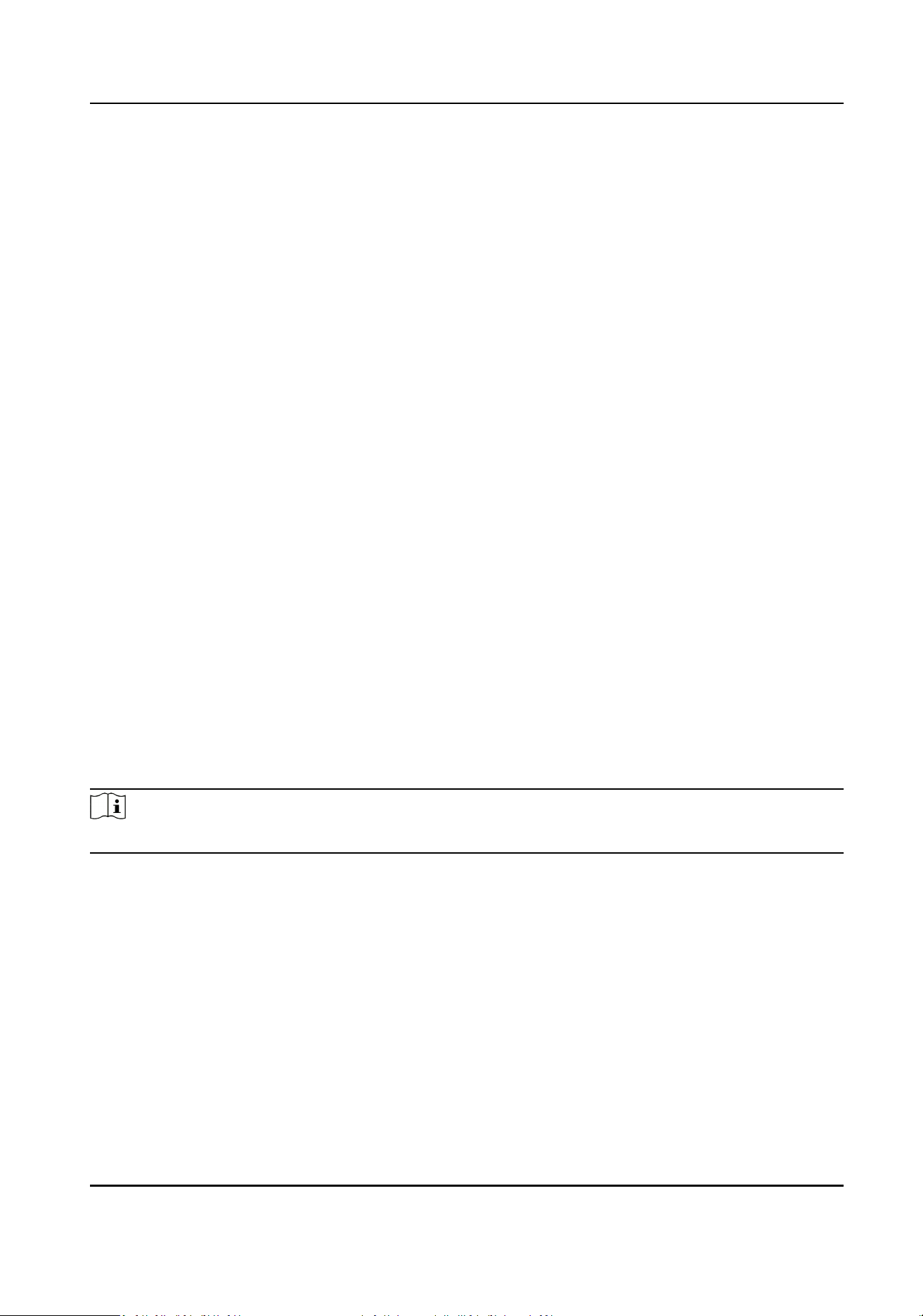
Fingerprint Security Level
You can set the security level of ngerprint. The higher the security level you set, the lower the
False Acceptance Rate (FAR) will be. The higher the security level you set, the lower the False
Rejecon Rate (FRR) will be.
Face Mask Detecon Parameters
Face with Mask Detecon
Aer enabling the face with mask detecon, the system will recognize the captured face with
mask picture. You can set face with mask1:N matching threshold, its ECO mode, and the
strategy.
None
If the person do not wear a face mask when authencang, the device will not prompt a
nocaon.
Reminder of Wearing
If the person do not wear a face mask when authencang, the device prompts a
nocaon and the door will open.
Must Wear
If the person do not wear a face mask when authencang, the device prompts a
nocaon and the door keeps closed.
Face with Mask & Face (1:1)
Set the matching value when authencang with face mask via 1:1 matching mode. The larger
the value, the smaller the false accept rate and the larger the false rejecon rate.
Face with Mask 1:N Matching Threshold
Set the matching threshold when authencang with face mask via 1:N matching mode. The
larger the value, the smaller the false accept rate and the larger the false rejecon rate.
Note
The funcons vary according to dierent models. Refers to the actual device for details.
Tap Save to save the sengs.
8.4.10 Set Time and Aendance via Mobile Web Browser
You can set me and aendance by managing department, user, shi, holiday, and shi schedule.
You can add, edit, and delete aendance department, user, shi, holiday, and shi schedule.
Manage Department via Mobile Web Browser
You can add, edit and delete the department.
DS-K1T320 Series Face Recognion Terminal User Manual
70
Loading ...
Loading ...
Loading ...
