Loading ...
Loading ...
Loading ...
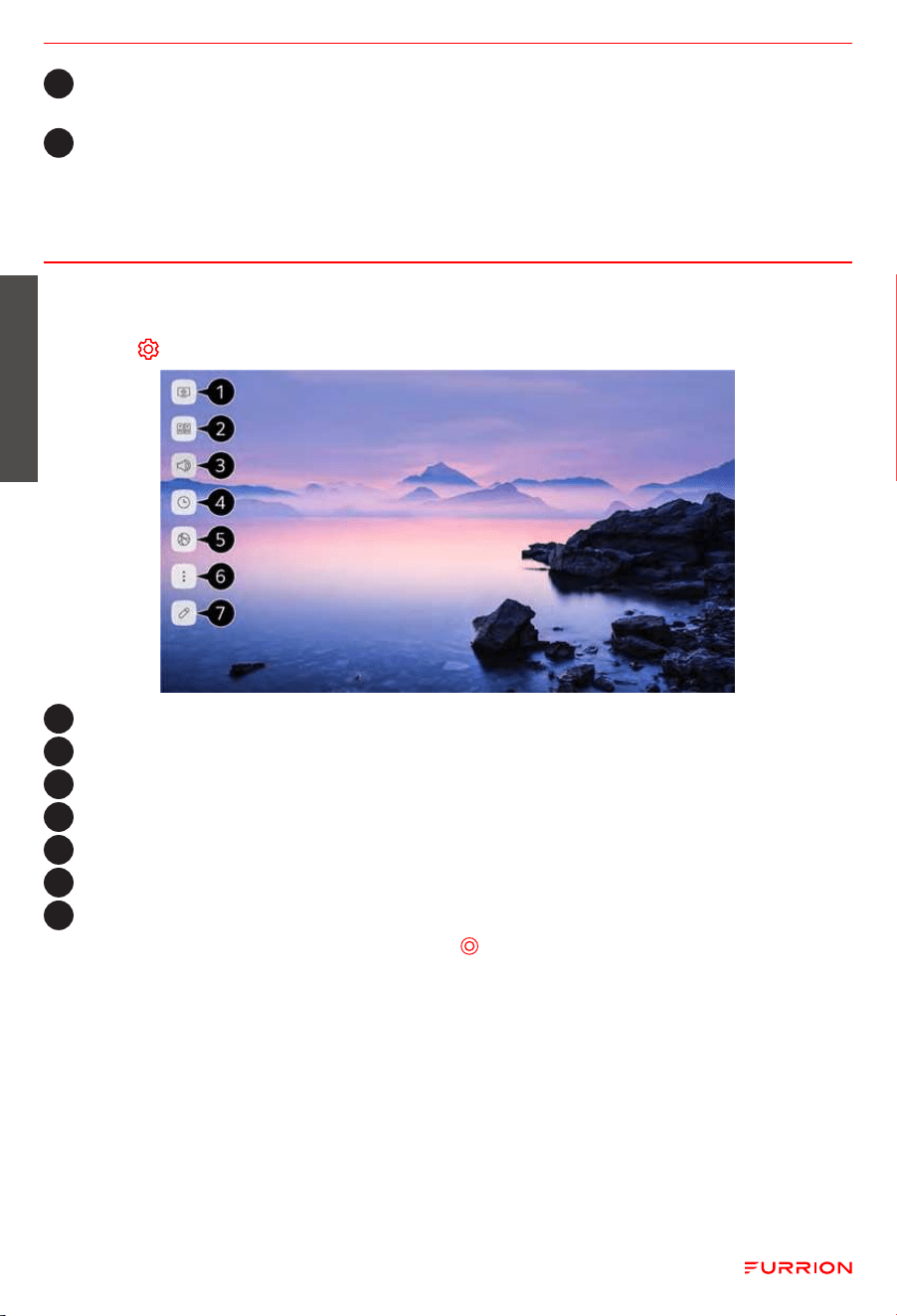
1
You can automatically arrange the app list in the order of most frequently used
based on your accumulated app usage pattern.
2
You can add your favorite video service channel to the list.
NOTE: This feature is available only when the network is connected.
SETTINGS
Displays a set of light-weight controls quickly and simply such as Picture Mode,
Sound Mode, Sound Out, Sleep Timer and so on.
Press the
button on the remote control.
1
You can set the Picture Mode.
2
You can set the Sound Mode.
3
You can choose the Sound Out.
4
You can set the Sleep Timer.
5
Move to the Connection screen.
6
You can set more options.
7
You can add/delete the quick setting items or change their order.
After entering each item, press and hold the
button on the remote control to go to
the corresponding menu.
English
CCD-0005519 Rev: 03-22-22
- 23 -
Loading ...
Loading ...
Loading ...