Loading ...
Loading ...
Loading ...
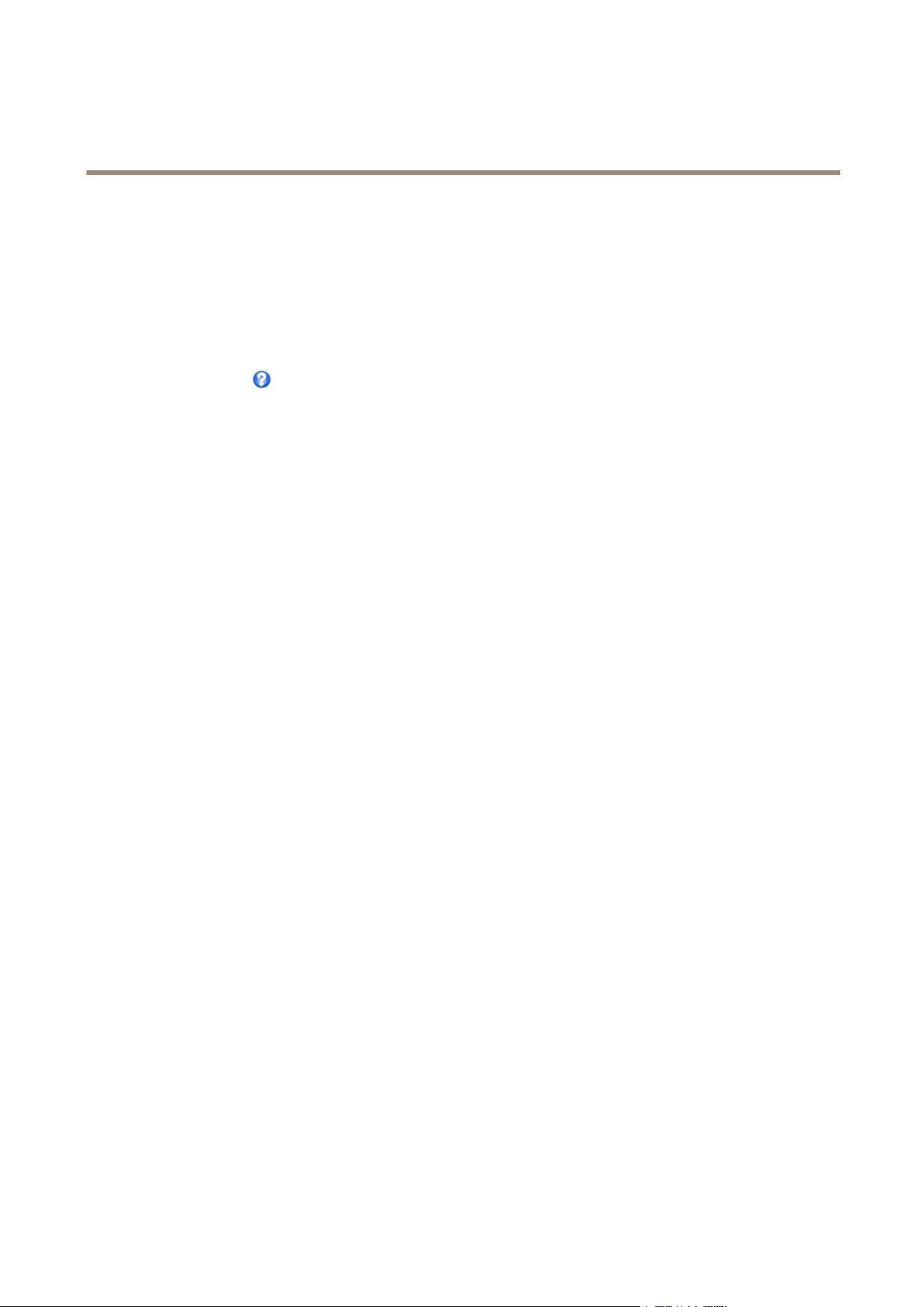
AXISP1365-EMkIINetworkCamera
SetUptheProduct
SetUptheProduct
TheAxisproductcanbeconguredbyuserswithadministratororoperatorrights.Toopentheproduct’sSetuppages,clickSetupin
thetopright-handcorneroftheLiveViewpage.
•Administratorshaveunrestrictedaccesstoallsettings.
•Operatorshaverestrictedaccesstosettings,seeUsersonpage5
1
Seealsotheonlinehelp
.
BasicSetup
BasicSetupprovidesshortcutstothesettingsthatshouldbemadebeforeusingtheAxisproduct:
1.Users.Seepage51.
2.TCP/IP.Seepage54.
3.Date&Time.Seepage53.
4.VideoStream.Seepage22.
5.Focus.Seepage30
6.AudioSettings.Seepage30.
TheBasicSetupmenucanbedisabledfromSystemOptions>Security>Users.
Adjustfocus
Followtheseinstructionstosetthefocusandzoom.
Ifthecameraismountedsothatyoucannotlookattheimageandaccessthelensatthesametime,usetheFocusAssistant,see
AdjustfocuswiththeFocusAssistantonpage21.
1.Opentheproduct’shomepageandgotoSetup>BasicSetup>Focus.
2.UndertheBasictab,clickOpeniris.Ifthebuttonisinactivetheirisisalreadyopen.
3.Iffocushasbeensetbefore,clickResettoresetthebackfocus.
4.Loosenthezoomandfocuspullersonthelensbyturningthemcounter-clockwise.SeeHardwareOverviewonpage7.
5.Movethepullerstosetzoomandfocusandcheckthequalityoftheimageintheimagewindow.
6.Re-tightenthezoomandfocuspullers.
7.OntheFocuspage,clickFine-tunefocusautomaticallyandwaituntilautomaticnetuningiscompleted.
8.ClickEnableiris.Ifthebuttonisinactivetheirisisalreadyenabled.
9.Ifneeded,makefurtheradjustmentsundertheAdvancedtab.Seetheonlinehelpformoreinformation.
20
Loading ...
Loading ...
Loading ...
