Loading ...
Loading ...
Loading ...
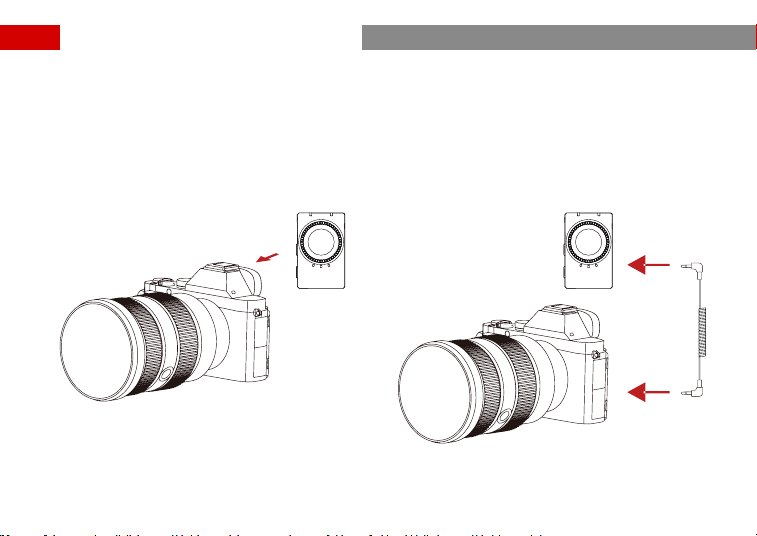
11
Connect RX to camera
1. Attach the RX to the camera’s hot shoe/cold shoe using the back clip;
2. Connect the RX’s 3.5mm audio output po to the camera’s 3.5mm audio input po using a 3.5mm TRS to TRS
cable;
3. Set the camera’s recording volume to the minimum level and the receiver’s output volume to the medium level
to ensure best recording quality.
Product Usage (
Camera Version
)
Loading ...
Loading ...
Loading ...
