Loading ...
Loading ...
Loading ...
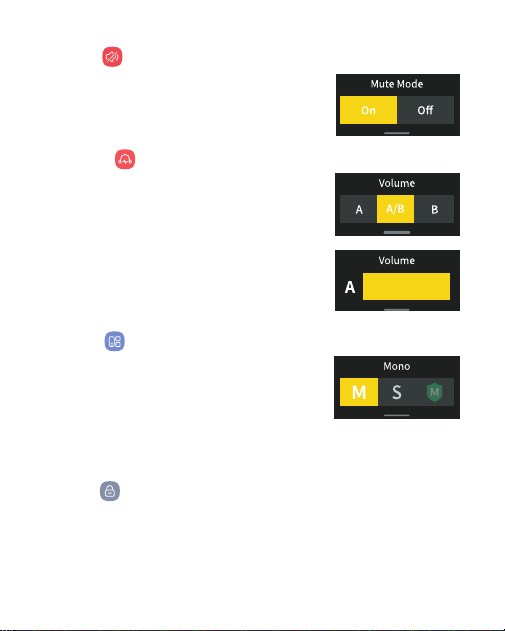
19
2.3 Mute<
>
In the mute interface, short press the up/down button
to select on or off, then short press the power switch
button to conrm, or directly click the screen to select
and conrm.
2.4 Volume<
>
In the volume interface, short press the up/down
button or directly click the screen to select A, A/B or
B, or long press the up button for 2s to directly enter A
volume adjustment while long press the down button
for 2s to directly enter B volume adjustment in the
main interface. In the volume adjustment interface,
short press the up/down button or directly slide the
screen leftward/rightward to adjust the volume, then
short press the power switch button to conrm.
2.5 Mode< >
In the mode interface, short press the up/down button
or directly click the screen to select track mode (Mono/
Stereo/Safety), then short press the power switch
button to conrm. The safety mode is -6dB and only
available in mono track.
2.6 Lock<
>
Directly click the icon in the lock interface or short press the power switch button twice
in the main interface to lock the screen, short press the power switch button twice
again can unlock the screen. Only buttons are available for operation if the screen is
locked.
Note: Using only one transmitter in stereo mode may result in only
one channel of sound being recorded, so please choose as needed.
Loading ...
Loading ...
Loading ...
