Loading ...
Loading ...
Loading ...
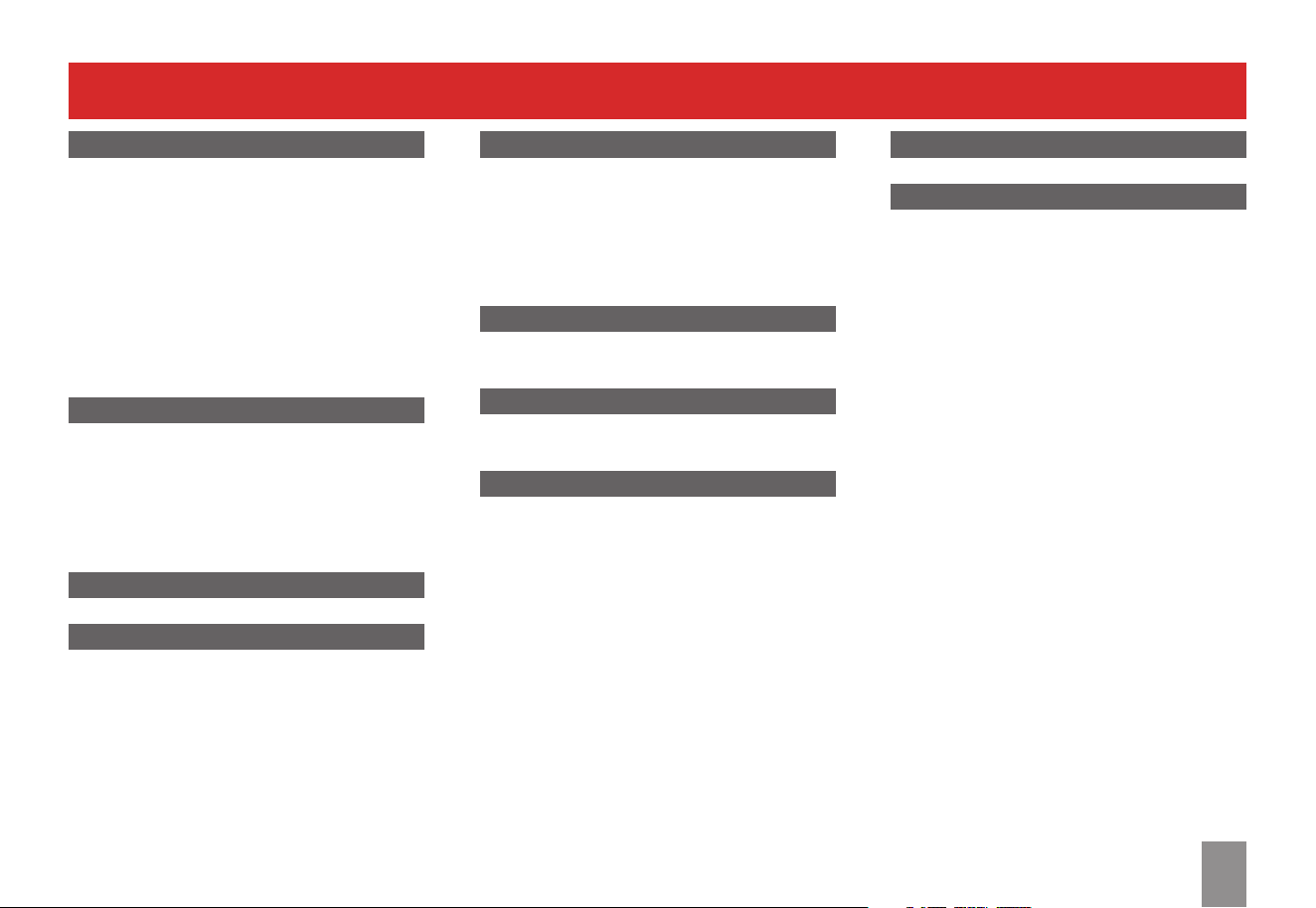
3
Table of Contents
Audio Settings 22
Volume Balance Setting ........................................... 22
Subwoofer Setting ..................................................... 23
Loudness and Sound Mode Setting .................... 23
Internal Amplier On/O ........................................ 23
Startup Volume Setting ............................................ 23
Initial Volume Setting for Other Sources ........... 23
Customization of a Source Volume ...................... 23
Display Settings 24
Automatic Dimming Control ................................. 24
Screen Setting ............................................................. 24
Panel Button Light Setting ..................................... 24
Wallpaper Setting ....................................................... 24
Bluetooth Settings 24
Camera Settings 25
Camera Trigger Control ............................................ 25
Parking Assist Guidelines Setting ......................... 25
Radio Settings 26
Radio Region Selecting ............................................ 26
RDS/RBDS Activation ................................................ 26
RDS/RBDS Trac Announcement ........................ 26
RDS/RBDS Alternative Frequency ......................... 26
System Information 26
Firmware Version Information ............................... 26
SWC Retention 26
Steering Wheel Control Retention ....................... 26
Connections 27
Power and SWC Wiring ............................................. 27
Speaker Wiring ............................................................ 28
Parking Brake Wiring ................................................. 29
AV/Radio ........................................................................ 30
Mic/Camera/CarPlay/Android Auto ..................... 31
Hands-Free Mic Installation .................................... 32
Troubleshooting 33
Specications 34
Loading ...
Loading ...
Loading ...
