Loading ...
Loading ...
Loading ...
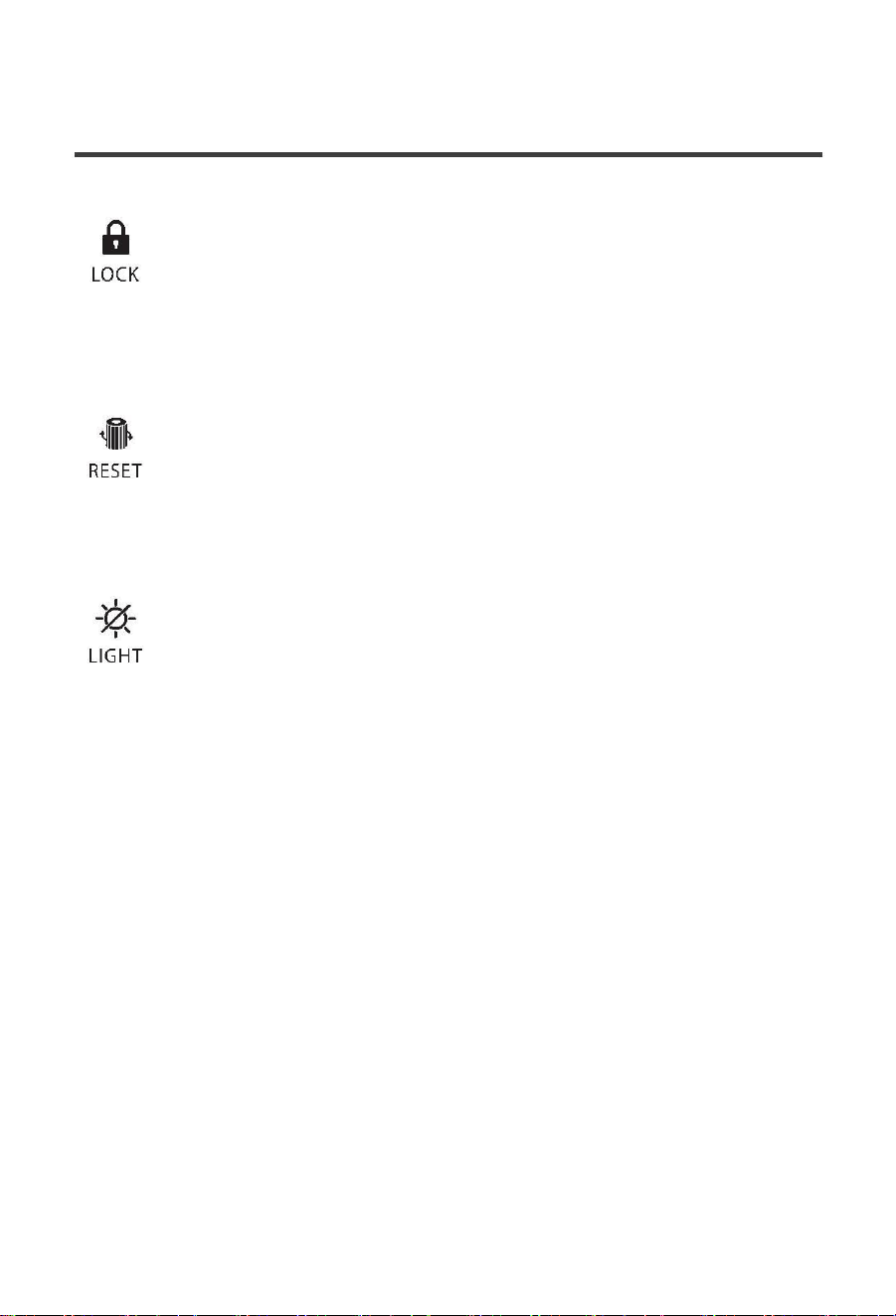
H o w to use
L O C K
In the startup state, long press the "Lock" button for 5 seconds, the lock indicator
will light up, and the lock function will be activated. At this time, any button
touch on the operation panel is invalid. Long press the "Lock" button again for 5
seconds, the lock indicator light goes out, and other buttons resume normal
operation.
FILTE R R E S E T
In the startup state, when the filter life time is over, the air quality light will flash
red, prompting the user to replace the filter. After the user replaces the filter,
long press the "Reset" button, the filter replacement stop prompts, and the filter
reset is successful.
LI G H T
In the startup state, touch the "Light" button, except for the light button
indicator, the other lights are off, and the machine is operating normally.
Perform other operations on the m achine after it is turned off, and the lights of
the machine will return to the state before it is turned off.
· 8 ·
Loading ...
Loading ...
Loading ...