Loading ...
Loading ...
Loading ...
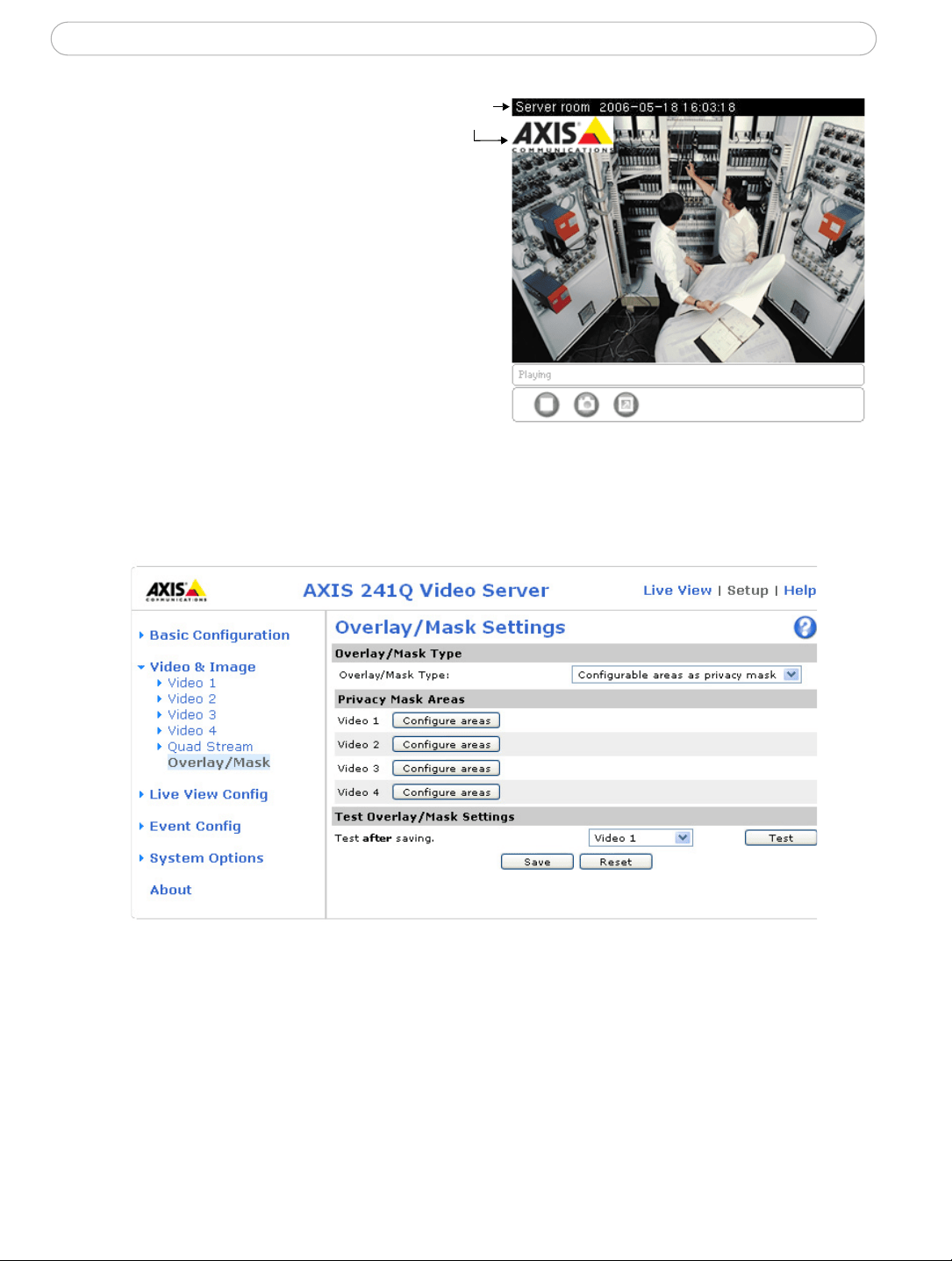
21
AXIS 241Q/241S - Video & image settings
Overlay/Mask settings
Overlay/Mask type allows you to
place an overlay, or up to three
privacy masks over the video image:
• Upload and place an image as an
overlay (as extra information in
the video image).
• Place up to three configurable pri-
vacy masks to conceal different
areas of the video image.
Selecting the overlay/mask type from
the menu will display further settings
available for the selected type. See
the online help for further information.
Note: A privacy mask cannot be bypassed, but an overlay image can be bypassed with the help of the VAPIX API.
Upload and use an overlay image
1. Select Uploaded image as overlay in the drop-down list for Overlay/Mask Type.
New options appear.
2. In the field Upload own image, click the Browse button and locate the image file
on your computer or server.
3. Click the Upload button and follow the on-screen instructions.
To use an already uploaded image:
overlay
Text
Image
overlay
Loading ...
Loading ...
Loading ...
