Loading ...
Loading ...
Loading ...
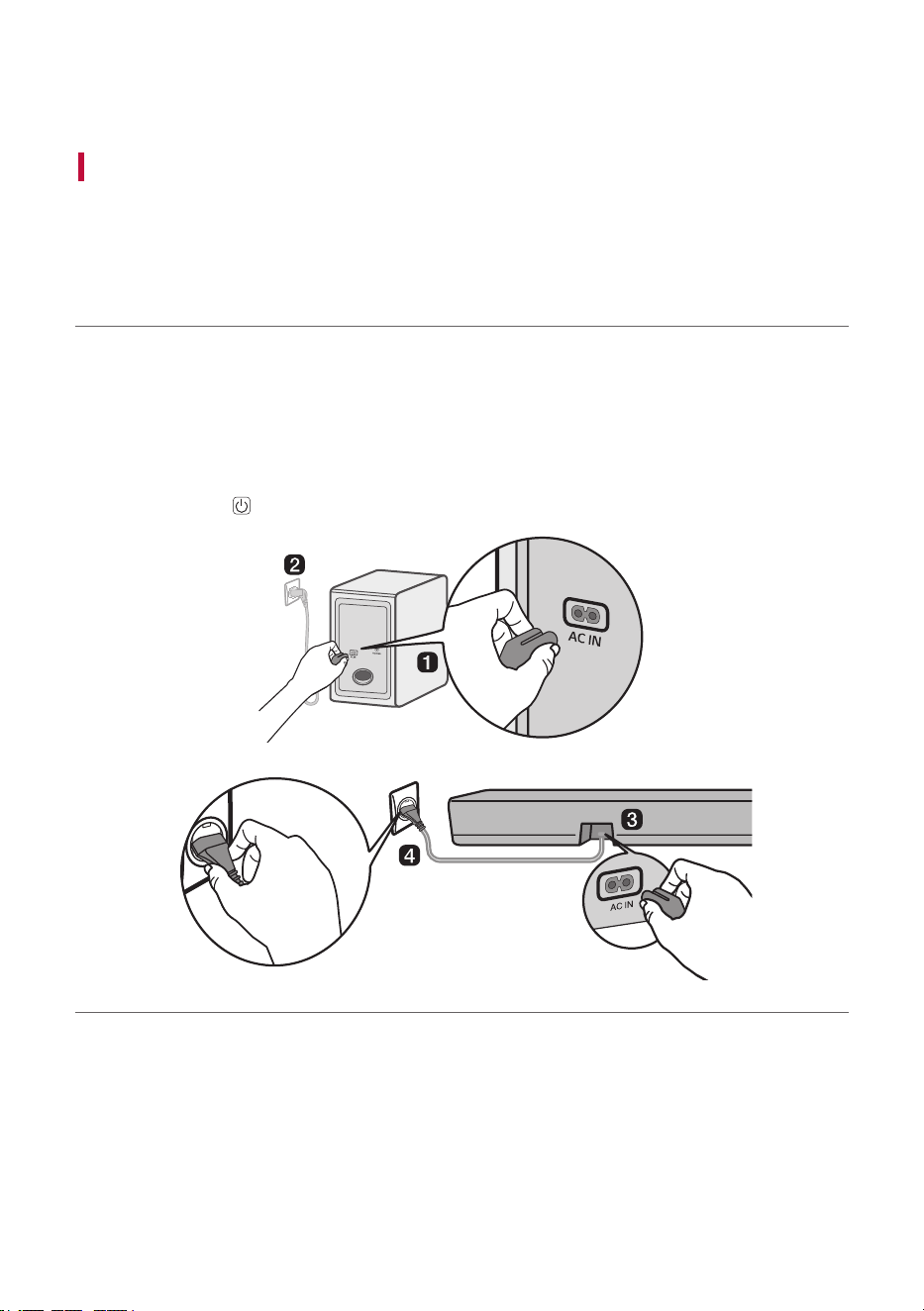
6
Installation
Connecting the Product
You can enjoy a richer sound by connecting the soundbar to the wireless subwoofer.
Connecting the wireless subwoofer automatically
After completing installation, the wireless subwoofer will automatically be connected to the soundbar.
Connect the soundbar to the subwoofer in the following order.
a Plug the power cable into the wireless subwoofer.
b Plug the power cable connected to the wireless subwoofer into an outlet.
c Plug the power cable into the soundbar.
d Plug the power cable connected to the soundbar into an outlet.
e Press the Power
button on the soundbar to turn it on.
f When the connection is automatically established, you will see the LED on the wireless subwoofer
light up green.
Loading ...
Loading ...
Loading ...