Loading ...
Loading ...
Loading ...
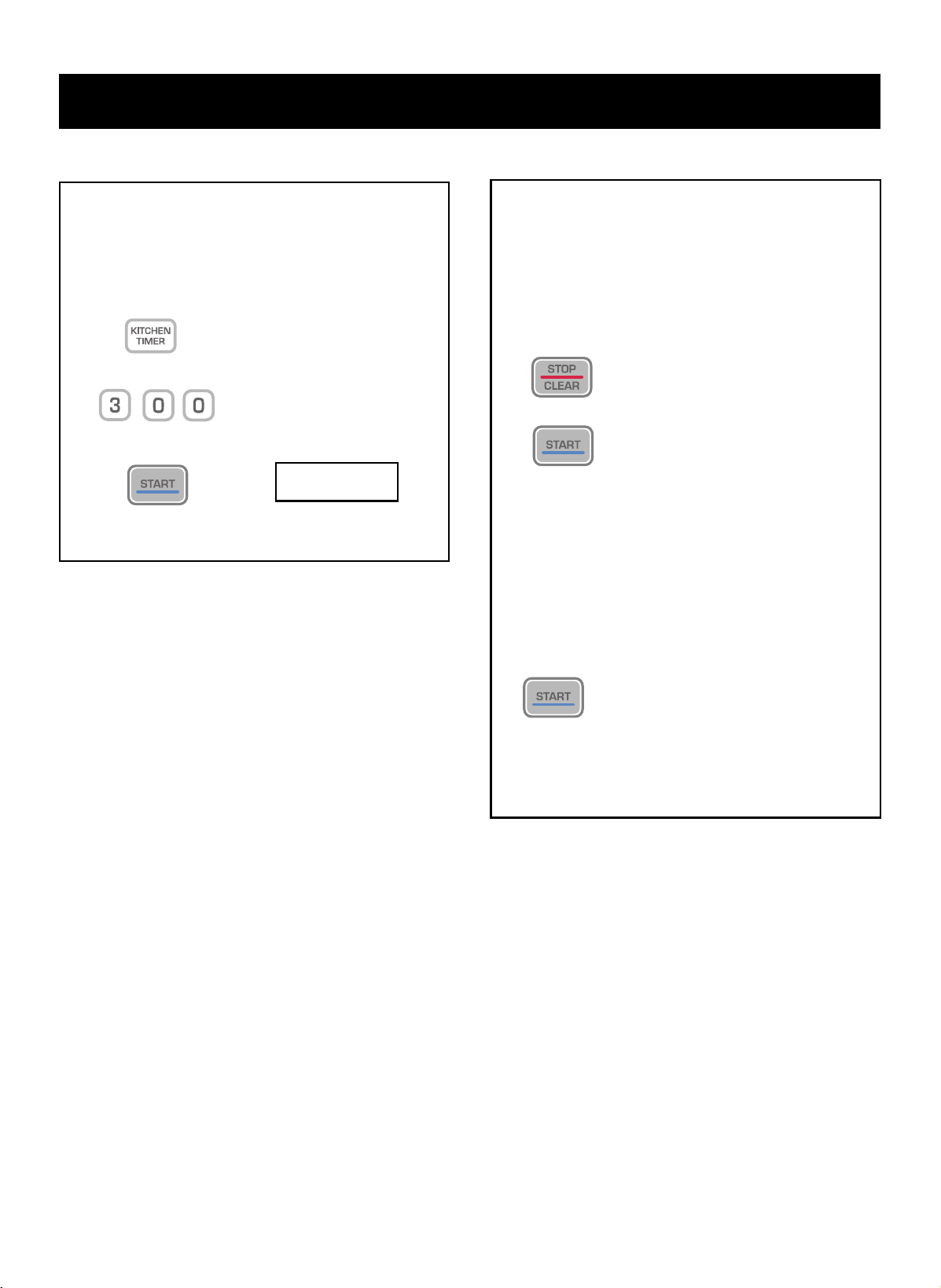
11
USING YOUR MICROWAVE OVEN
::
ENTER TIME IN MIN
AND SEC
3
::
00
TOUCH START
You can use this safety feature to lock the control
panel so that children cannot use the oven and
coffee maker when you do not want them to and
when you are cleaning the oven and coffee maker.
To set CHILD LOCK:
Touch: Display Shows:
CHILD LOCK
Touch and hold
until LOCKED
appears in
the display
(approximately
4 seconds).
To cancel CHILD LOCK:
Touch: Display Shows:
Touch and hold
until LOCKED
disappears
from the
display
(approximately
4 seconds).
Time of day.
Time of day.
LOCKED
1.
1.
2.
Your microwave oven can be used as a kitchen
timer. You can set up to 99 minutes, 99 seconds.
Example: To set 3 minutes.
Touch: Display Shows:
KITCHEN TIMER
TIMER and time
counting down.
1.
2.
3.
3
::
00
Loading ...
Loading ...
Loading ...
