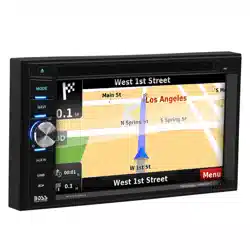Loading ...
Loading ...
Loading ...

1
2
3
4
5
PANEL INTRODUCTION
1.Eject key
When there is a Disc in the unit, press EJECT to remove the Disc. And
press again to load the Disc if you do not take out it.
2.MODE key
Press to select system mode (RADIO/DISC/PHONE/VIDEOS/MUSIC/
PICTURES/AUX IN/AV INPUT/CAMERA/NAVI)
3.NAVI key
Press to enter into GPS function, or back media from GPS.
4.TURN ON/OFF & VOLUNE UP/DOWN
Long touch to turn ON/OFF the unit. Short touch to activate the MUTE
function and silence the audio output. Touch again to restore sound.
Rotate to adjust the output volume UP or DOWN.
5.Open to see GPS card slot, AUX IN jack, SD slot, USB port and
reset key.
8
Loading ...
Loading ...
Loading ...