Loading ...
Loading ...
Loading ...
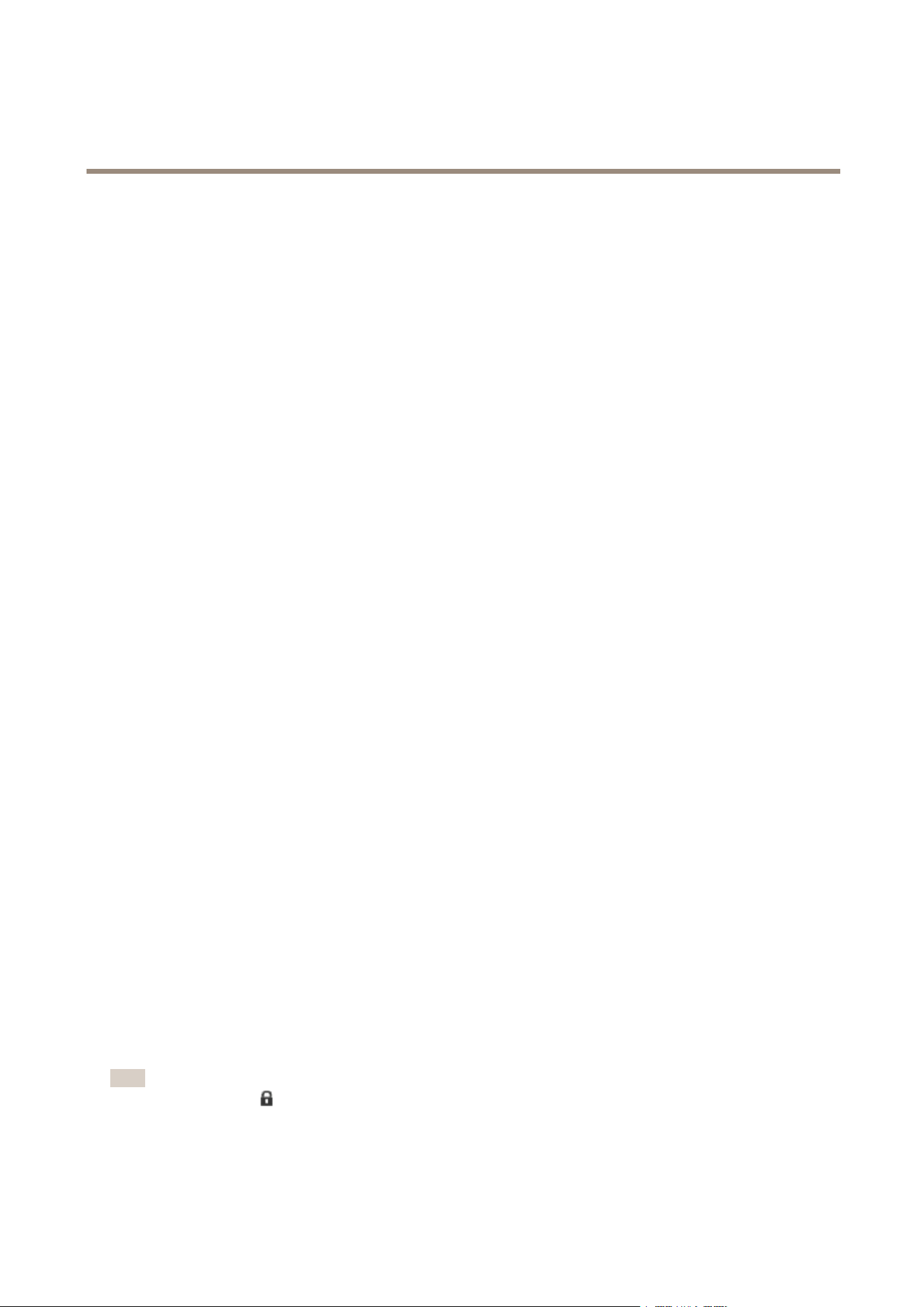
AXISQ6054PTZDomeNetworkCamera
VideoandAudio
•MediumZipstreamstrength.Mediumbandwidthreduction.Limitedvisualqualitydegradationinnotprioritizedareasin
somescenes
•HighestZipstreamstrength.Highbandwidthreduction.Visiblequalitydegradationinnotprioritizedareasinmanyscenes
LowestZipstreamstrengthisthedefaultsettingfortheproduct.Thiscongurationisverysafetouseinallapplicationswhilestill
reducingthebitrate.
Forcloud-connectedcamerasorcamerasusingedgestoragethatneedtolimitthebitrateforincreasedstoragetimeitis
recommendedtoselecttheHighestZipstreamstrength.Thissettingisverygoodtocombinewithmotiondetectiontriggeringand
variablebitrate(VBR)wherethebitrateisallowedtoadapttochangesincomplexityinthescene.
Axis’ZipstreamTechnologyforH.264conformstotheH.264standardandiscompatiblewiththird-partyclientsandVMSsolutions
thatdecodeH.264video.
ThebitratecontrollerbuiltintotheproductcanbecombinedwithZipstreamtoenforceamaximumbitrate(MBR)limit.Axis
CommunicationsrecommendsusingVBRorMBRwitharatherhighbitratelimittoenablethefullpotentialofAxis’Zipstream
Technology.
MJPEG
Sometimestheimagesizeislargeduetolowlightorcomplexscenery.Adjustingthemaximumframesizehelpstocontrolthe
bandwidthandstorageusedbytheMotionJPEGvideostreaminthesesituations.SettingtheframesizetotheDefaultsetting
providesconsistentlygoodimagequalityattheexpenseofincreasedbandwidthandstorageusageinlowlight.Limitingtheframe
sizeoptimizesbandwidthandstorageusage,butmaygivepoorimagequality.Topreventincreasedbandwidthandstorageusage,
themaximumframesizeshouldbesettoanoptimalvalue.
Aboutstreamproles
Astreamproleisasetofpredenedstreamsettingsincludingresolution,compression,framerateandoverlaysettings.Stream
prolescanbeused:
•Whensettinguprecordingusingactionrules.SeeEventsonpage40.
•Whensettingupcontinuousrecording.SeeContinuousRecordingonpage46.
•IntheLiveViewpage–selectthestreamprolefromtheStreamproledrop-downlist.
Tocreateanewproleormodifyanexistingprole,gotoSetup>Video&Audio>StreamProles.
ToselectadefaultstreamprolefortheLiveViewpage,gotoSetup>LiveViewCong.
AboutONVIFmediaproles
AnONVIFmediaproleconsistsofasetofcongurationsthatcanbeusedtochangemediastreamsettings.ONVIFmediaproles
canbeusedbyaclienttoconguremediastreamproperties.
TheONVIFMediaProlespagelistsallpreconguredproles.Theseprolesareincludedintheproductforquicksetup.Youcan
add,modifyorremoveONVIFmediaprolesfromthispage.
CameraSettings
TheVideo&Audio>CameraSettingspageprovidesaccesstoadvancedimagesettingsfortheAxisproduct.
Note
Thepadlockiconshowsthatthefeatureislockedbecauseofothersettings.Pointthemouseoverthepadlocktoget
informationaboutwhatsettingsneedtobechangedtounlockthefeature.
21
Loading ...
Loading ...
Loading ...
