Loading ...
Loading ...
Loading ...
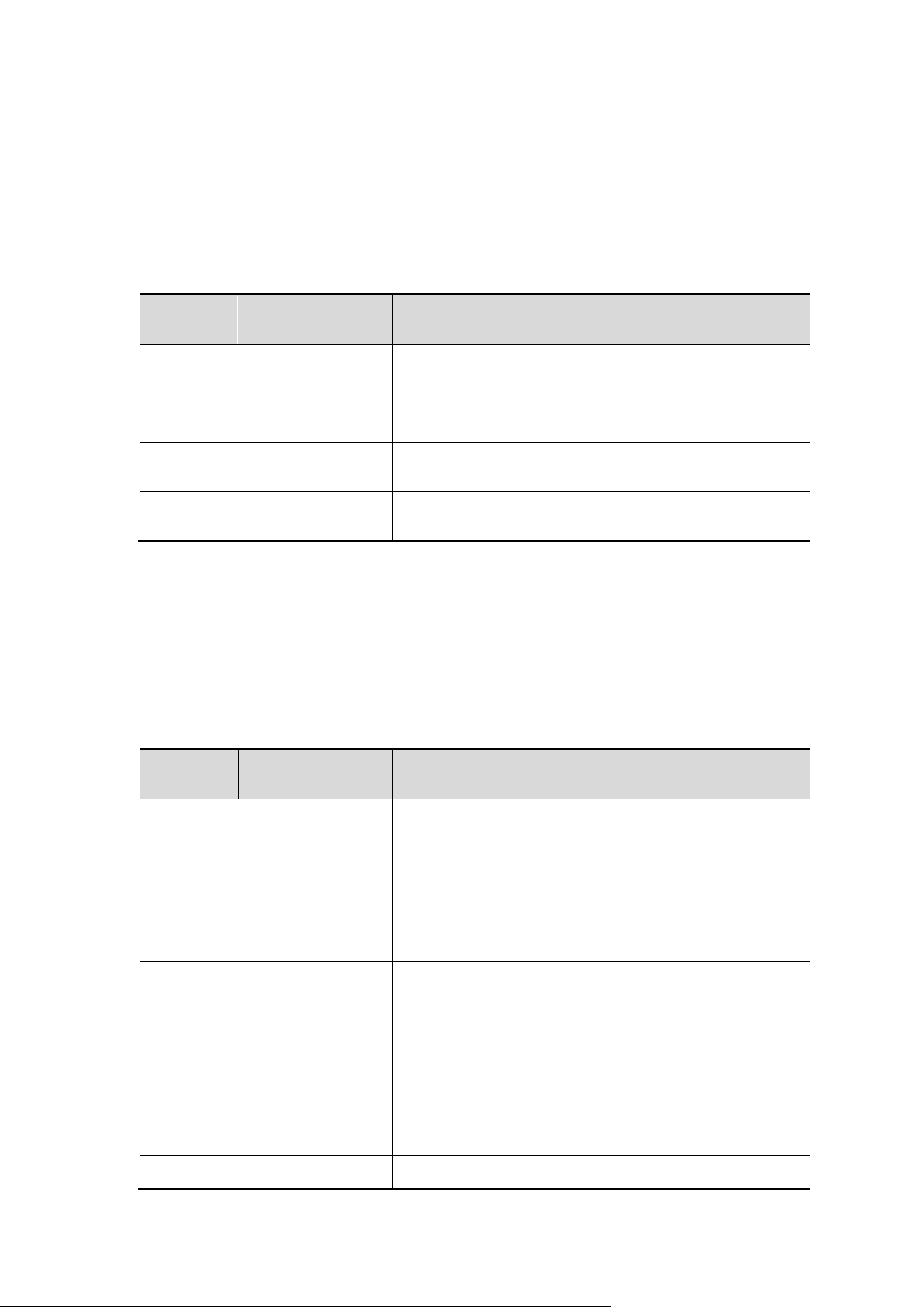
19
stored.
⚫ Settings
Any setting can be saved inside the oscilloscope, and restore settings can also
be called.
The description of Setting menu is as follows:
Function
Menu
Setting
Description
Target
S1
S2
S3
S4
Set waveform name.
Save
Save the current parameter settings of the
oscilloscope to the internal memory.
Call
Call the settings saved in the current storage
location.
⚫ Reference Waveform
The actual waveform can be compared with the reference waveform to find out
the difference. Press the Save key to enter the save function menu, and press
F2 to select the reference waveform to enter the reference waveform menu.
The description of the Reference Waveform menu is as follows:
Function
Menu
Setting
Description
Source
CH1
CH2
Select the reference waveform to be saved.
Target
R1
R2
R3
R4
Set waveform name.
Display
On
Off
Call or close the waveform of the current target
address in the internal memory. When it displays
"On", if there is a stored waveform at the current
address, the waveform will be displayed, and the
address number and waveform related
information will be displayed in the upper left
corner; if the current address is not stored, it will
display "Address No.: No waveform saved".
Save
Save the reference waveform of the source to th
Loading ...
Loading ...
Loading ...
