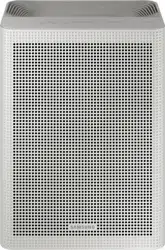Loading ...
Loading ...
Loading ...

14
English
How to Use
Turning on/off the air purifier
• Press the Power button to start operation of the air purifier.
• When you first turn on the air purifier after connecting the power cord, a
chime sound is played and cleaning operation (fan speed: Auto) starts.
• When the power has been turned off and then on again, the product
operates in its previous operation mode.
• The air quality indicator and the indicators of the selected operation
and function light up.
• Air quality indicator colours: (polluted) red → yellow → green → blue (clean)
• The air quality level is shown based on readings of the dust sensor,
and the level may change frequently or may not change for a long
period of time, depending on the surroundings.
Controlling the fan speed
• Press the fan speed button to select an operation mode.
• Each time you press the button, the mode changes in the following
order: Auto → High → Medium → Low.
• The air quality indicator maintains the current state, and the indicator
of the selected operation mode lights up.
• In auto mode, the interior air quality is kept clean by automatically
adjusting the fan speed according to the ambient dust and smell levels.
Sleep mode
• Press the sleep mode button to start sleep mode.
• In sleep mode, the fan speed is adjusted to provide a quiet and
pleasant environment for a comfortable sleep. When the sleep mode
is selected, only the sleep mode indicator is lit up dimly.
Lock function
Use this function to lock all buttons to prevent the buttons from being
pressed by mistake or by children during operation of the device.
• Press and hold the Power button for more than 3 seconds to turn on the
lock mode.
• When the Lock function is on, all buttons are disabled and cannot be selected.
Turning off the function
• Press and hold the Power button for more than 3 seconds. The
feature is released after a beep.
3-second press
If you hear a chime sound when you connect the power plug, the power supply has been connected properly.
Using the functions
ACR044-00_ACR AX3100B_AA_EN_.indd 14ACR044-00_ACR AX3100B_AA_EN_.indd 14 2022-03-21 오전 9:24:122022-03-21 오전 9:24:12
Loading ...
Loading ...
Loading ...