Loading ...
Loading ...
Loading ...
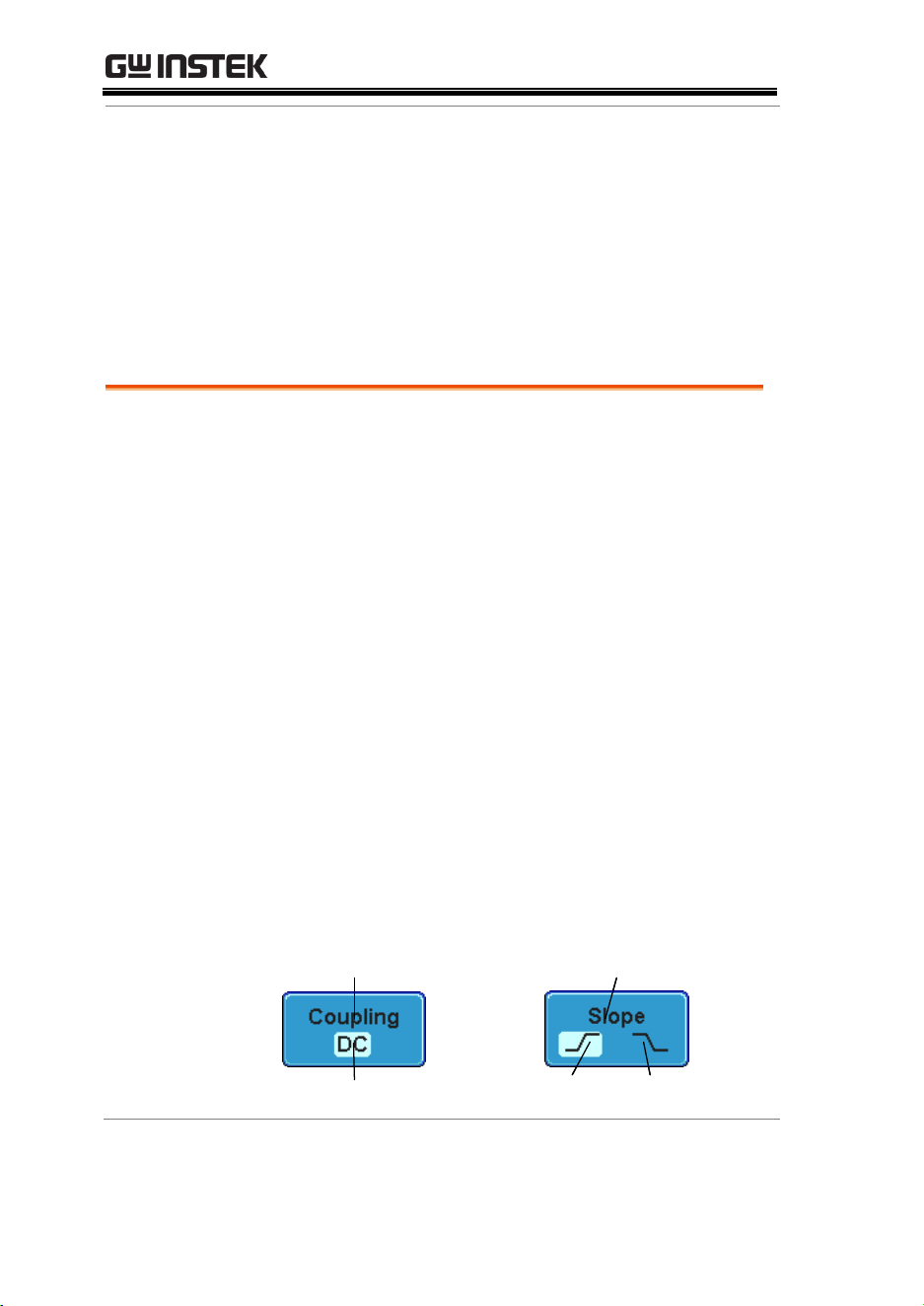
GDS-3000 Series User Manual
32
9. Start Operation
Continue with the other operations.
Measurement: page 55
Configuration: page 87
Save/Recall page 146
File Utilities page 166
Print Out 174
Remote Control
page 177
How to Use This Manual
Background
This section describes the conventions used in this
manual to operate the GDS-3000.
Throughout the manual any reference to pressing
a menu key refers to the keys directly below or
beside any menu icons or parameters.
When the user manual says to “toggle” a value or
parameter, press the corresponding menu item.
Pressing the item will toggle the value or
parameter.
Active parameters are highlighted for each menu
item. For example in the example below, Coupling
is currently set to DC.
If a menu item can be toggled from one value or
parameter to another, both options will be visible,
with the current option highlighted. In the
example below the slope can be toggled from a
rising slope to a falling slope.
Menu item
Parameter
Menu item
Active
parameter
Optional
parameter
Menu item
Active
parameter
Optional
parameter
Loading ...
Loading ...
Loading ...
