Loading ...
Loading ...
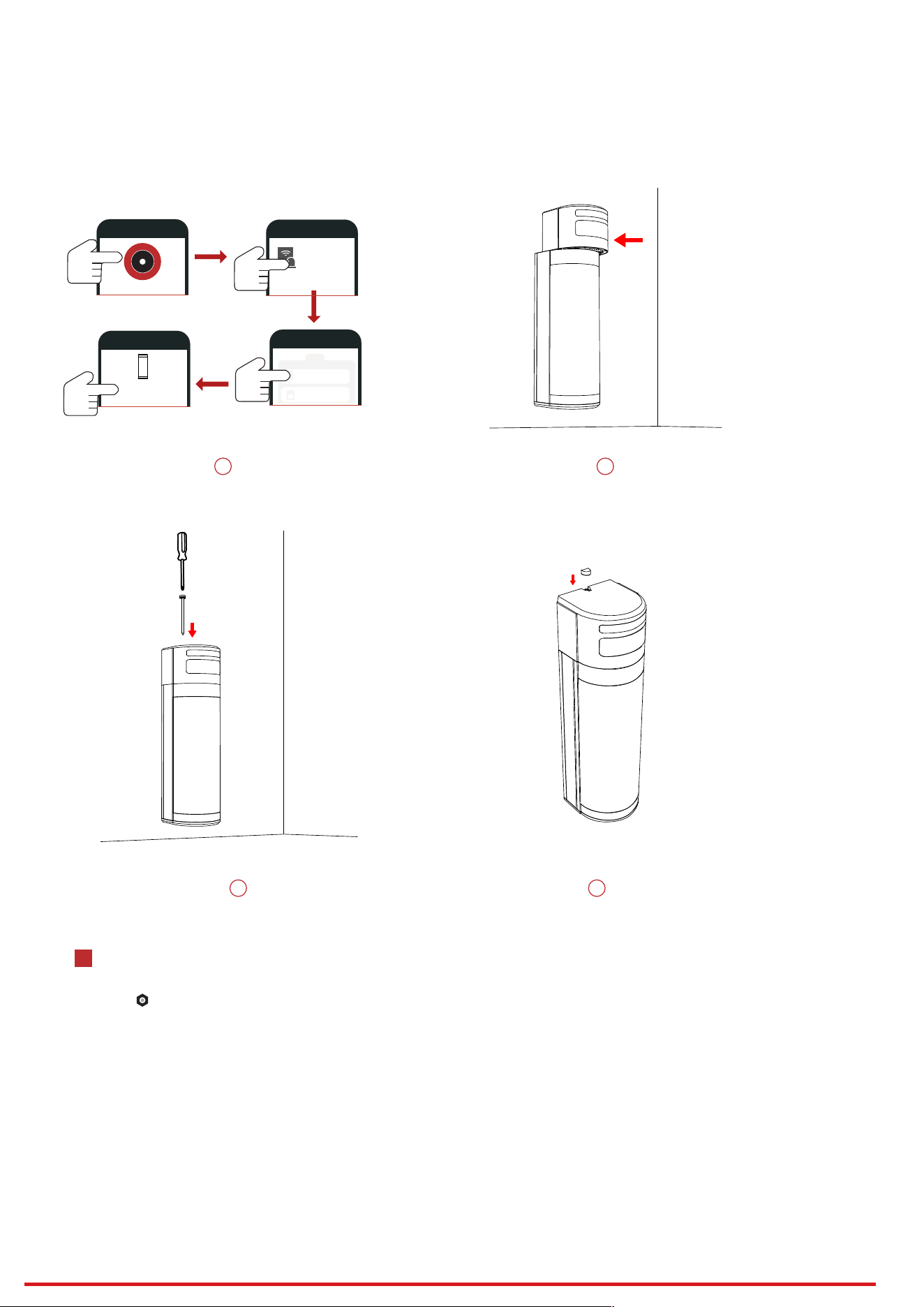
3
Hangzhou Hikvision Digital Technology CO.,Ltd. No.555 Qianmo Road, Binjiang District, Hangzhou 310052, China
5 6
7 8
Area Status
Device
Tri-Tech AM Detector
All Areas
Add Camera
XXXXXXXX
xxxx
5. On the device list page, tap Tri-Tech AM Detector.
Then tap Add Camera.
6. Push and fix the cam module onto the Tri-Tech AM detector.
Check whether the edges of Tri-Tech AM detector and cam module are aligned.
7. Fix the cam module with the screw.
8. Put the TPU cover.
Wait for the module to enroll successfully.
4
Set Up with App
You can view the device status including temperature, signal intensity, battery level, lid, external input, etc.,on the device page.
Tap the button to enter the settings page.
Loading ...
