Loading ...
Loading ...
Loading ...
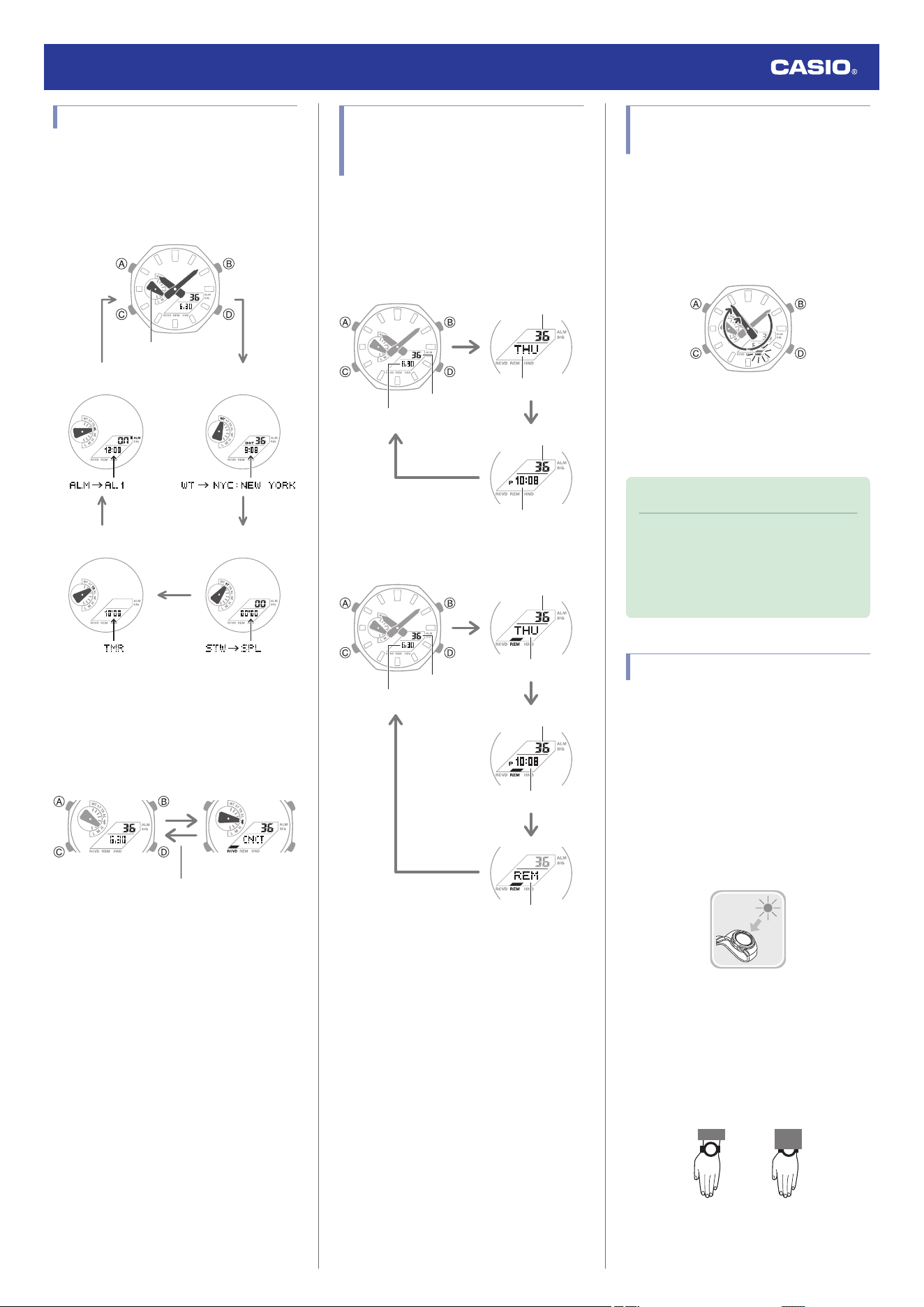
Navigating Between Modes
Each press of (C) cycles between watch
modes.
●
In any mode, hold down (C) for at least one
second to return to the Timekeeping Mode.
CC
C
C
C
Alarm Mode
Timer Mode Stopwatch Mode
World Time Mode
Timekeeping Mode
Mode hand
●
Connecting with a Phone
Hold down (C) for at least three seconds to
connect with a phone.
●
To disconnect, press any button.
C
Any button
After connectionBefore connection
Cycling Between
Timekeeping Mode Digital
Display Contents
Each press of (A) in the Timekeeping Mode
toggles between the display information as
shown below.
●
When the watch is not paired with a
phone
Month, day
Day of week
Seconds
Seconds
Hours, minutes
Seconds
●
When the watch is paired with a phone
Month, day
Day of week
Seconds
Seconds
Hours, minutes
Seconds
Reminders
Shifting Hands to Read the
Digital Display
Hand shift moves the hands out of the way for
easy viewing of display information.
1. While holding down (B), press (C).
●
This will shift the analog hands to allow
easy viewing of display information.
2. To return the hands to their normal
timekeeping positions, hold down (B) as
you press (C) again, or press (C) to
change to another mode.
Note
●
If you leave the watch with its hands
shifted and do not perform any
operation for about one hour, the
hands will resume normal timekeeping
automatically.
Charging
This watch runs on power supplied from a
rechargeable (secondary) battery that is
charged by a solar panel. The solar panel is
integrated into the face of the watch, and
power is generated whenever the face is
exposed to light.
●
Charging the Watch
When you are not wearing the watch, put it in
a location where it is exposed to bright light.
While you are wearing the watch, make sure
that its face (solar panel) is not blocked from
light by the sleeve of your clothing. Power
generation efficiency is reduced even when
the face of the watch is blocked only partially.
NOYES
Watch Operation Guide 5691
7
Loading ...
Loading ...
Loading ...