Loading ...
Loading ...
Loading ...
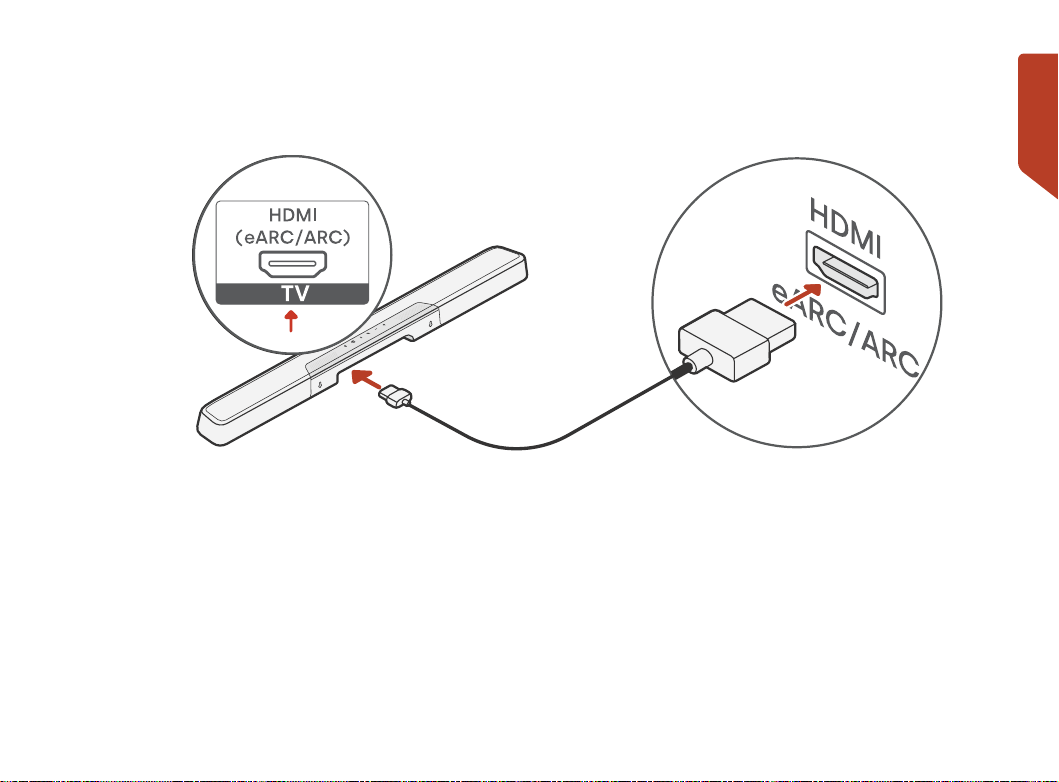
3
English
3
Connect your TV
1. Look for the HDMI port on your TV labeled “ARC” or “eARC”.
IMPORTANT: Only one port on your TV is labeled “ARC” or “eARC”. You must
connect to that specific port or else you will not hear TV audio.
2. Plug one end of the HDMI cable into the eARC/ARC port on the TV.
3. Plug the other end of the cable into the eARC/ARC port on the sound bar
4. (Optional): If you’re using a Roku TV™, follow the on-screen instructions.
Note: If your TV does not have an HDMI port, you can connect the sound
bar to your TV using an optical cable. However, please note that an optical
connection does not support Roku TV Ready™ or Dolby Atmos® and DTS:X®
audio formats.
Loading ...
Loading ...
Loading ...
