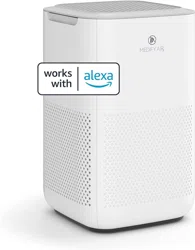Loading ...
Loading ...
Loading ...

7
Press "ON/OFF"+"UV" button for 3S to enter the network configuration mode without scanning QR code.
After turn on,the WIFI icon turns green and flashes quickly. After successful connection,
WIFI icon turns green.
•
WIFI CONNECTION (Alexa APP)
User can configure Air purifier through Alexa app.
Search “Amazon Alexa” in App Store or Google Play Store to install.
SET UP AIR PURIFIER WITH Alexa APP
1. Open the Alexa App.
2. Type in your Amazon account and password. Click “SIGN IN.”
3. Select the Deviece button at the bottom.
4. Tap “+” in the upper right corner to add a device.
5. Select "Air Purifier"
6. Choose “Medify Air”
7. Ensure that Bluetooth, Camera, and Location of the mobile device are enabled
8. the next page will jump out of two network configuration mode, one is to scan the QR code
network, one is not to scan the QR code network.
Loading ...
Loading ...
Loading ...