Loading ...
Loading ...
Loading ...
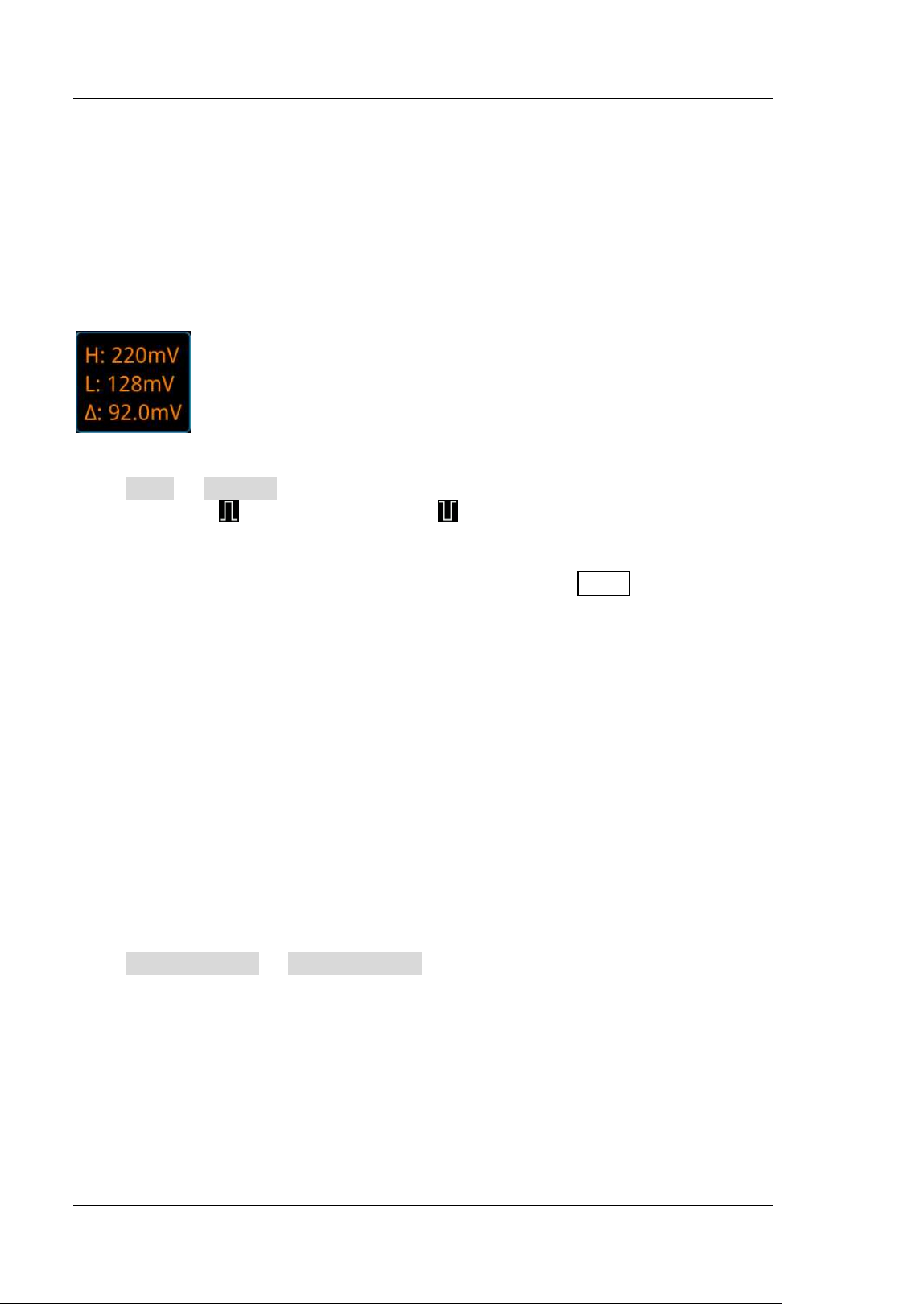
RIGOL Chapter 5 To Trigger the Oscilloscope
5-52 MSO7000/DS7000 User's Guide
the adjustment of trigger level, two trigger level lines appear on the screen, and they
move up and down with the change of the trigger level. At the same time, the
real-time trigger level and slope information is displayed at the lower-left corner of
the screen (as shown in the figure below, H indicates the upper limit of the trigger
level, L indicates the lower limit of the trigger level, and △ indicates the trigger level
deviation). When you stopping modifying the trigger level, the trigger level line and
the trigger level information at the lower-left corner of the screen disappear in about
2 s. The current trigger level deviation is displayed at the upper-right corner of the
screen.
Polarity:
Press More Polarity to select the desired polarity. The polarities available are
positive polarity (
) and negative polarity ( ).
Trigger Mode:
In the trigger control area (Trigger) on the front panel, press Mode to quickly switch
the current trigger mode. For details, refer to descriptions in "Trigger Mode".
Trigger Parameter Setting:
Set the trigger parameter (noise rejection) under this trigger type. For details, refer
to descriptions in "Noise Rejection".
Zone Trigger
MSO7000/DS7000 series oscilloscope supports the zone trigger and provides two
rectangle areas: Trigger zone A and Trigger zone B. You can set the trigger conditions
to "Intersect" or "Not intersect". Refer to "Rectangle Drawing" to select "Trigger
zone A" or "Trigger zone B" to open the zone trigger menu.
Enable or disable Trigger zone A or Trigger zone B:
Press Zone A enable or Zone B enable continuously to enable or disable Trigger
zone A or Trigger zone B. You can also refer to "Rectangle Drawing" to select
"Trigger zone A" or "Trigger zone B" to enable Trigger zone A or Trigger zone B. If
both Trigger zone A and Trigger zone B are disabled, then the zone trigger function is
disabled. At this time, you must enable either of them to re-enable the zone trigger.
Note: If the zone trigger function is enabled, "XY Mode", "ROLL Mode", and
"Average" are disabled.
Loading ...
Loading ...
Loading ...
