Loading ...
Loading ...
Loading ...
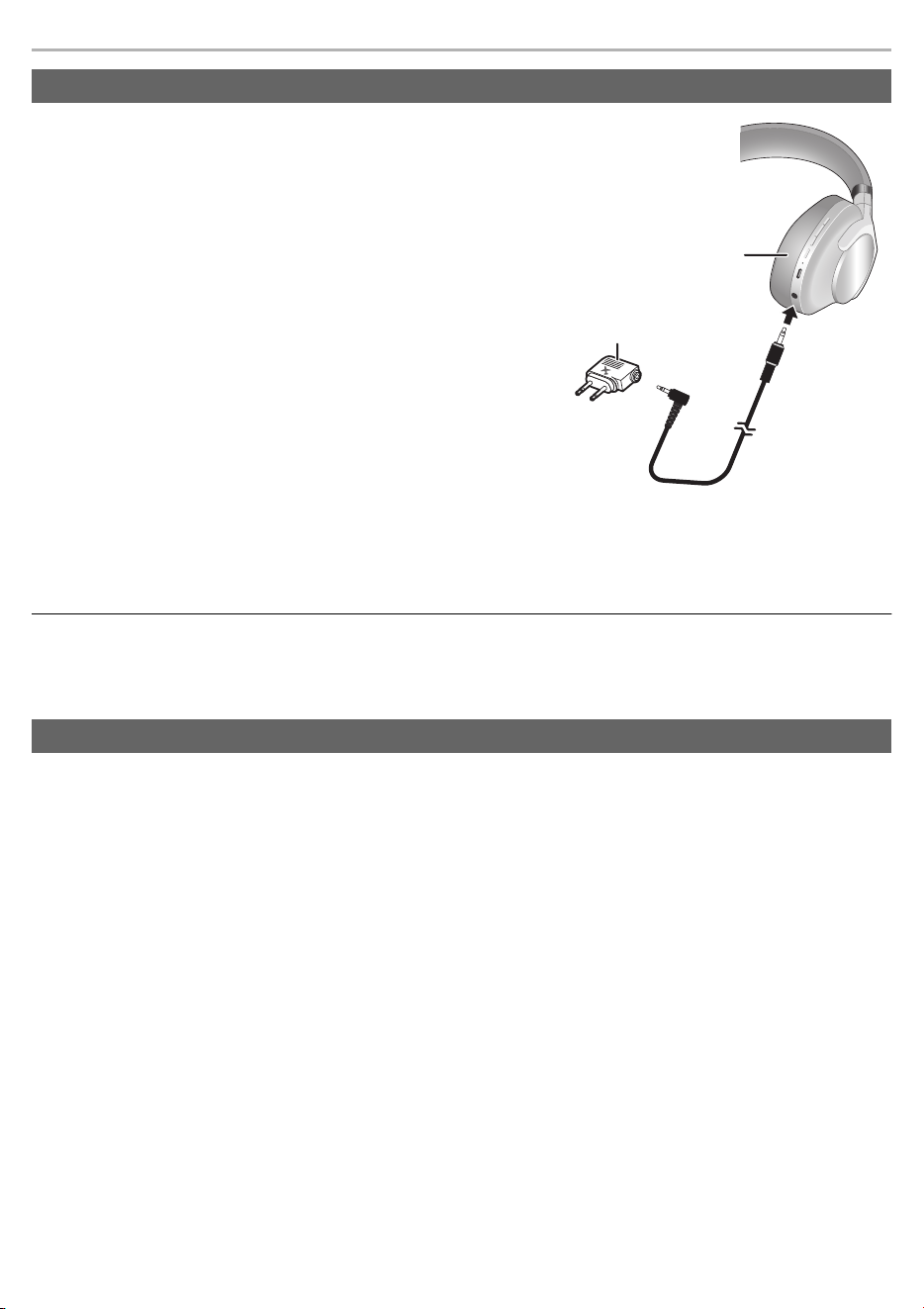
Operation
21
While the power is turned off or the battery has no remaining
charge, this unit can be used as normal headphones by
connecting the detachable cord (supplied).
• Before connecting the detachable cord (supplied), lower the
volume on the connected device.
• If you connect the detachable cord (supplied) when connected via
Bluetooth
®
, the Bluetooth
®
connection will be lost.
• The Multi function button does not work even while the unit is
turned on.
• Noise may occur due to dirt on the plug. Clean the plug with a soft
dry cloth if this occurs.
• Do not use any other detachable cords except the supplied one.
∫ To connect to an airplane audio system
1 Connect the unit and the detachable cord
(supplied). (A)
2 Connect the input plug (B) of the detachable
cord (supplied) to the airplane adaptor (supplied) (C).
3 Connect the airplane adaptor to the in-airplane audio system. (D)
Note
• The airplane adaptor may not fit the jacks in some in-airplane audio systems.
This unit can be reset when all operations are rejected. To reset the unit, press and hold [Í/l] for 10 seconds or
more. All the previous operations will be canceled. (The pairing device information will not be deleted.)
• The unit cannot be reset immediately after turning on the power of the unit. Wait about 30 seconds.
Using the detachable cord (supplied)
Resetting the unit
Right (R) side
Loading ...
Loading ...
Loading ...
