Loading ...
Loading ...
Loading ...
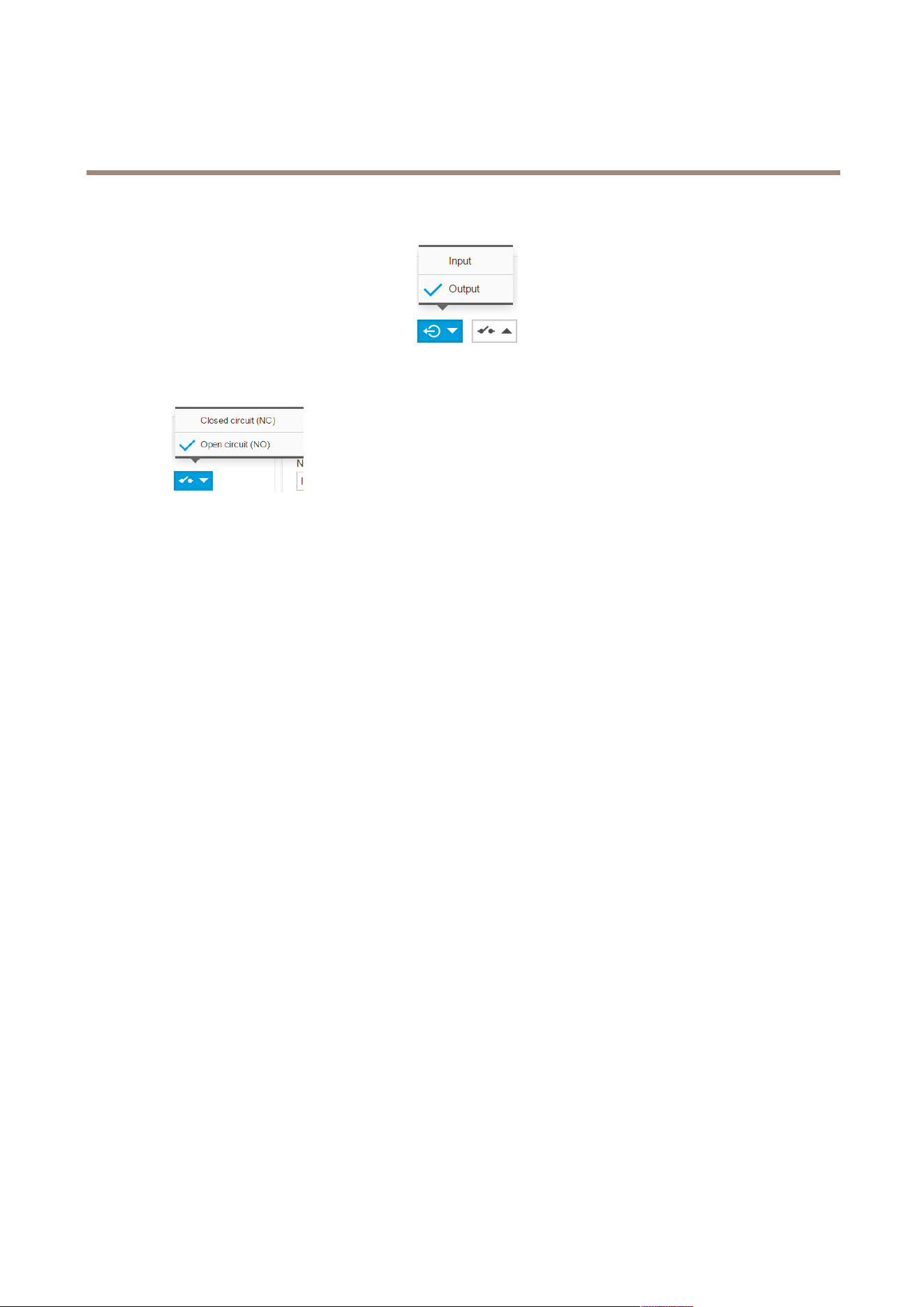
AXIST90DIlluminatorSeries
Setup
1.GotoSettings>System>I/Oports.
2.SelectOutputinthePort2drop-downlist.
3.Givetheoutputmoduleadescriptivename,forexample“Illuminator”.
4.Tomaketheilluminatorturnonwhenthecameradetectsmotion,selectOpencircuitinthedrop-downlist.
Verifyinthecamera’swebpagethattheAXISVideoMotionDetectionapplicationisrunning:
1.GotoSettings>Apps>AXISVideoMotionDetection.
2.Starttheapplicationifitisnotalreadyrunning.
3.Makesureyouhavesetuptheapplicationaccordingtoyourneeds.
Createanactionruleinthecamera’swebpage,tomaketheilluminatorturnonwhenthecameradetectsmotion:
1.GotoSettings>System>Events>Actionrulesandaddanactionrule.
2.Givetheactionruleadescriptivename,forexample“Turnonilluminator”.
3.Fromthelistoftriggers,selectApplicationsandthenselectthemotiondetectionapplication.
4.Fromthelistofactions,selectOutputportandthenselectOutput2.
5.ClickOK.
Theilluminatorwillnowturnonwheneverthecameradetectsmotion.
Howtoadjustthelightintensity
Therearevepredenedlevelsoflightintensity.
Withtheremotecontrol
Usethepowerlevelbuttonstoselecttherequiredlightintensity.
11
Loading ...
Loading ...
Loading ...
