Loading ...
Loading ...
Loading ...
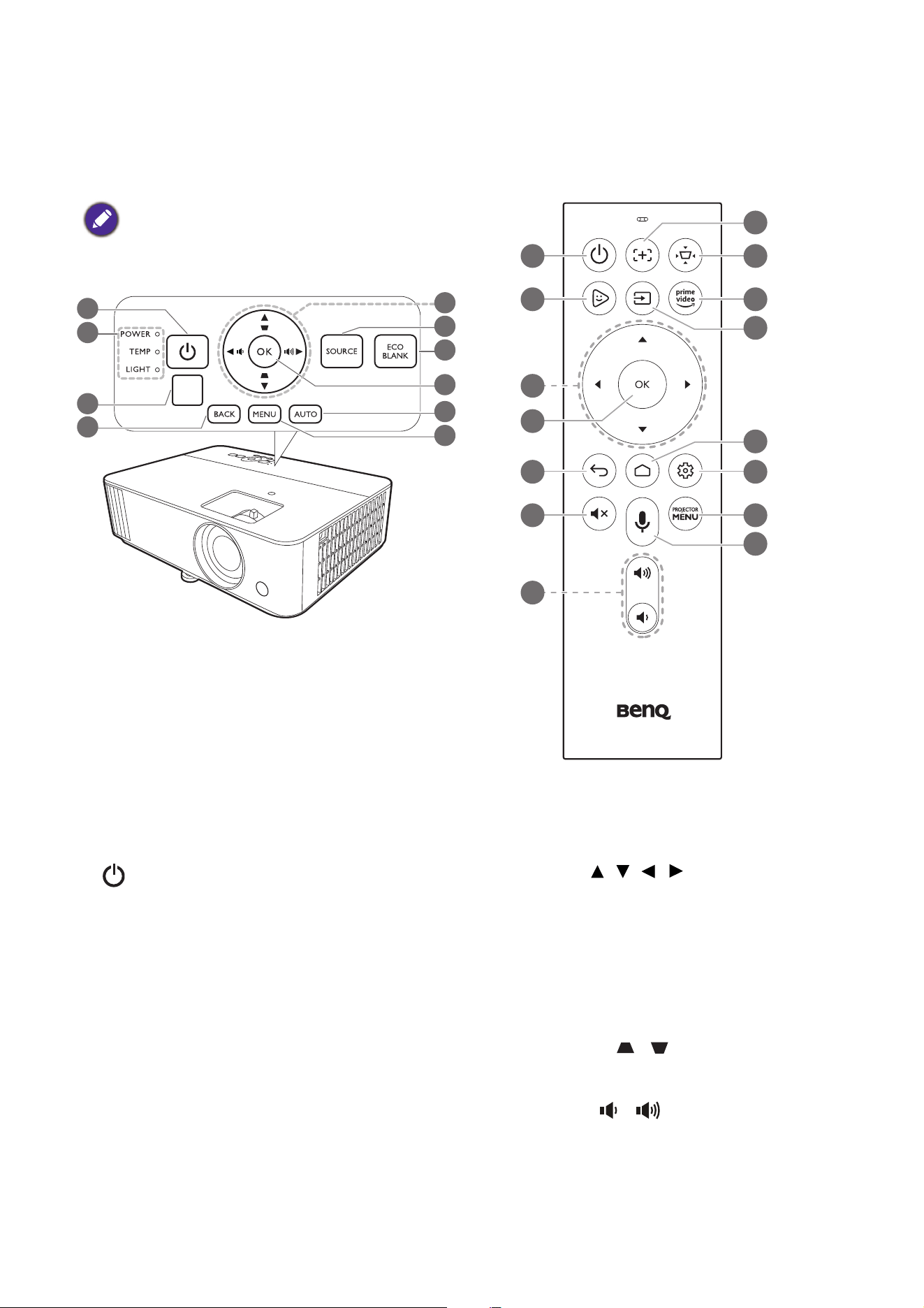
9 Introduction
Controls and functions
Projector & Remote control
1. POWER
Toggles the projector between standby mode
and on.
2. POWER indicator light/TEMPerature
warning light/LIGHT indicator light
(See
Indicators on page 49.)
3. IR remote sensor
4. BACK
Goes back to previous OSD menu, exits and
saves menu settings.
5. Arrow keys ( , , , )
When the On-Screen Display (OSD) or the
ATV menu is activated, these keys are used as
directional arrows to select the desired menu
items and to make adjustments.
When OSD and ATV menu is inactive,
workable under CEC-capable sources only.
Keystone keys ( , )
Displays the keystone correction page.
Volume keys /
Decreases or increase the projector volume.
2
9
7
6
8
5
1
3
4
10
All the key presses described in this document
are available on the remote control or projector.
5
14
8
15
1
16
19
12
20
18
11
17
22
13
21
Loading ...
Loading ...
Loading ...
