Loading ...
Loading ...
Loading ...
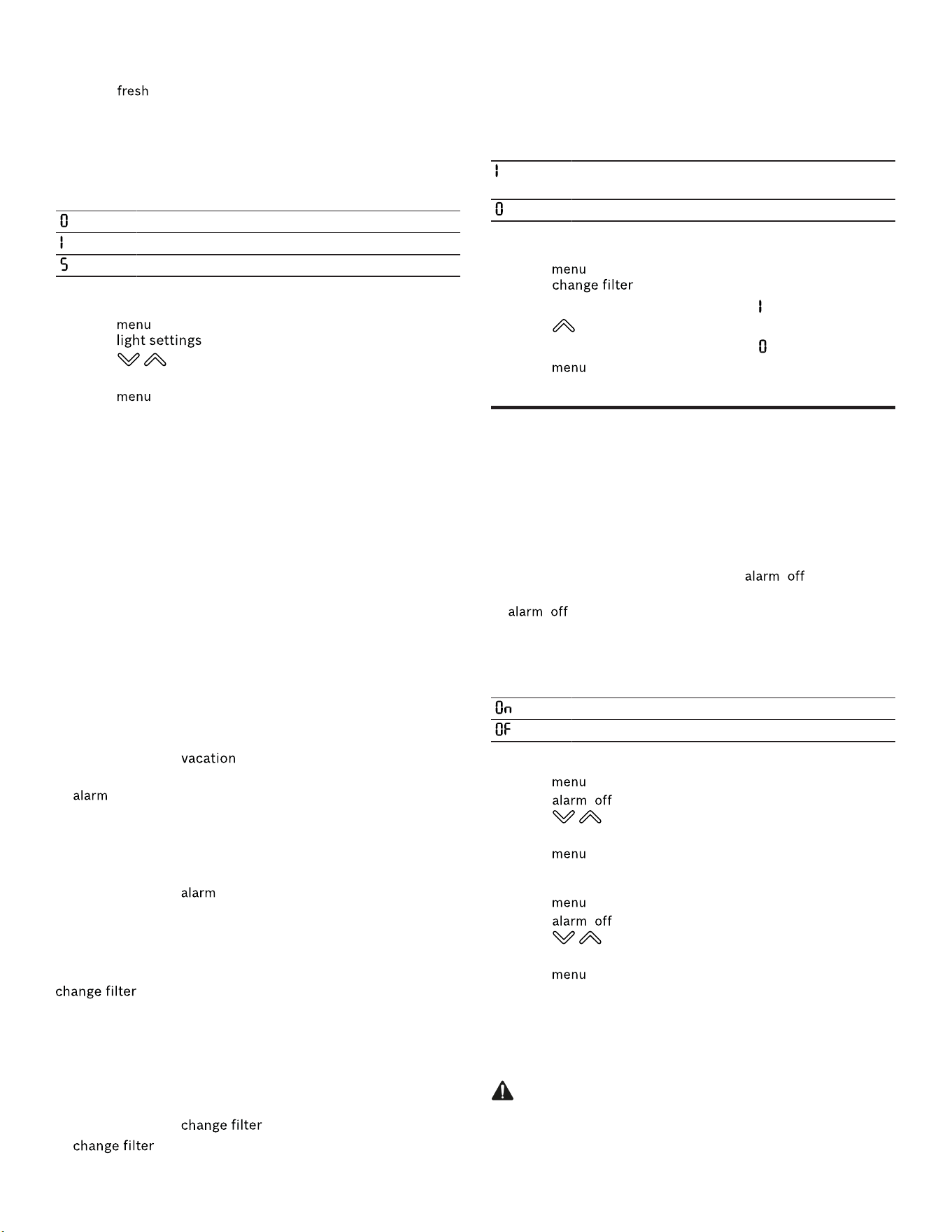
Alarm en-us
15
Switching off freshness mode
▶
Press
.
a The previously set temperature is displayed.
8.6 Interior lighting
You can switch the interior lighting off or set the bright-
ness.
The interior lighting is switched off
Minimum brightness
Maximum brightness
Setting the interior lighting
1. Press
.
2. Press
.
3. Press
/ (Submenu setting) until the setting display
submenu shows the required setting.
4. Press
.
8.7 Sabbath mode
To ensure that you can also use the appliance on the Sab-
bath, the Sabbath mode switches off all non-essential
functions.
During Sabbath mode, the following functions are
switched off:
¡ Super cooling
¡ Super freezing
¡ Alarm
¡ Water dispensing
¡ Ice cube production
¡ Interior lighting
¡ Audible signals
¡ Messages on the control panel
Note:The brightness of the control panel lighting is re-
duced during the Sabbath mode.
Switching on Sabbath mode
▶
Press and hold
for 10seconds until an audible
signal sounds.
a
lights up.
Note:After approximately 80hours, the appliance
switches to normal operation.
Switching off Sabbath mode
▶
Press and hold
for 5seconds until an audible sig-
nal sounds.
8.8 Filter change notification
Every 6 months, the filter change notification will come on.
lights up.
Note:Increased water consumption switches the filter
change notification on sooner.
Switching off the filter change notification
1. Replace the water filter.
The bypass cap does not need to be replaced.
2. Press and hold
for 3seconds.
a goes out.
a The filter change status is reset.
8.9 Filter change status
If you replace the filter before the filter change notification,
reset the filter change status.
The measurement of the filter change status
is running
Resetting the filter change status
Resetting the filter change status
1. Press
.
2. Press
.
a The submenu setting display shows
.
3. Press
(Submenu setting).
a The submenu setting display shows
.
4. Press
.
Alarm
9 Alarm
Alarm
9.1 Door alarm
If the appliance door is open for a while, the door alarm
switches on.
Switching off the door alarm
▶
Close the appliance door or press
.
a The warning tone is switched off.
a
goes out.
Door alarm warning signal
You can activate or deactivate the door alarm warning sig-
nal.
Door alarm warning signal activated
Door alarm warning signal deactivated
Activating the door alarm warning signal
1. Press
.
2. Press
.
3. Press
/ (Submenu setting) until the setting display
submenu shows the required setting.
4. Press
.
Deactivating the door alarm warning signal
1. Press
.
2. Press
.
3. Press
/ (Submenu setting) until the setting display
submenu shows the required setting.
4. Press
.
9.2 Temperature alarm
If the freezer compartment becomes too warm, the tem-
perature alarm will switch on.
CAUTION
During the thawing process, bacteria may multiply and
spoil the frozen food.
▶
Do not refreeze partly or completely thawed food.
▶
Refreeze food only after cooking.
Loading ...
Loading ...
Loading ...
