Loading ...
Loading ...
Loading ...
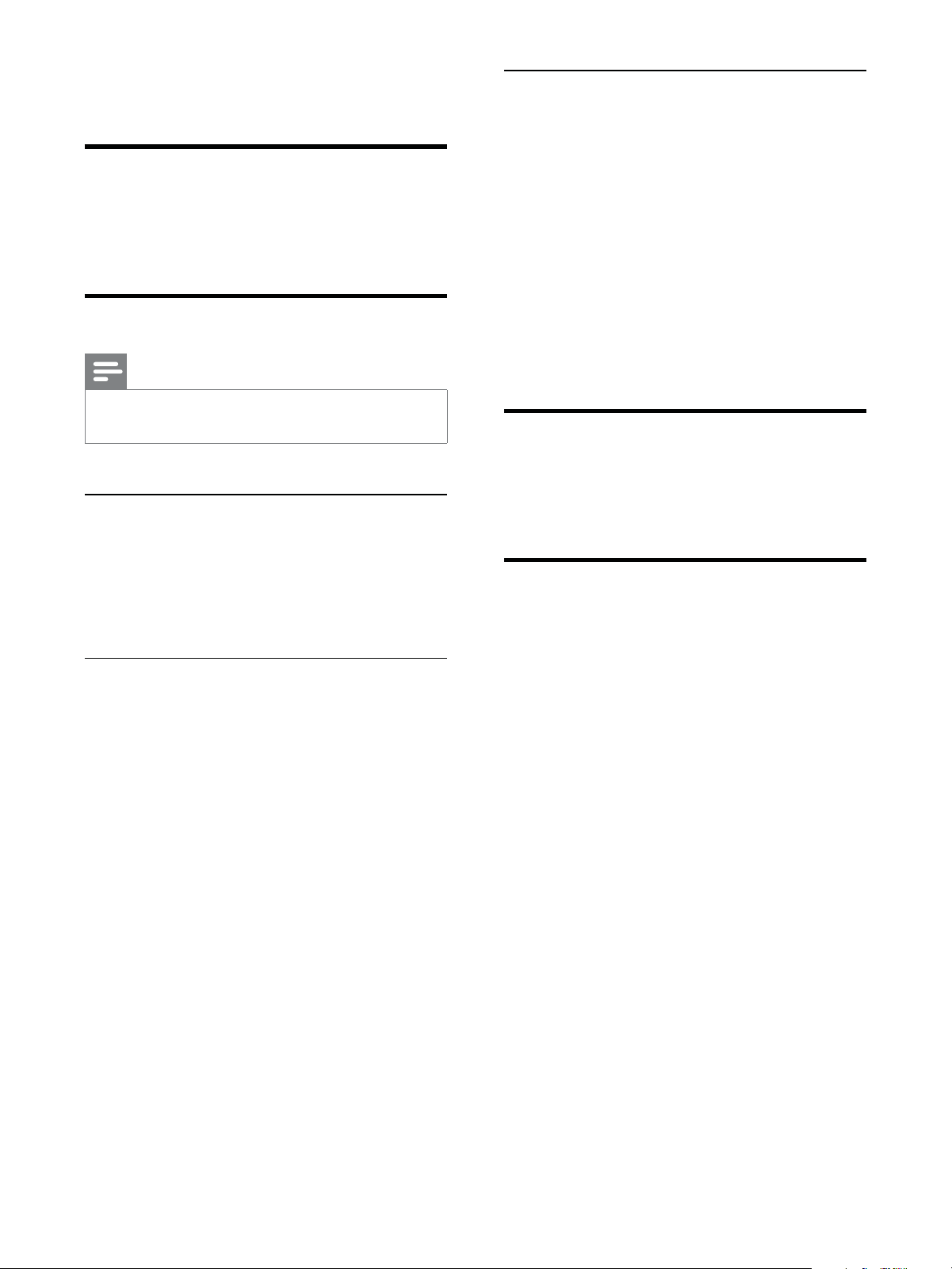
16 EN
6 Adjust sound
Adjust speaker volume
& During play, press Volume +/- to increase/
decrease speaker volume.
Select a sound effect
Note
&
You cannot use different sound effects at the same
time.
Boost sound power
This feature allows you to give an instant boost
to the sound power.
& Press MAX SOUND on the top panel to
turn on or off instant power boost.
Select a preset sound effect
The DSC (Digital Sound Control) feature allows
you to enjoy special sound effects.
& During play, press DSC on the top panel
repeatedly to select:
& [JAZZ] (jazz)
& [POP] (pop)
& [TECHNO] (techno)
& [OPTIMAL] (optimal)
Enhance bass
The best DBB (Dynamic Bass Enhancement)
setting is generated automatically for each
DSC selection. You can manually select the
DBB setting that best suits your listening
environment.
& During play, press DBB on the top panel
repeatedly to select:
& DBB 01
& DBB 02
& DBB 03
& DBB off
Mute sound
& During play, press MUTE to mute or
restore sound output.
Select an audio output mode
& Switch CHANNEL CONTROL at
the back panel to one of the following
positions:
& RR: Audio output to the right channel
only;
& RL: Audio output to both the left and
right channels;
& LL: Audio output to the left channel
only.
Loading ...
Loading ...
Loading ...
