Loading ...
Loading ...
Loading ...
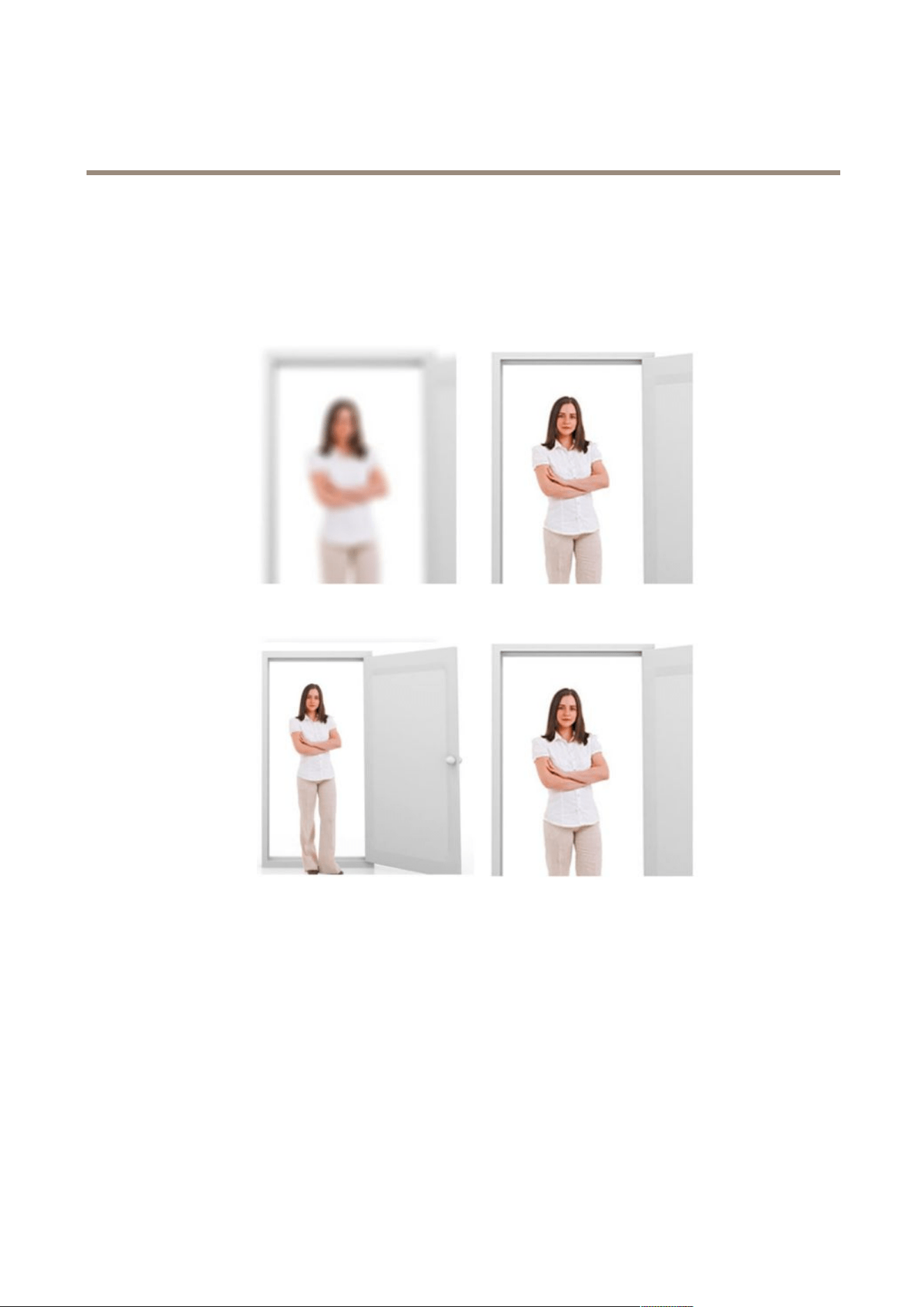
AXISP37–PLENetworkCameras
Setup
Imagequality
Aboutremotefocusandzoom
Theremotefocusandzoomfunctionalityallowsyoutomakefocusandzoomadjustmentstoyourcamerafromacomputer.Itisa
convenientwaytoensurethatthescene’sfocus,viewingangleandresolutionareoptimizedwithouthavingtovisitthecamera’s
installationlocation.
Left:nofocus.Right:remotefocusapplied.
Left:nozoom.Right:remotezoomapplied.
HowtooptimizeIRillumination
Inmostcases,theexposureoftheimageisautomaticallyadjustedtoobtainoptimalimagequality.Sometimesifthecamerais
placedclosetoawalloracorner,itmightresultinsaturatingpartsoftheimage.Whenthishappens,theLED’sclosesttothewallor
cornerareautomaticallydimmedtoavoidsaturatingtheimage.
Dependingontheinstallationenvironmentandtheconditionsaroundthecamera,e.g.externallightsourcesinthescene,itis
sometimespossibletoachievebetterIR-illuminationbymanuallysettingtheintensityoftheLED’s.
1.GotoSettings>Image>Dayandnight,andturnonAllowIRillumination.
2.TurnonLiveviewcontrol.
3.MinimizeSettings.
4.Intheliveview,clickonIRilluminationandturnonIRlightandManualintensity.
7
Loading ...
Loading ...
Loading ...
