Loading ...
Loading ...
Loading ...
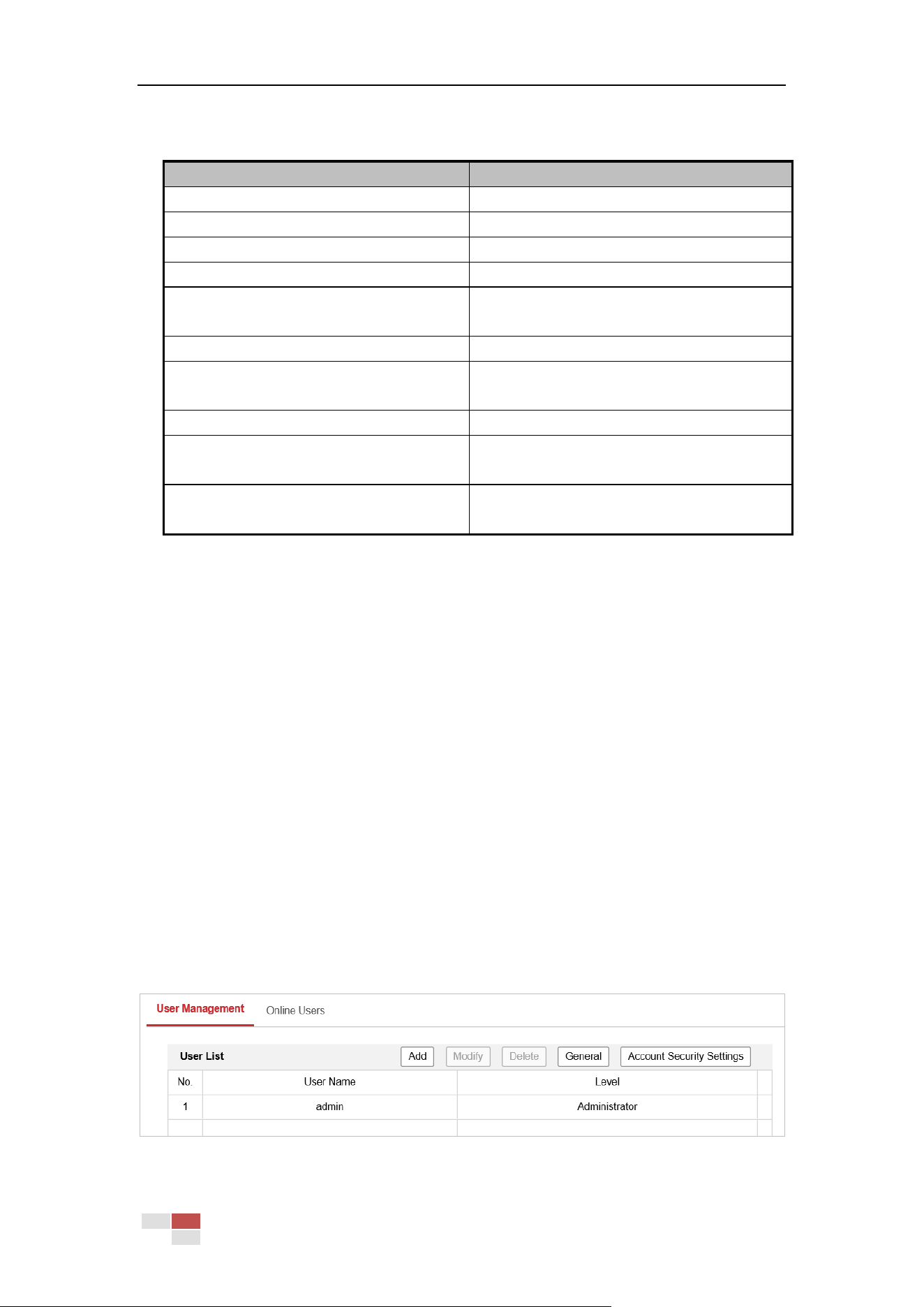
© Hikvision
functions, protocols, ports of the device are disabled and more secured alternative functions,
protocols and ports are enabled.
Function
Status
Control Timeout Settings
Enabled
Digest Algorithm
MD5 is disabled. SHA256 is enabled
ONVIF
Disabled
TLS
TLS1.1 is disabled. TLS1.2 is enabled
SDK
SDK Service is disabled. Enhanced SDK Service
is enabled
SNMP
Disabled
RTSP Authentication and HTTP
Authentication
Only digest is supported
HTTPS
Enabled
HTTPS Browsing
Enabled. Accessing the device can only use
HTTPS protocol
IEEE 802.1X
Only EAP-TLS (TLS1.2) is supported. The
function is disabled
Control Timeout Settings
If you enable the function and set timeout period, you will be logged out when you make no
operation to the device via web browser (Viewing live image and playback are not included.)
for the set timeout period.
Algorithm
Displays the currently active digest algorithm. If Security Reinforce is enabled, MD5 is
disabled and SHA256 is enabled instead.
6.3.4 User Account
Manage Users
Enter the User Management interface:
Configuration > System > User Management
The admin user has access to create, modify or delete other accounts, and grant different
permission to different user levels. We highly recommend administrator to manage the device
accounts and user permissions properly. Up to 31 user accounts can be created.
Figure 6-59 User Information
Loading ...
Loading ...
Loading ...
