Loading ...
Loading ...
Loading ...
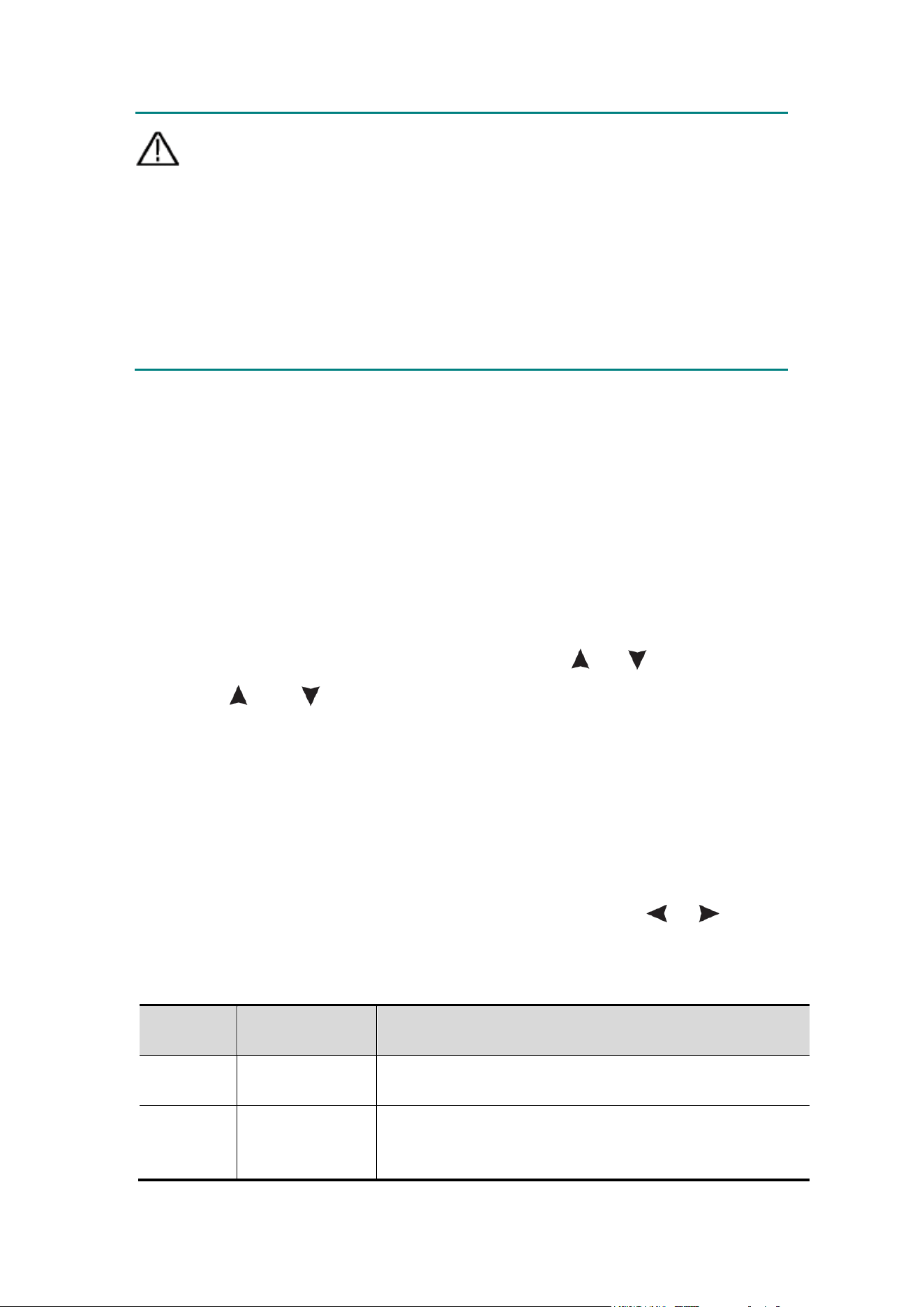
14
Warning: To prevent electric shock when using the probe, please keep
your fingers behind the safety ring on the probe body.
To prevent electric shock when using the probe, do not touch the
metal part of the probe head when the probe is connected to a
voltage source.
Before making any measurements, connect the probe to the
instrument and connect the ground terminal to the ground.
Vertical System
The vertical system can be used to adjust the vertical scale, the position and
other settings of the channel. Each channel has a separate vertical menu,
which can be set individually for each channel.
Vertical position
Press the CH1/CH2 keys to select the channel, and move the vertical position
of the selected channel up or down by pressing the or
direction keys.
Press the and direction keys at the same time to center the vertical
position.
Vertical Volt/Div Setting
The volt/div range is 10mV/div-10V/div (probe 1X), stepping in the 1-2-5 way,
or 100mV/div-100V/div (probe 10X), 1V/div-1000V/div (probe 100X ),
10V/div-10000V/div (probe 1000X).
Press the CH1/CH2 key to select the channel, and press the
or
direction key to change the volts/div setting of the selected channel.
The description of the vertical system setting menu is as follows:
Function
menu
Setting
Description
Switch
On
Off
Turn on the waveform display.
Turn off the waveform display.
Coupling
DC
AC
Ground
The normal sampling method uses the AC and DC
components of the input signal.
Block the DC component of the input signal.
Loading ...
Loading ...
Loading ...
