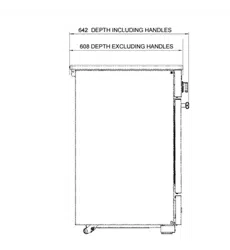Loading ...
Loading ...
Loading ...
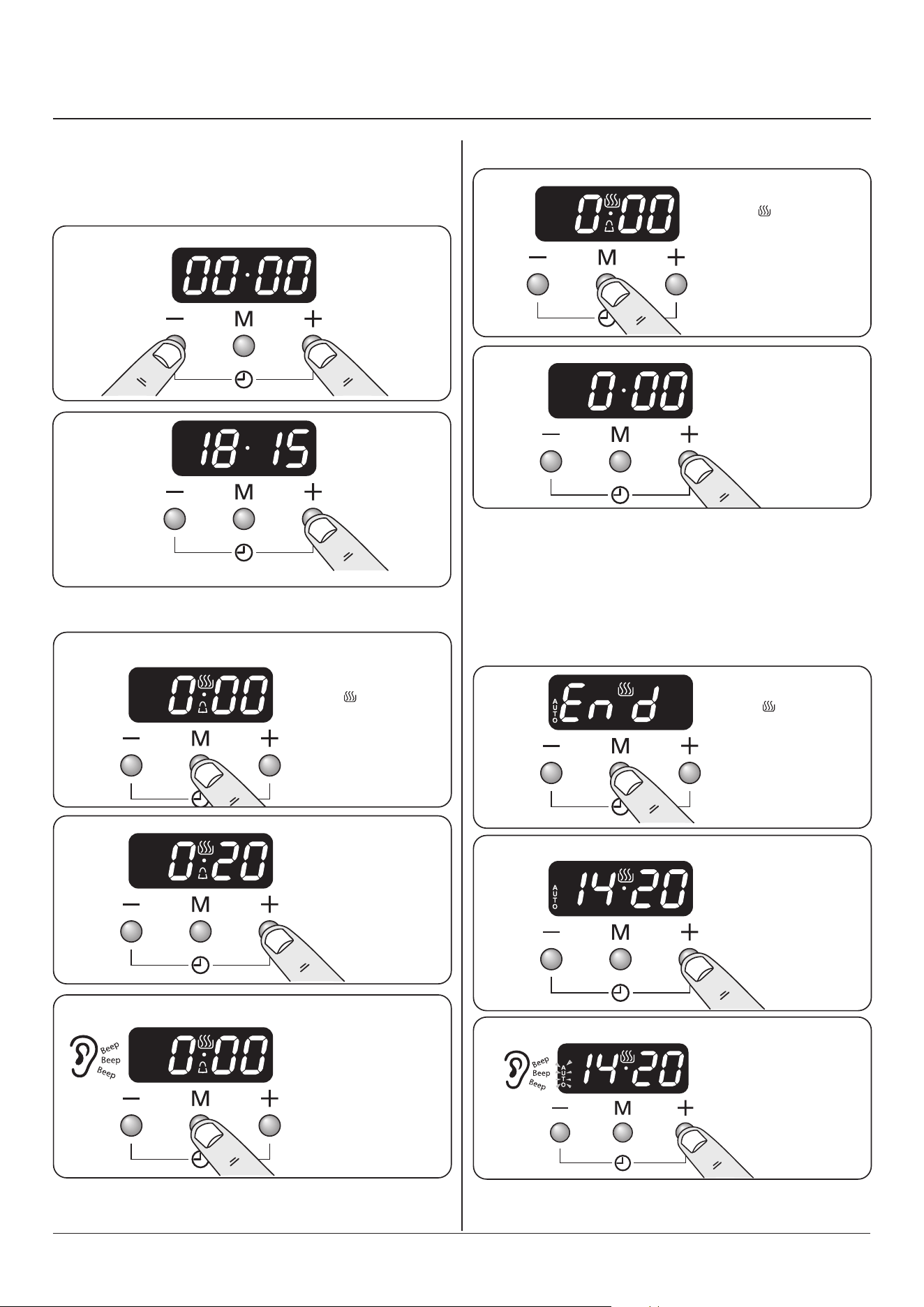
20
ArtNo.306-0001 - 3-button clock
ArtNo.306-0001 - 3-button clock
ArtNo.306-0001 - 3-button clock
ArtNo.306-0001 - 3-button clock
ArtNo.306-0001 - 3-button clock
ArtNo.306-0001 - 3-button clock
ArtNo.306-0001 - 3-button clock
ArtNo.306-0001 - 3-button clock
ArtNo.306-0001 - 3-button clock
ArtNo.306-0001 - 3-button clock
Press the [+] and [-]
buttons simultaneously.
4. 3 button clock
Minute Minder
Note: The cook
symbol [
] remains
visible during normal
operation.
Note: The cook
symbol [
] remains
visible during
normal operation.
Note: The cook
symbol [ ] remains
visible during
normal operation.
Press either
the [+] or [-]
buttons.
Press either the [+] or
[-] buttons to set the
timer.
Once the specied
time has elapsed an
alarm will sound.
To stop the alarm
press any button.
To stop the oven at a specic time of day
(main oven only) You have set the required temperature and
function mode and you would like the oven to automatically
stop.
Reset the minute minder
Setting the time
The clock must be set to the time of day before the oven will
work.
Press 3 times
Set the time of day you
want the oven to stop
cooking, for example
add 1 hour.
Alarm will sound when
cooking has nished,
press any button to
stop the alarm.
Setting the minute minder
Loading ...
Loading ...
Loading ...