Loading ...
Loading ...
Loading ...
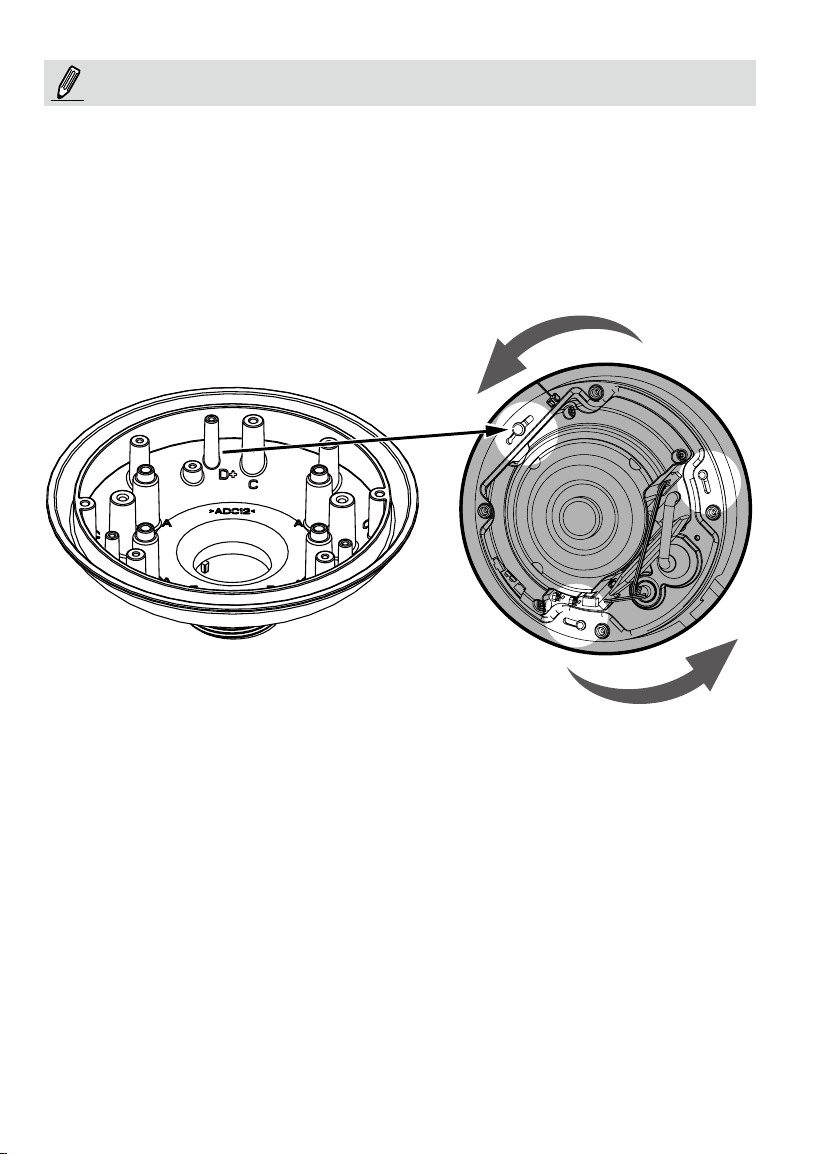
6
Hole marked as D+
Due to its unique mechanical design, the mounting procedure for an FE8171V sheye
camera is specically described as follows:
1. Remove the camera's top cover.
2. Fasten 2 included screws to the D holes (not the D+ hole).
3. Align the camera with the mounting adapter and let the 2 screws enter the key holes
located on the side where the camera's cabling interfaces reside, e.g., the Ethernet port.
4. Rotate the camera counter-clockwise. You can then see the D+ hole through the slotted
screw hole (in front of the Micro SD slot).
5. Fasten screws to secure the camera with the mounting adapter.
NOTE:
Loading ...
Loading ...
Loading ...
