Loading ...
Loading ...
Loading ...
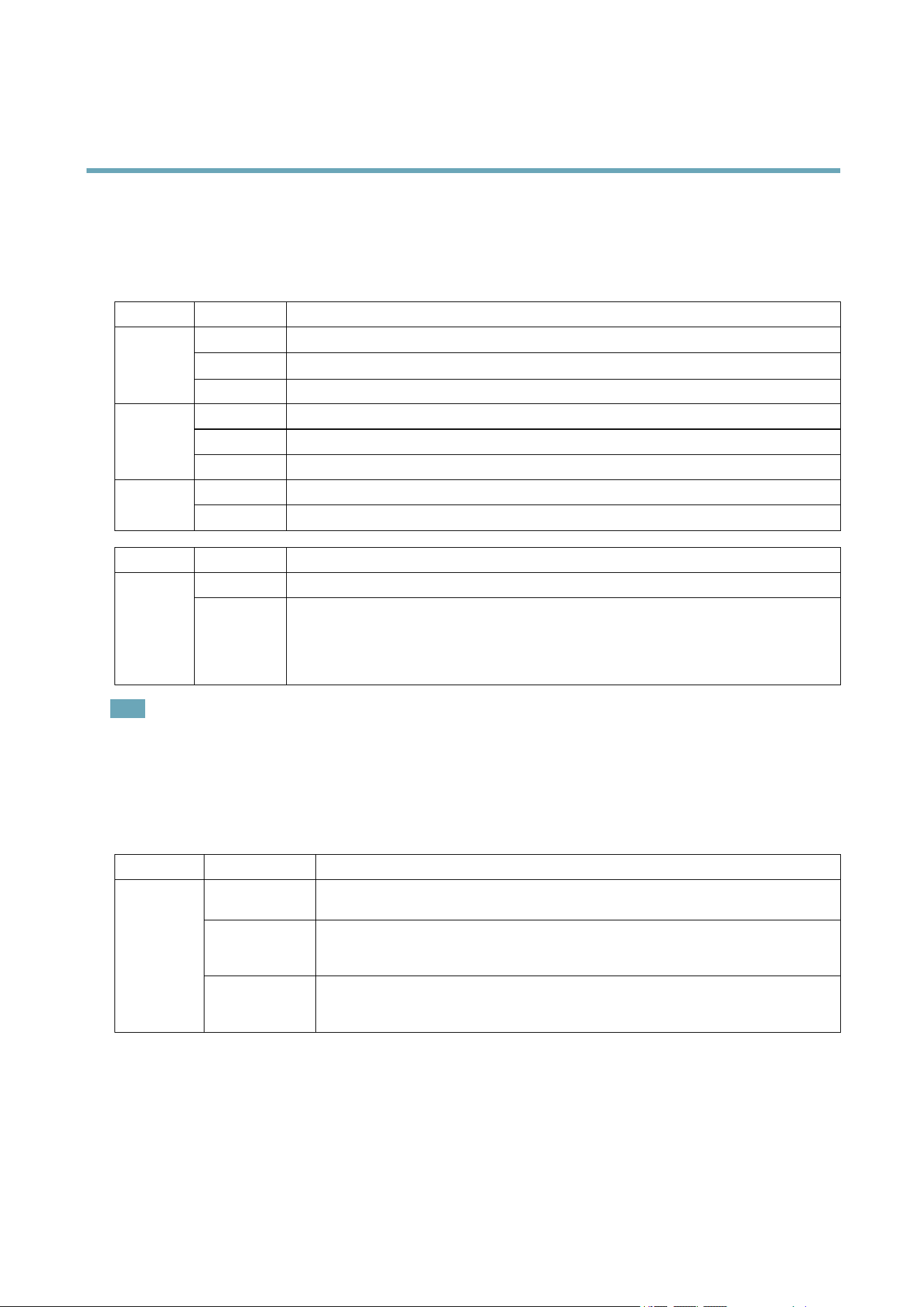
AXISP1355–ENetworkCamera
HardwareOverview
RS-485/RS-422connector-Two2-pinterminalblocksforRS-485/RS-422serialinterfaceusedtocontrolauxiliaryequipment,
e.g.PTZdevices.
LEDIndicators
LED
Color
Indication
Green
Steadyforconnectiontoa100MBit/snetwork.Flashesfornetworkactivity.
Amber
Steadyforconnectiontoa10MBit/snetwork.Flashesfornetworkactivity.
Network
UnlitNonetworkconnection.
GreenSteadygreenfornormaloperation.
Amber
Steadyduringstartupandwhenrestoringsettings.
Status
Red
Slowashforfailedupgrade.
Green
Normaloperation. Power
Amber
Flashesgreen/amberduringrmwareupgrade.
LED
Color
Indication
Green
Normaloperation.
Housing
(fanand
heater)
Flashing
green
Singleash:Heatererror
Doubleash:Fanerror
Tripleash:Generalerror
Alarmeventswillbetriggeredthroughthecamera’sinputport.
ContactyourAxisresellerforinformationaboutsparepartsandtroubleshooting.
Note
•TheStatusLEDcanbeconguredtobeunlitduringnormaloperation.Tocongure,gotoSetup>SystemOptions>Ports
&Devices>LED.Seetheonlinehelpformoreinformation.
•TheStatusLEDcanbeconguredtoashwhileaneventisactive.
•TheStatusLEDcanbeconguredtoashforidentifyingtheunit.GotoSetup>SystemOptions>Maintenance.
StatusLEDwhenusingFocusAssistant
StatusColor
Indication
Green
FocusAssistantisenabled
Thelensisoptimallyadjusted
AmberThecamerahasbeenmoved,oranobjecthasbeeninsertedinfrontofthelens.Exitand
restarttheFocusAssistant.
Thelensislessoptimallyadjusted
RedThecamerahasbeenmoved,oranobjecthasbeeninsertedinfrontofthelens.Exitand
restarttheFocusAssistant.
Thelensispoorlyadjusted
Replacingthelens
ItispossibletouseoptionallensesfortheAxisproduct.
Toreplacethelens:
1.Disconnecttheiriscable.
9
Loading ...
Loading ...
Loading ...
