Loading ...
Loading ...
Loading ...
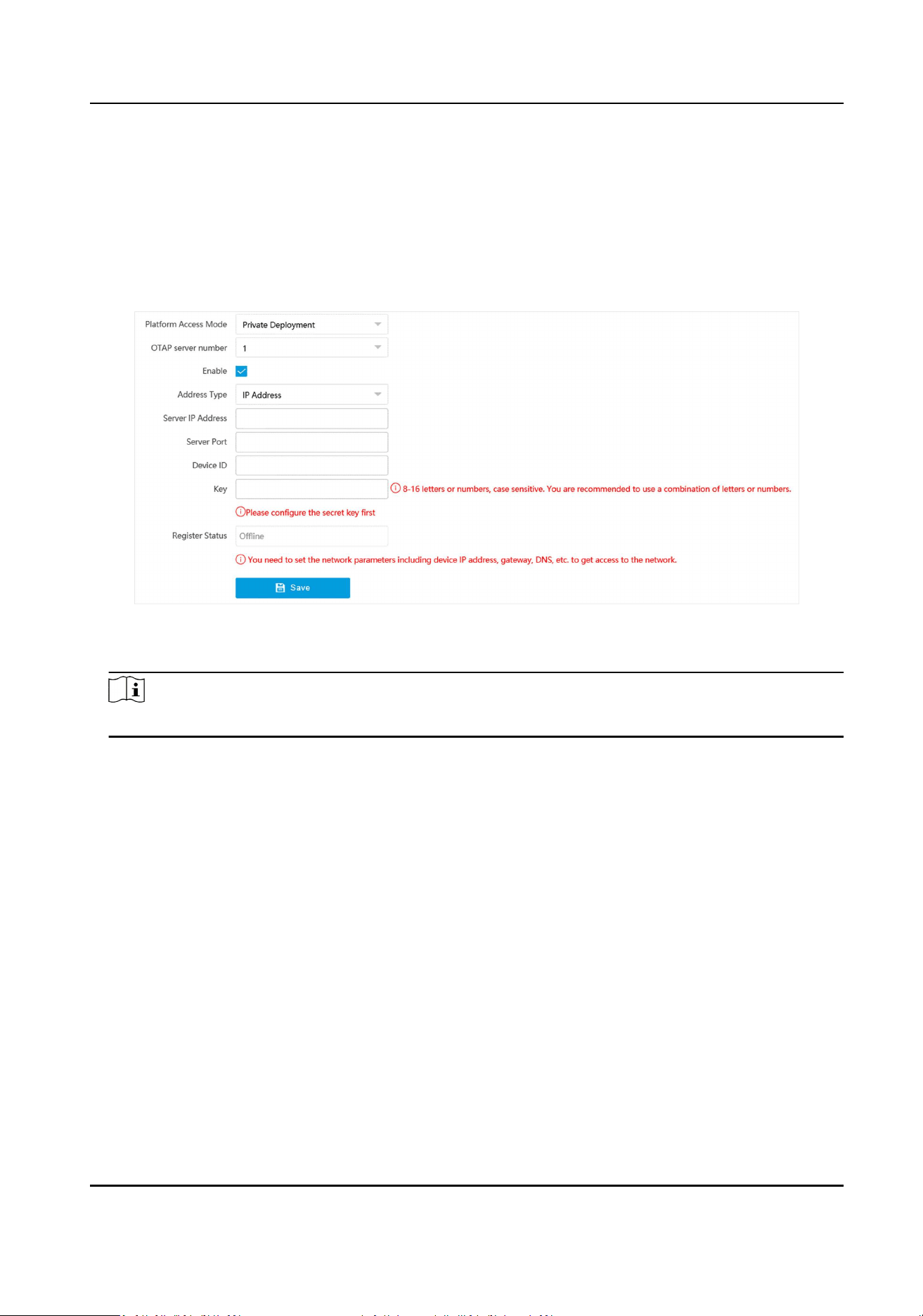
Before You Start
Ensure the device can communicate with the plaorm normally.
Steps
1.
Go to Conguraon → Network → Data Connecon → OTAP .
2.
Select Plaorm Access Mode.
3.
Check Enable.
Figure 6-3 Connect to OTAP
4.
Set corresponding parameters.
Note
The device ID should be the same with the added one on the OTAP plaorm.
5.
Click Save.
What to do next
When the registraon status is online, you can add or manage the device via the plaorm
soware. Refer to its corresponding manual for details.
6.2.3 Connect to Hik-Connect
The device can be remotely accessed via Hik-Connect.
Before You Start
●
Connect the device to the Internet.
●
Set the IP address, subnet mask, gateway, and DNS server of the LAN.
Network Trac Camera Operaon Manual
35
Loading ...
Loading ...
Loading ...
