Loading ...
Loading ...
Loading ...
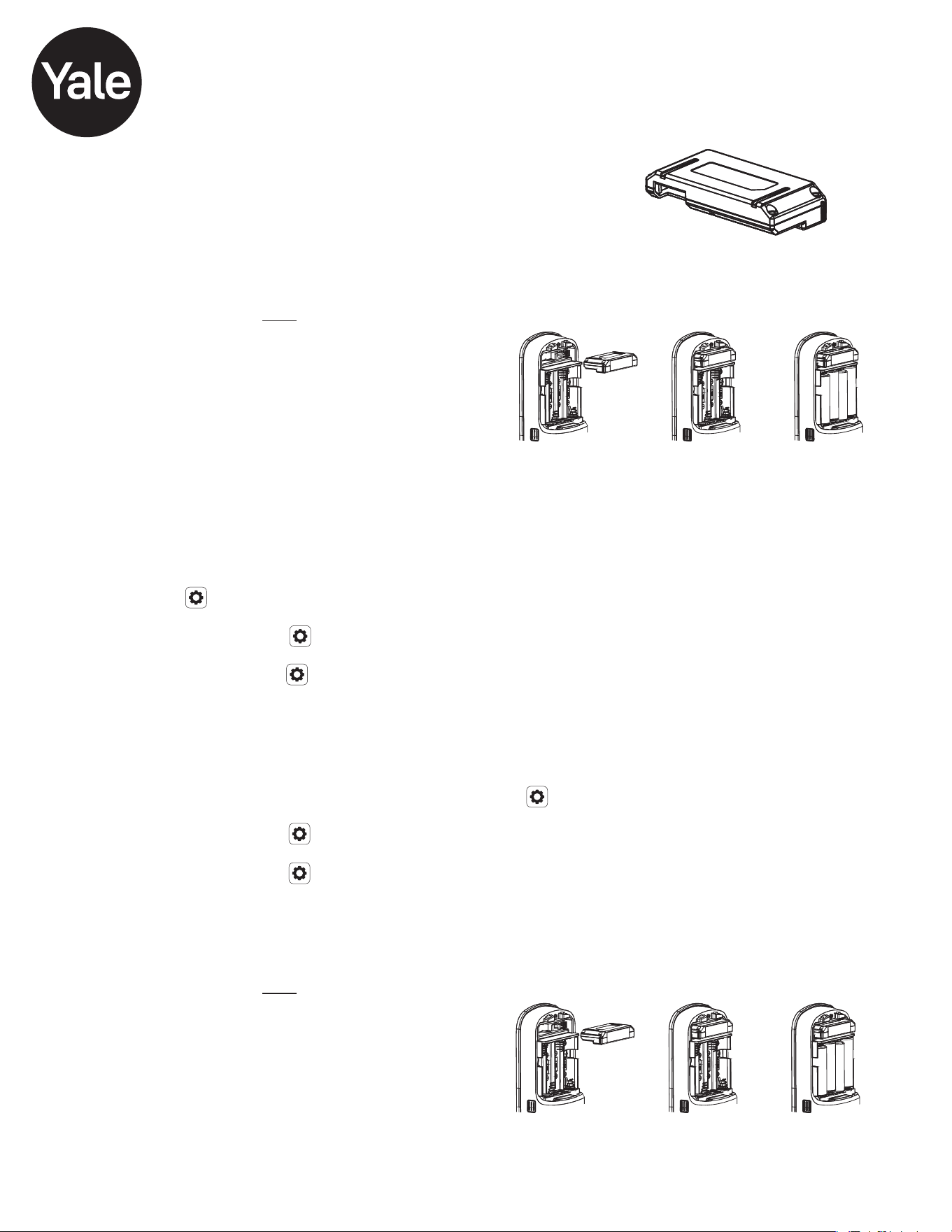
Yale® ZigBee® 3.0 Smart Module
Installation Guide
Adding a Yale ZigBee Smart Module to your Assure Lock & ZigBee System
1. On your lock keypad, enter your master entry code followed by the icon
2. Press the 7 key followed by the icon
3. Press the 3 key followed by the icon
4. Open the ZigBee system's smart home or alarm app and follow the instructions for
removing a device
5. Remove the Yale Smart Module from the slot above the battery compartment
IMPORTANT: The batteries must be removed before removing the Yale Smart Module:
• Remove battery cover
• Remove batteries
• Insert or remove Yale Smart Module
• Reinstall batteries
• Reinstall battery cover
6. If you're adding a new Yale Smart Module, follow the instructions included with it
1. Install the Yale Smart Module into the slot above the battery compartment
IMPORTANT: The batteries must be removed before removing the Yale Smart Module:
• Remove battery cover
• Remove batteries
• Insert or remove Yale Smart Module
• Reinstall batteries
• Reinstall battery cover
2. Open the ZigBee system's smart home or alarm app on your smartphone or tablet
3. Follow the in-app instructions for adding a new device
4. Scan the Install Code (at right) when instructed by the app
5. On your lock keypad, enter your master entry code
followed by the icon
6. Press the 7 key followed by the icon
7. Press the 1 key followed by the icon
Removing a Yale ZigBee Smart Module from your Assure Lock & ZigBee System
INSTALL CODE
Please use this procedure only when network primary controller is
missing or otherwise inoperable.
Trusted every day
Part of ASSA ABLOY
P/N AYR202-ZB-INSTAL-FUL Rev E
Loading ...
