Loading ...
Loading ...
Loading ...
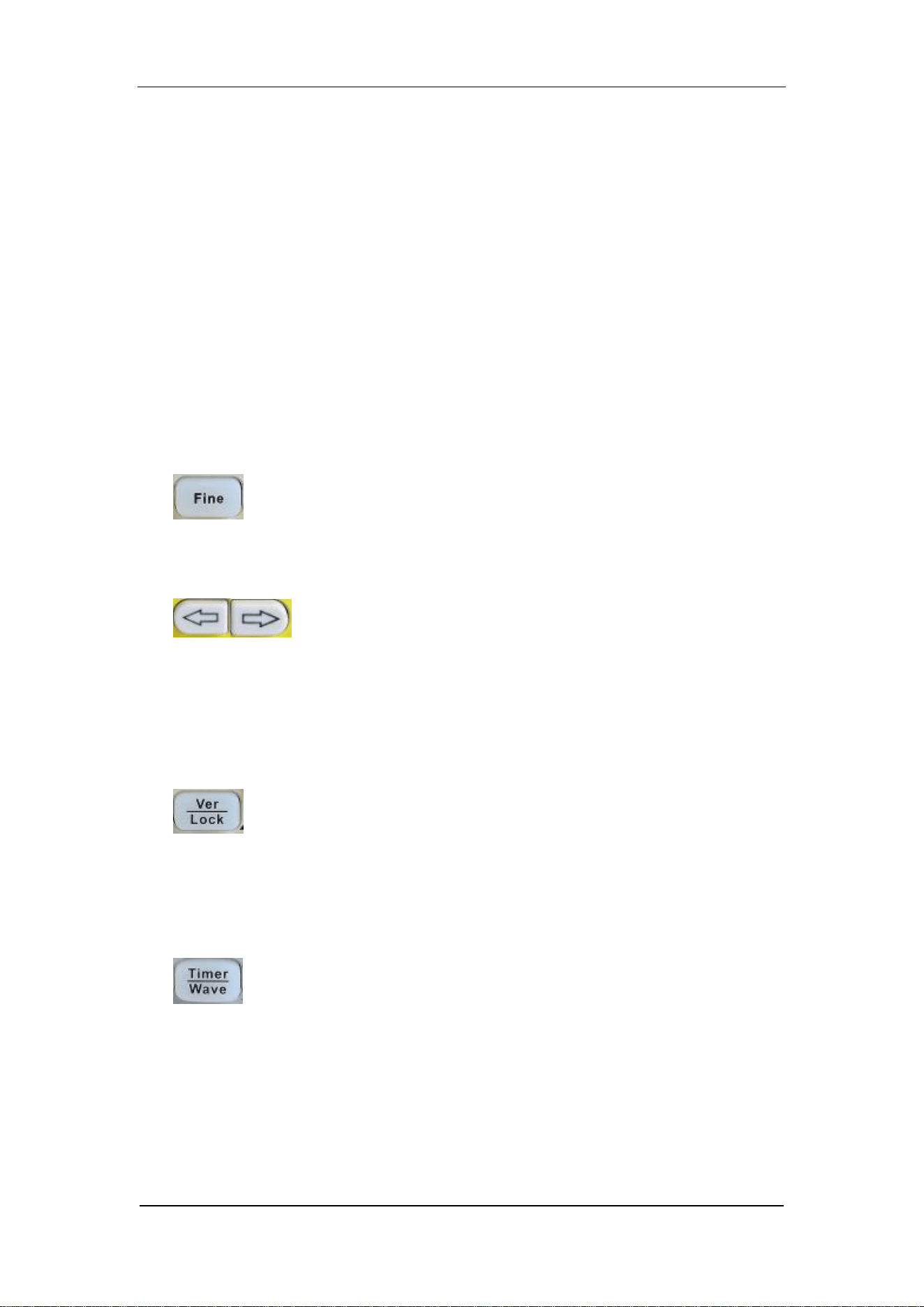
SIGELNT
4 SPD1000X User Manual
1. LCD Display
2.8 inch TFT-LCD is used to display system parameter settings, system
output state, menu options, prompt messages, etc.
2. Knob
When setting parameters, rotate the knob to increase or decrease the
value of the digit at the cursor. In the Store Page the knob can be used to
quickly move to the desired file.
3. Function button and power key
When setting parameters, press the Fine button to move the
cursor to select the position of digit to be modified.
The left and right direction buttons move the cursor to
select the parameter to be modified. Press the left button to move the
cursor selection left / upward and press the right button to move the cursor
selection right / downward.
Press the button briefly to view the system information screen .
Press the button for approximately 1 second or longer to activate the lock
function.
Press the button briefly to enter the timer interface. Press the
left arrow button to move the cursor left / upward between fields/press the
right arrow button to move the cursor right / downward between fields.
Press the On/Off button for approximately 1 second or longer to turn on/off
the timer.
Loading ...
Loading ...
Loading ...
