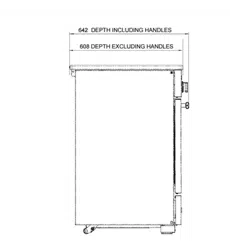Loading ...
Loading ...
Loading ...
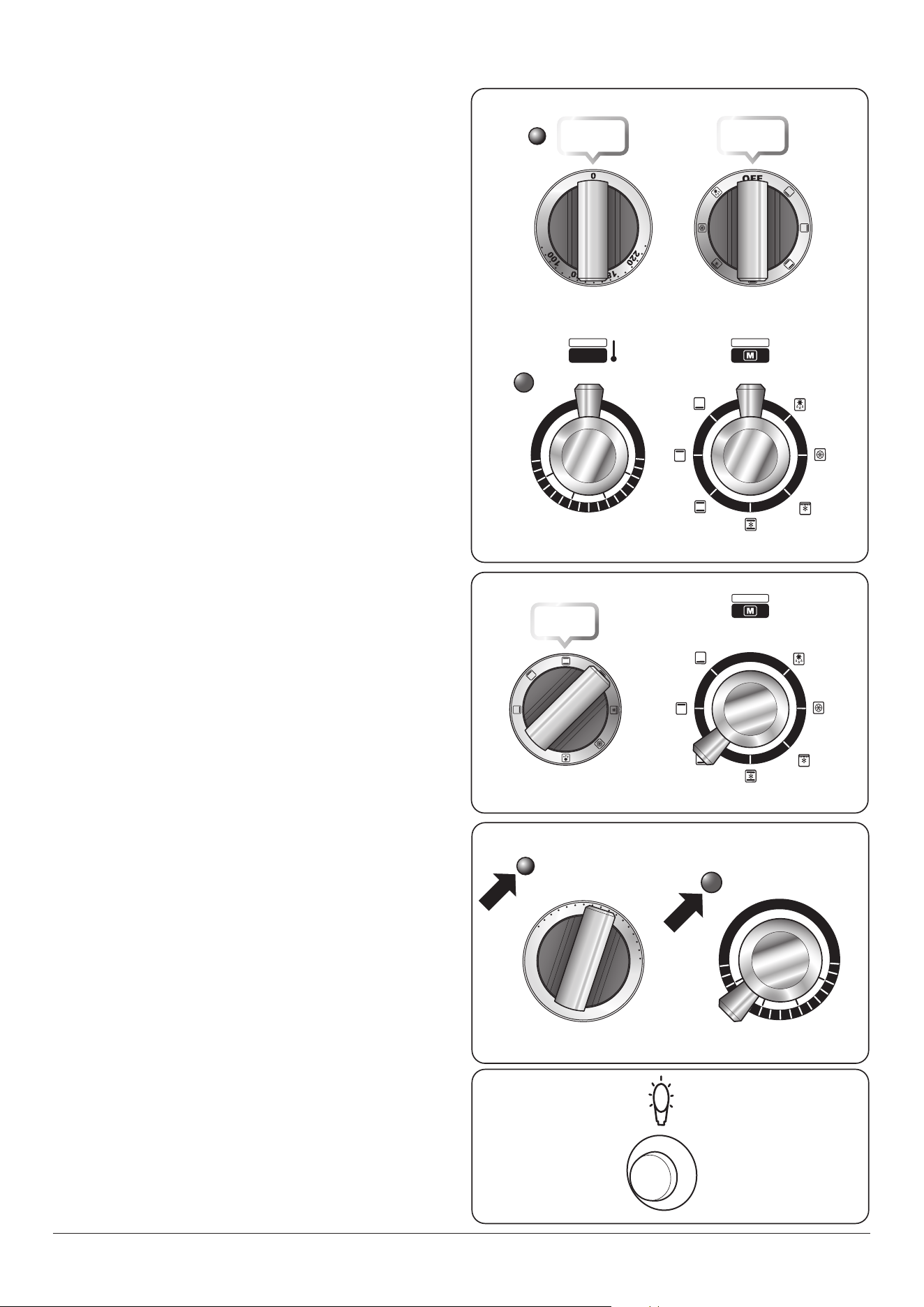
15
Operating the Oven
The multi-function oven has two controls: a function selector
and a temperature setting knob (Fig. 2.13).
Turn the function selector control to a cooking function. Fig.
2.14 shows the control set for convectional oven cooking.
Turn the oven temperature knob to the temperature you
need. The oven heating light will glow until the oven has
reached the temperature you selected. It will then cycle on
and o during cooking as the oven maintains the selected
temperature (Fig. 2.15).
Oven Light
Press the button to turn on the oven lights.
If one of the oven lights fail, turn o the range circuit breaker
before you change the bulb. See the ‘Troubleshooting’ section
for details on how to change an oven light bulb (Fig. 2.16).
ArtNo.320-0017
Main oven light
ArtNo.270-0028
Proplus MF temp control
indicator light
140
100
180
220
0
ArtNo.270-0028
Proplus MF temp control
indicator light
100
140
180
220
0
ArtNo.270-0026
Proplus MF oven controls (2)
ArtNo.270-0026
Proplus MF oven controls (2)
0
100
140
180
220
0
ArtNo.270-0027
Proplus MF oven selector
control
OFF
ArtNo.270-0027
Proplus MF oven selector
control
0
Temperature selector
Temperature selector
Function selector
Function selector
Professional FX
Classic FX
Professional FX
Professional FX Classic FX
Classic FX
Fig. 2.13
Fig. 2.14
Fig. 2.15
Fig. 2.16
Loading ...
Loading ...
Loading ...