Loading ...
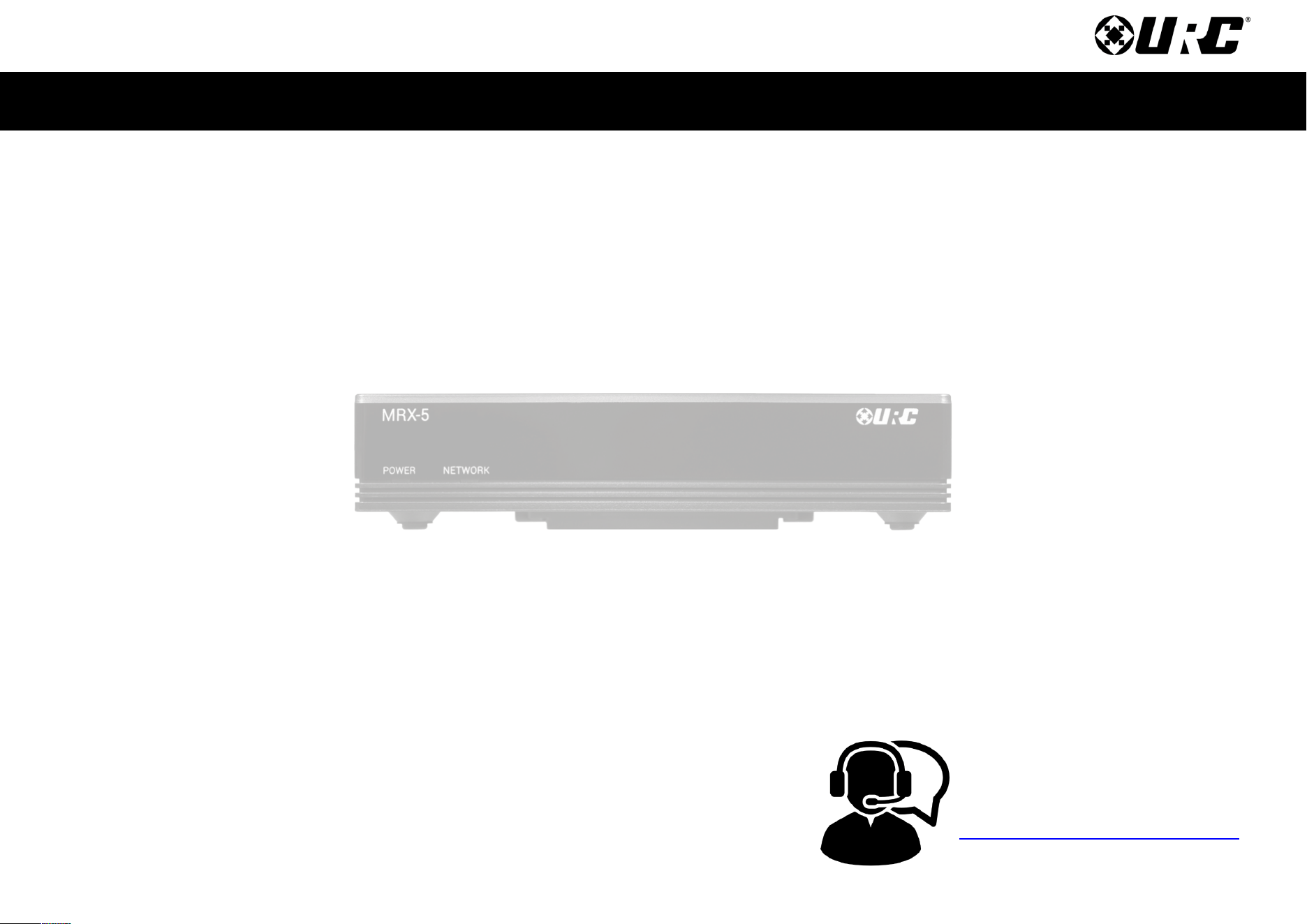
Total Control
MRX-5
Owner’s Manual
Rev 1.0
Technical Support
Toll Free: 800-904-0800
Main: 914-835-4484
techsupport@urc-automation.com
H o u r s : 9 : 0 0 a m - 5 : 0 0 p m E S T M - F
Table of Contents
Introduction ........................................................................................................................................................................................................................................................................1
Front Panel Description ...................................................................................................................................................................................................................................................2
Rear Panel Description ....................................................................................................................................................................................................................................................3
Bottom Panel Description................................................................................................................................................................................................................................................4
Installing the MRX-5 .........................................................................................................................................................................................................................................................5
Network Installation..................................................................................................................................................................................................................................................5
Connecting IR Emitters..............................................................................................................................................................................................................................................6
Connecting RS-232 (Serial).......................................................................................................................................................................................................................................7
Specifications ....................................................................................................................................................................................................................................................................8
Limited Warranty Statement............................................................................................................................................................................................................................................8
Loading ...
Loading ...
Loading ...
