Loading ...
Loading ...
Loading ...
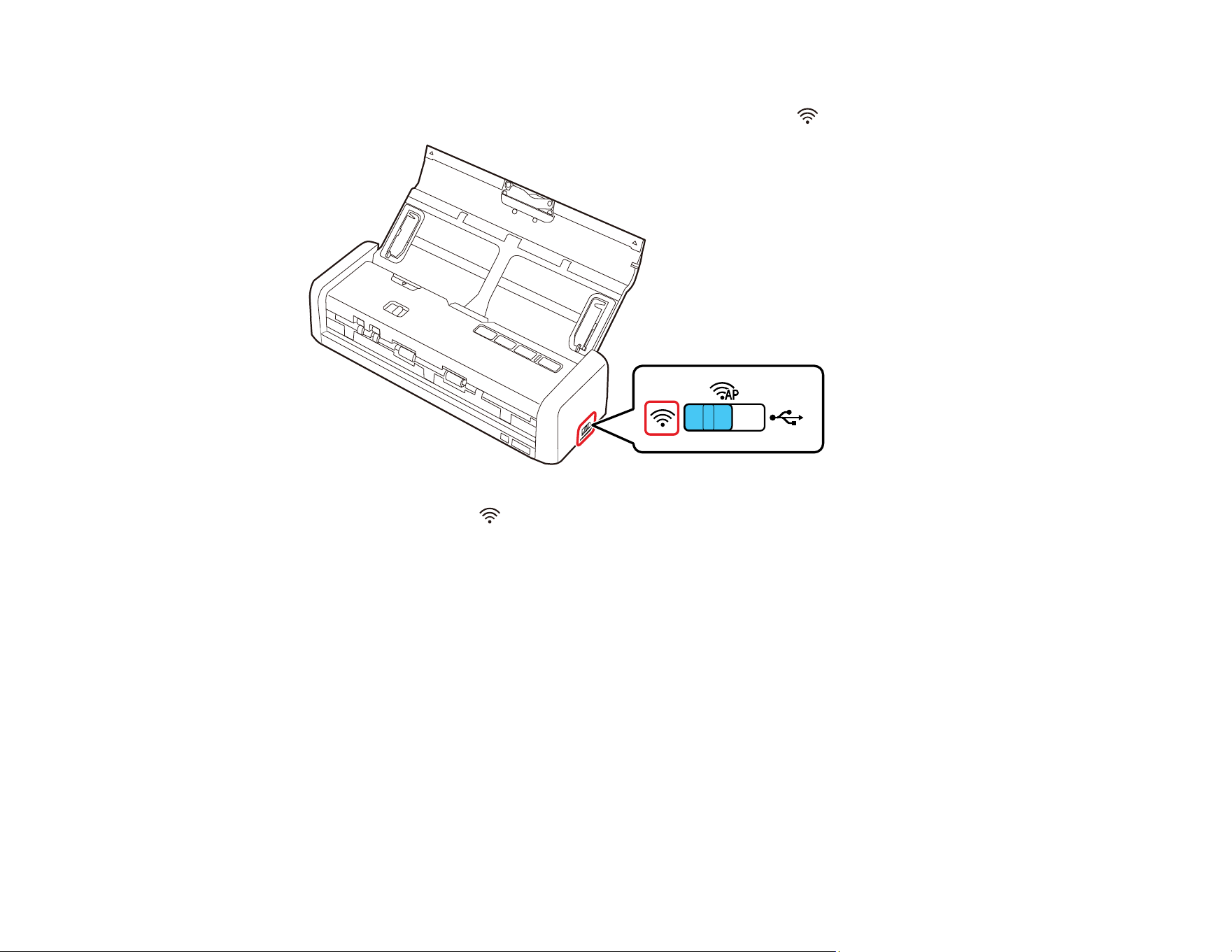
48
6. Connect your computer or device to your wireless network router.
7. Set the connection mode switch on the side of the scanner to the Wi-Fi position.
Wait for the ready and Wi-Fi lights on the scanner to stop flashing and stay on, indicating that the
scanner is connected to the network.
8. Select the link below to set up network scanning. You must set up network scanning to connect your
computer and wireless scanner.
Parent topic: Connecting to an Existing Wi-Fi Network
Related tasks
Setting Up Network Scanning
Wi-Fi Protected Setup (WPS)
If your network uses a WPS-enabled wireless router, you can quickly connect your scanner to the
network using Wi-Fi Protected Setup (WPS).
Note: To check if your router is WPS-enabled, look for a button labeled WPS on your router. If there is
no hardware button, there may be a WPS setting in the software for the device. Check your network
product documentation for details.
Loading ...
Loading ...
Loading ...
