Loading ...
Loading ...
Loading ...
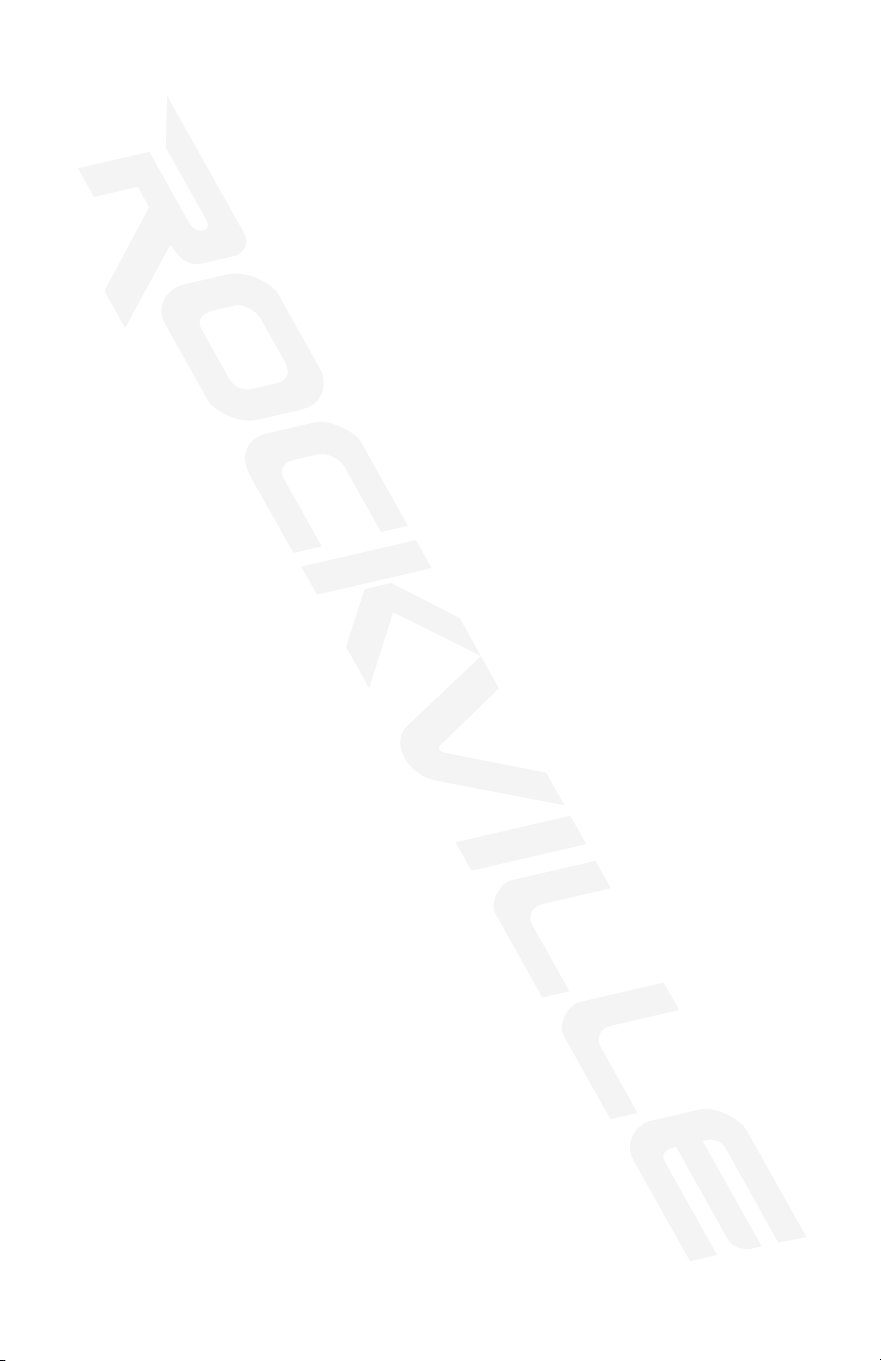
11
Copy a Bank of Scenes
Delete a Scene
Delete all Scenes in a Bank
Clear all Scenes
Copy Fixture Settings
Copy a Scene
Copy the entire contents of a scene bank to another bank.
1. Select the bank from which you wish to copy by using BANK UP or BANK DOWN.
2. Push MIDI/ADD.
3. Select the bank to which you wish to copy by using BANK UP or BANK DOWN.
4. Push MUSIC/BANK COPY to complete the operation. All LEDs on the control-
ler will ash briey indication the operation has been completed.
This will set all channels of all xtures associated with the scene to zero output level.
1. Select the bank which contains the scene you want to delete using BANK UP
or BANK DOWN.
2. Hold down AUTO/DEL and push the SCENES button, 1 – 8, to delete the
desired scene. All LEDs will ash briey indicating that the operation has been
completed.
1. Press and hold the PROGRAM and the BANK DOWN buttons while turning the power off.
2. Turn the controller on. This process is irreversible and all scenes will be set to 0.
This will delete all the scenes in all of the banks.
1. Turn the unit off. Now turn the power on while simultaneously holding down the
PROGRAM and BANK DOWN buttons.
2. Keep holding down the buttons until the display ashes briey indicating that the
scenes have been cleared.
You can copy the settings of a xture to another while programming a scene.
1. Hold down the SCANNERS button of the selected xture.
2. Now push the SCANNERS button of the xture to which the settings will be copied.
3. Release the rst SCANNER button and then release the second button.
4. All SCANNER LED indicators will ash to indicate completion of the copying process.
You can copy the contents of a scene to another scene in the same or different bank.
1. Use BANK UP or BANK DOWN to select the bank from which you wish to copy a scene.
2. Select desired scene within the bank by pushing it’s SCENES button, 1 – 8.
3. Push MIDI/ADD to copy the scene.
4. Select the bank which you want to copy to using BANK UP or BANK DOWN.
5. Push the SCENES button to complete the operation. All LEDs on the controller
will ash briey indication the operation has been completed.
Programming Chases
There are 6 user programmable chases and each one includes up to 240 steps.
Each chase step consists of a scene which has already been recorded. A chase
Loading ...
Loading ...
Loading ...
