Loading ...
Loading ...
Loading ...
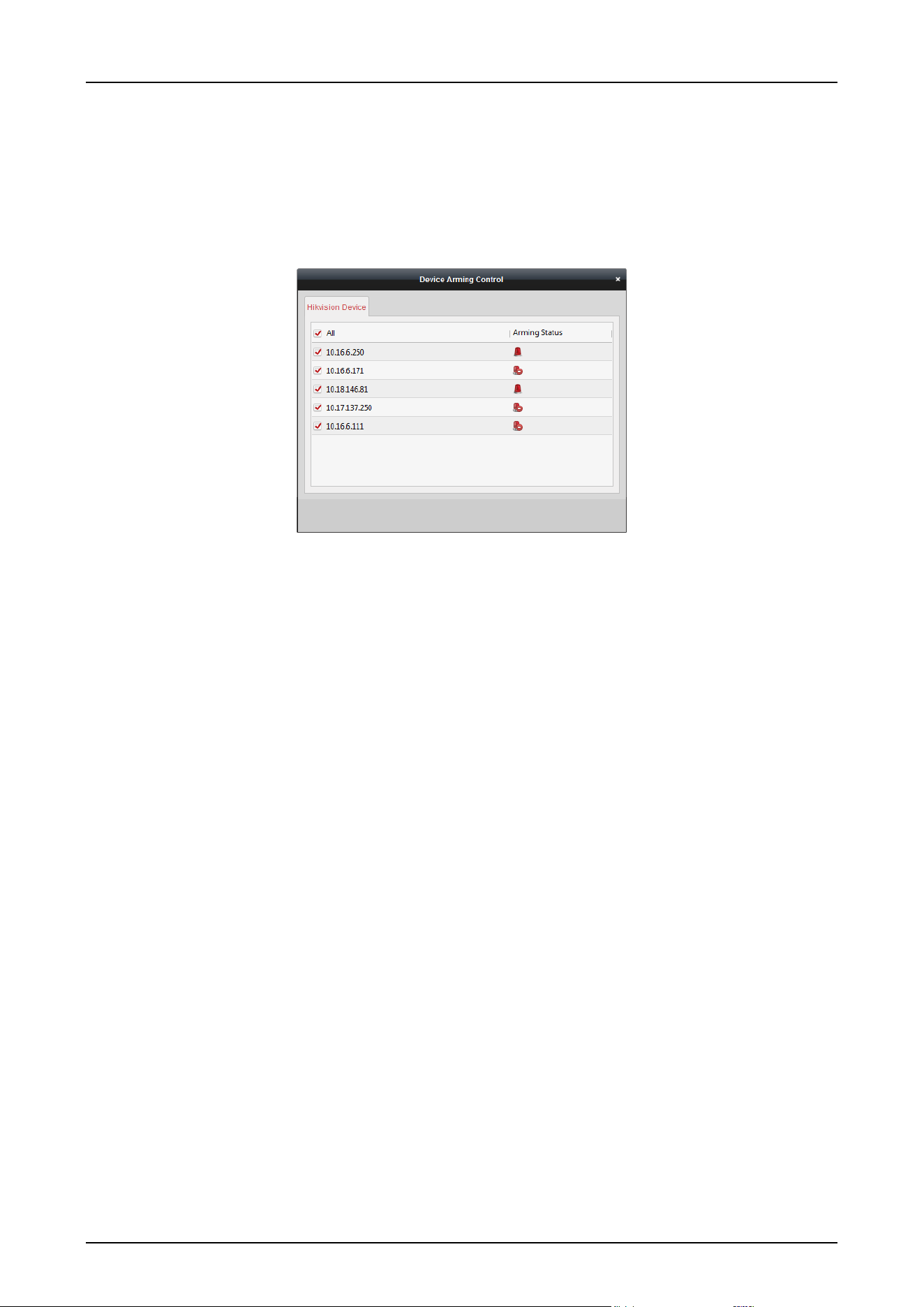
Access Control Terminal·User Manual
109
You can arm or disarm the device. After arming the device , the client can receive the alarm
information from the device.
Steps:
1. Click Tool->Device Arming Control to pop up the Device Arming Control window.
2. Arm the device by checking the corresponding checkbox.
Then the alarm information will be auto uploaded to the client software when alarm occurs.
Loading ...
Loading ...
Loading ...
