Loading ...
Loading ...
Loading ...
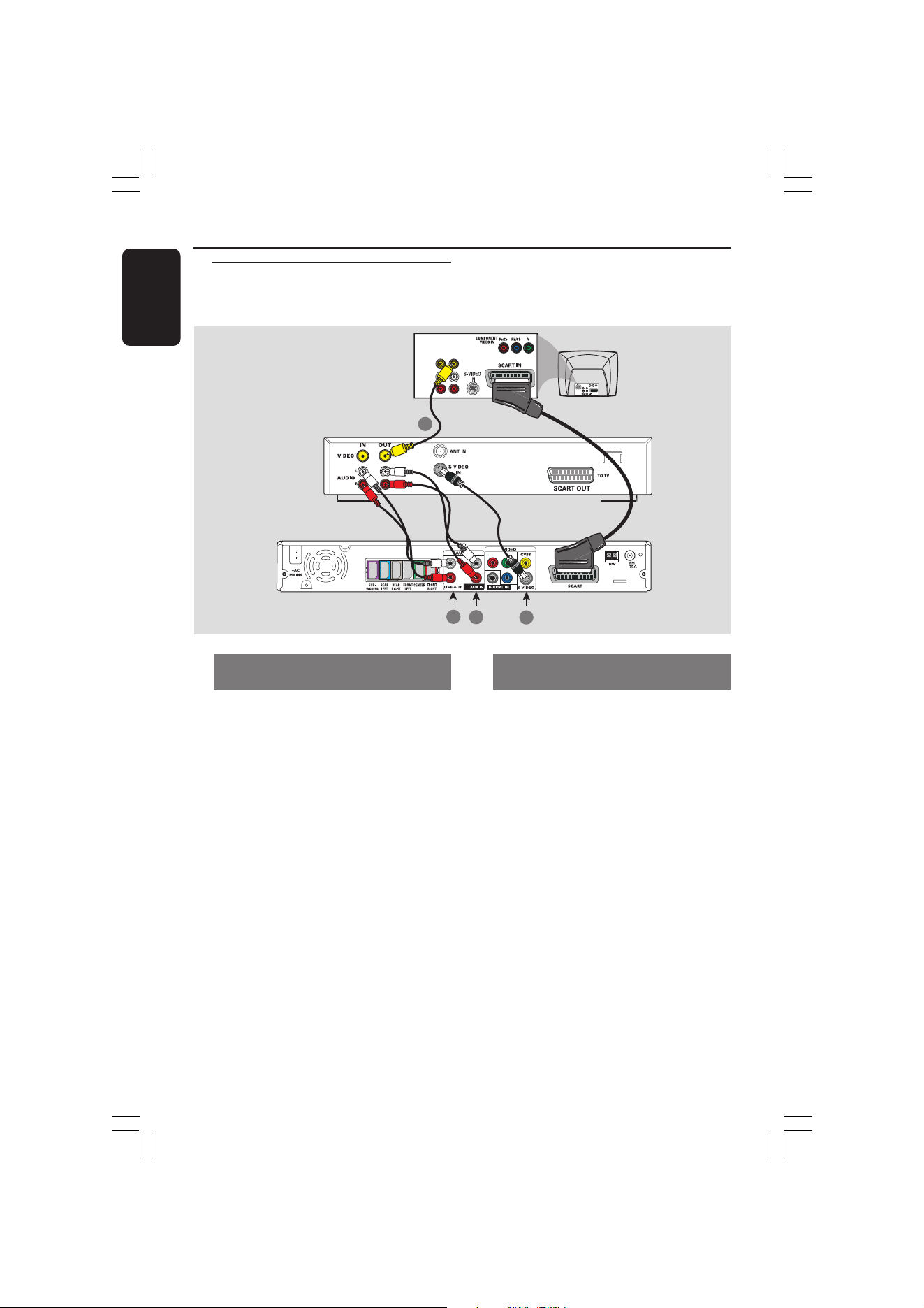
14
English
Viewing and listening to the
playback
1 Connect the VCR or Cable/Satellite Box
to the TV as shown.
2 Connect the DVD system’s AUX IN
(R/L) sockets to the AUDIO OUT
sockets on the VCR or cable/satellite box.
Press AUX/DI on the remote to select
“AUX” in order to activate the input
source.
Connections to External Devices
Connecting a VCR or
Cable/Satellite Box
L
R
Pb
Pr
Y
2
4
1
~ AC MAINS
3
VIDEO
AUDIO
OUT IN
TV
VCR or Cable/
Satellite Box
Using the VCR for recording DVD
playback
Some DVDs are copy-protected. You
cannot record or dub protected discs
using a VCR.
3 Connect the DVD system’s S-VIDEO
socket to the S-VIDEO IN socket on the
VCR.
4 Connect the DVD system’s LINE OUT
(R/L) sockets to the AUDIO IN sockets
on the VCR.
This will allow you to make analogue
stereo (two channel, right and left)
recordings.
Before recording, set the volume level of
the DVD system to level 1 and below, in
order to enable sound output from the
LINE OUT sockets.
To view DVD playback while recording,
you must connect the DVD system to
your TV using a SCART (as shown above)
connection.
DVD System
Loading ...
Loading ...
Loading ...
