Loading ...
Loading ...
Loading ...
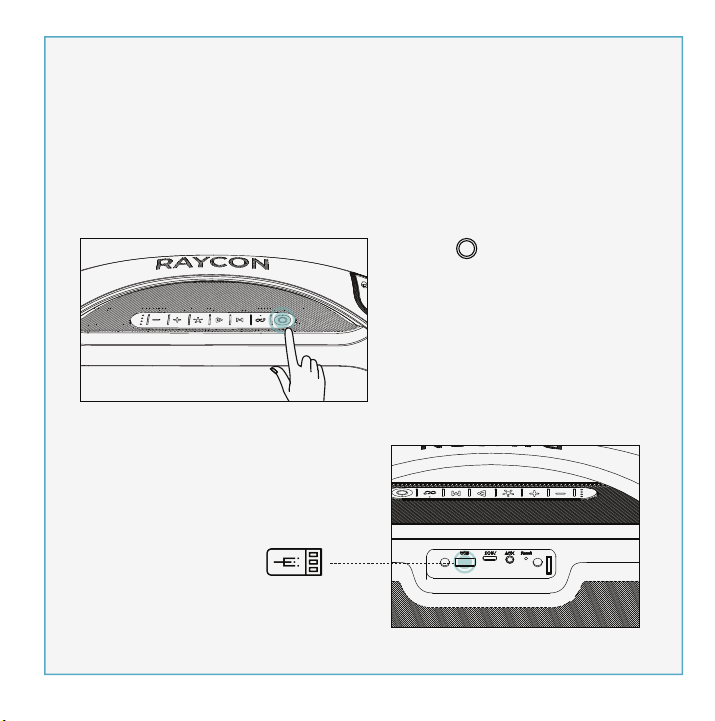
MULTI-LINK MODE
AUX-IN MODE
5. Light Control/Sound Profiles
modifications not expressly approved by the party responsible for
Radio Standards Specification RSS-Gen, issue 5
www.rayconglobal.com/support. This web page has more specific
re first use.
Bring the noise your way with three distinct sound profiles.
9
2. Insert a USB drive into USB port.
The speaker will play the stored
music automatically.
1. Hold “ ” for about 3 seconds
to turn speaker on.
To play music from your USB drive, simply insert the drive into the USB
port. The speaker will switch to USB mode automatically. Press “MODE”
or remove the drive to exit USB Mode
USB
USB MODE
Your sound, your way. Our sound profiles are designed by artists and
between Sound Profiles.
Our most refined
Loading ...
Loading ...
Loading ...
