Loading ...
Loading ...
Loading ...
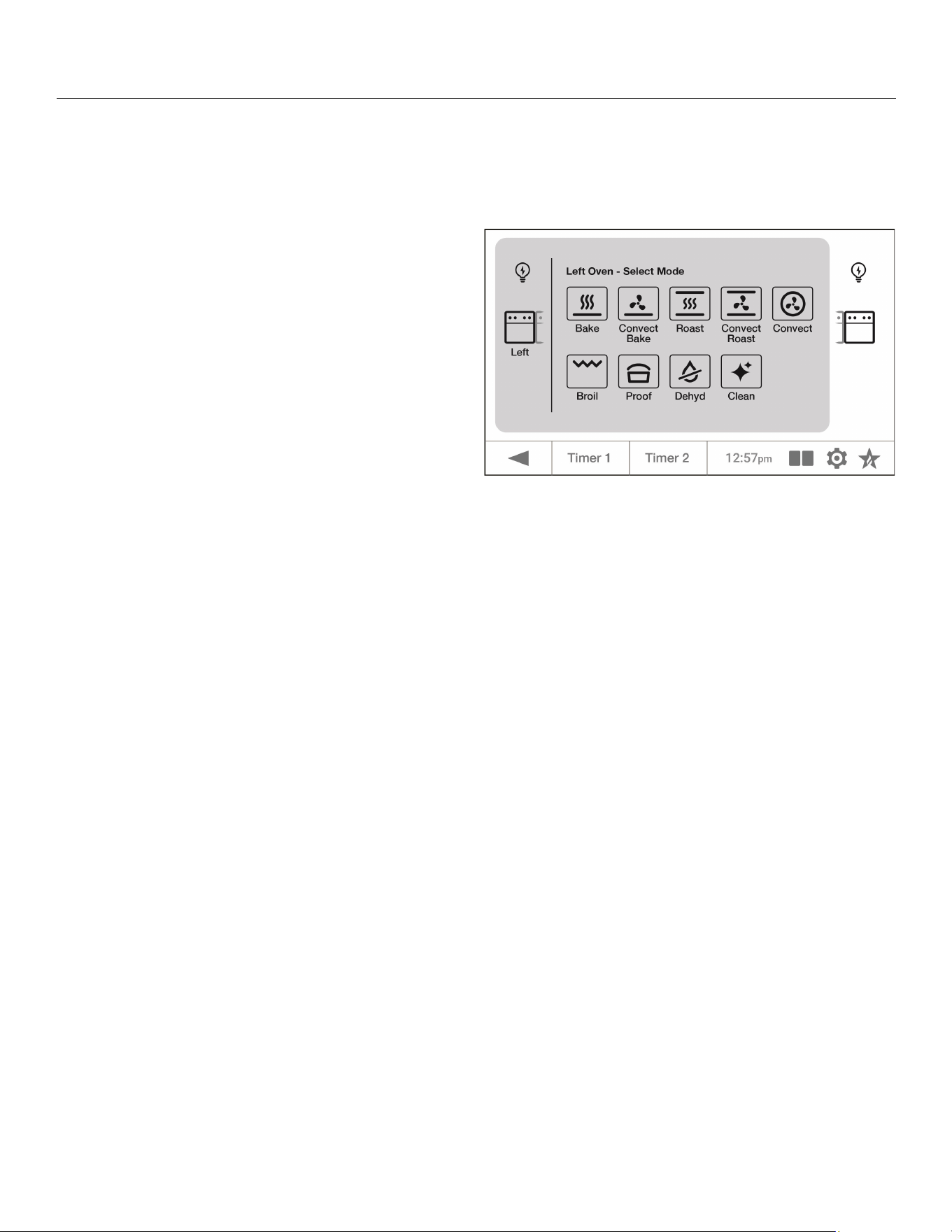
26 (800) 449-8691
Your oven has the following operating modes:
BSDF30 and BSDF36
BSDF48
BSDF60
Touch Screen Control—Modes
Note: For documentation purposes, touch screen
control illustrations are for the BSDF48/BSDF60 range.
Instructions apply to all ranges unless otherwise noted.
1. Tap the mode on the Select Mode screen.
2. Use the default setting or use the keypad to enter
the temperature on the Select Temperature screen.
Tap Start to preheat the oven. You also have the
option to turn preheat on or off.
Note: If you want to select an option, do so before you
tap Start.
3. Tap Options to select any of the following. Once
you have made your selections, tap Start to conrm
the setting and begin cooking:
• Select Timed to set the cooking time.
• If you want to postpone the bake start time,
select Delay.
• If you are using the temperature probe and
need to set its temperature, select Probe.
• Bake • Convection
• Convection Bake • Broil
• Roast • Proof
• Convection Roast • Dehydrate
Left Oven
• Bake • Convection
• Convection Bake • Broil
• Roast • Proof
• Convection Roast • Dehydrate
Right Oven
• Bake • Proof
• Convection Bake • Dehydrate
• Convection • Clean
Both Ovens
• Bake • Convection
• Convection Bake • Broil
• Roast • Proof
• Convection Roast • Dehydrate
Loading ...
Loading ...
Loading ...
