Loading ...
Loading ...
Loading ...
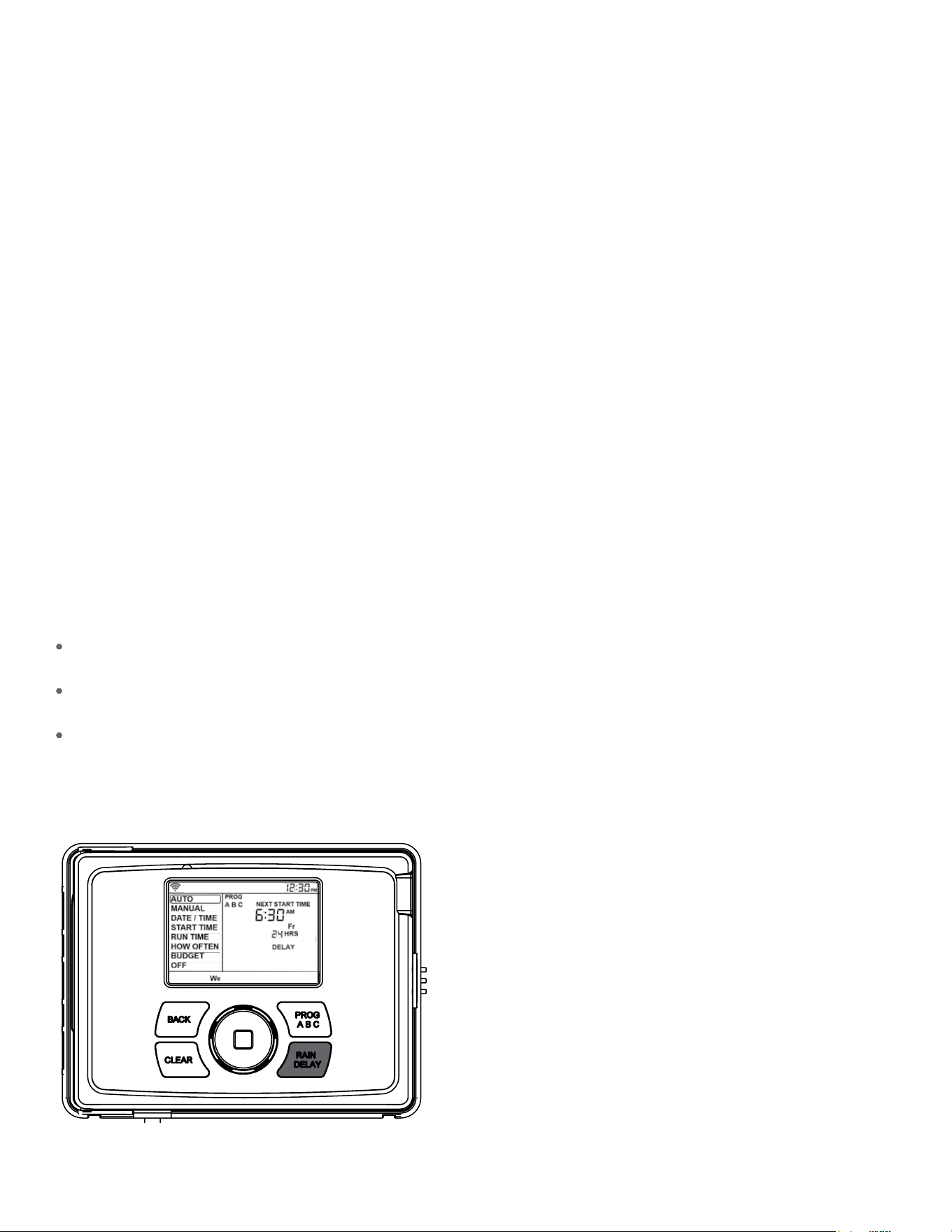
11
Auto
The timer should be in AUTO during the irrigation season
and OFF in the winter months or the non-irrigation months.
Turn the dial to the AUTO position and press the
dial or just leave it there to keep it in AUTO.
If the dial selection is left in any position other than OFF, it
will revert back to AUTO after approximately 20 seconds.
To turn your timer OFF, turn the dial to OFF and
press the dial or just leave it in the OFF position.
Tip: You can change it to off or auto in the APP.
Additional Features
Rian-Delay
The Rain Delay buon can be used to delay your
sprinkler timer from watering for a duration of 1
to 32 days. At the end of the selected rain delay
amount of time, automatic watering resumes.
1. Make sure the timer is set to AUTO.
2. Press the Rain Delay button to automatically
delay watering for 24 hours.
Note: If a longer Rain Delay is desired, press the
rain delay button repeatedly or turn the dial until
the desired number of delayed days is reached.
While in rain delay mode, the timer will display the
number of remaining rain delay days or hours.
To cancel a rain delay, press the CLEAR button
and the watering schedule will resume.
To activate or deactivate the rain sensor terminals, press
and hold the RAIN DELAY button for 5 seconds.
Note: This feature is helpful for bypassing
the sensor if watering is needed before the
sensor is dry and watering is resumed.
Budget
The water budgeting feature makes it easy to change all of
your run times without having to change them one by one.
This is perfect for adjusting all zones for seasonal changes.
Adjustment range is from 10% to 200% by increments of
10%. The default value is 100%, which means your timer will
run each zone for exactly the number of minutes you entered
as the run time. The budgeting will remain at the adjusted
range until you change it.
1. Turn the dial until the selection box is on budget.
2. Press the dial. You will now see numbers flashing.
Note: 100 is the default number.
3. To adjust, turn the dial to the desired budget percentage.
Adjusting budget will adjust all of the run times in a program
by the percentage chosen.
Example: If you have zones set up to water for 10 minutes
and you adjust your budget from 100% to 150%, those same
zones will water for 15 minutes without having to change
each run time.
4. Press the dial to confirm your selection. If you are setting
up additional programs (A B or C), press the PROG ABC
button until the desired program is displayed and repeat
this process.
Manual
Your timer has the ability to allow you to manually water
without disturbing the preset program. Manual is used to test
zones or to run an extra cycle for a zone, program, or for all
zones.
To water all zones
1. Turn the dial until the selection box is on Manual.
2. Press the dial. You will now see ALL show in the display.
3. Press the dial again. You will now see 0 flashing.
4. Turn the dial until the desired manual duration is reached.
5. Press the dial to begin watering.
Note: If the manual run time has not been set, the timer will
not initiate manual watering and the screen will return to the
current time.
To water a specific program(s)—A, B or C
1. Turn the dial until the selection box is on MANUAL.
2. Press the dial. You will now see ALL show in the display.
3. Turn the dial until the program(s) you wish to water is
showing (all ABC, or A, B, or C individually).
4. Press the dial to begin watering the selected program.
Loading ...
Loading ...
Loading ...