Loading ...
Loading ...
Loading ...
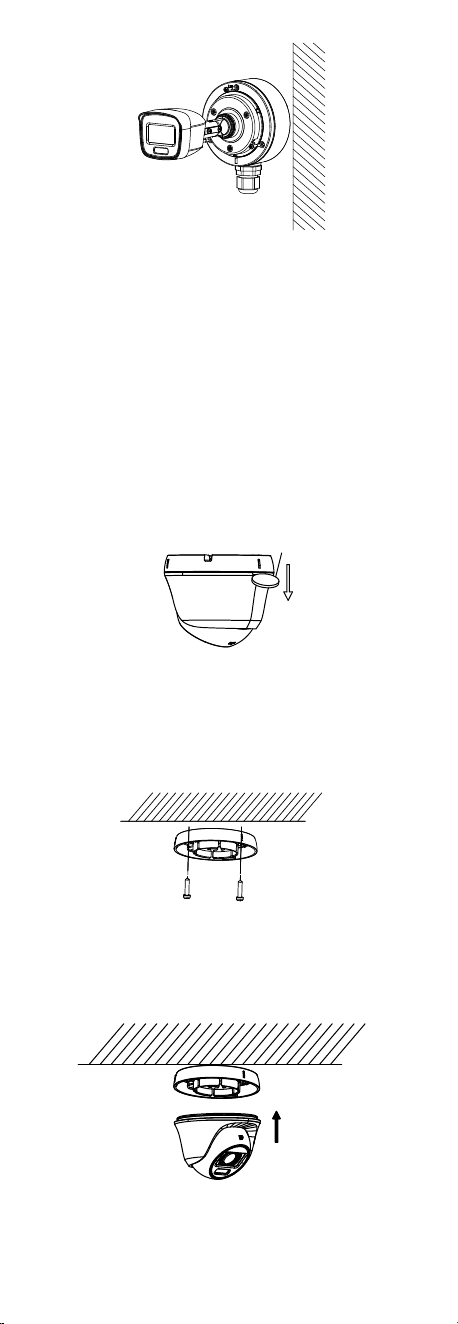
Figure 2-6 Combine the Junction Box Cover and Body
8. Repeat the step 4 to 6 of 2.1.1 Ceiling/Wall
Mounting without Junction Box to finish the
installation.
2.2 Installation of Type II Camera
2.2.1 Ceiling/Wall Mounting without Junction Box
Before you start:
The installation of ceiling mounting and wall mounting
are similar. Following takes ceiling mounting as an
example.
1. Pry the mounting base by using a flat object, for
example, a coin.
A Coin
Figure 2-7 Pry the Mounting Base
2. Drill screw holes and the cable hole (optional) on
the wall.
3. Attach the mounting base to the ceiling and secure
it with supplied screws. For cement ceiling, you
need to install the expansion bolts at first.
Figure 2-8 Attach the Mounting Base to the Ceiling
4. Route the cables through the cable hole, or the side
opening.
5. Install the camera back to the mounting base and
secure it.
Figure 2-9 Install the Camera Back
6. Connect the cables.
7. Power on the camera to check whether the image
on the monitor is gotten from the optimum angle. If
Loading ...
Loading ...
Loading ...
