Loading ...
Loading ...
Loading ...
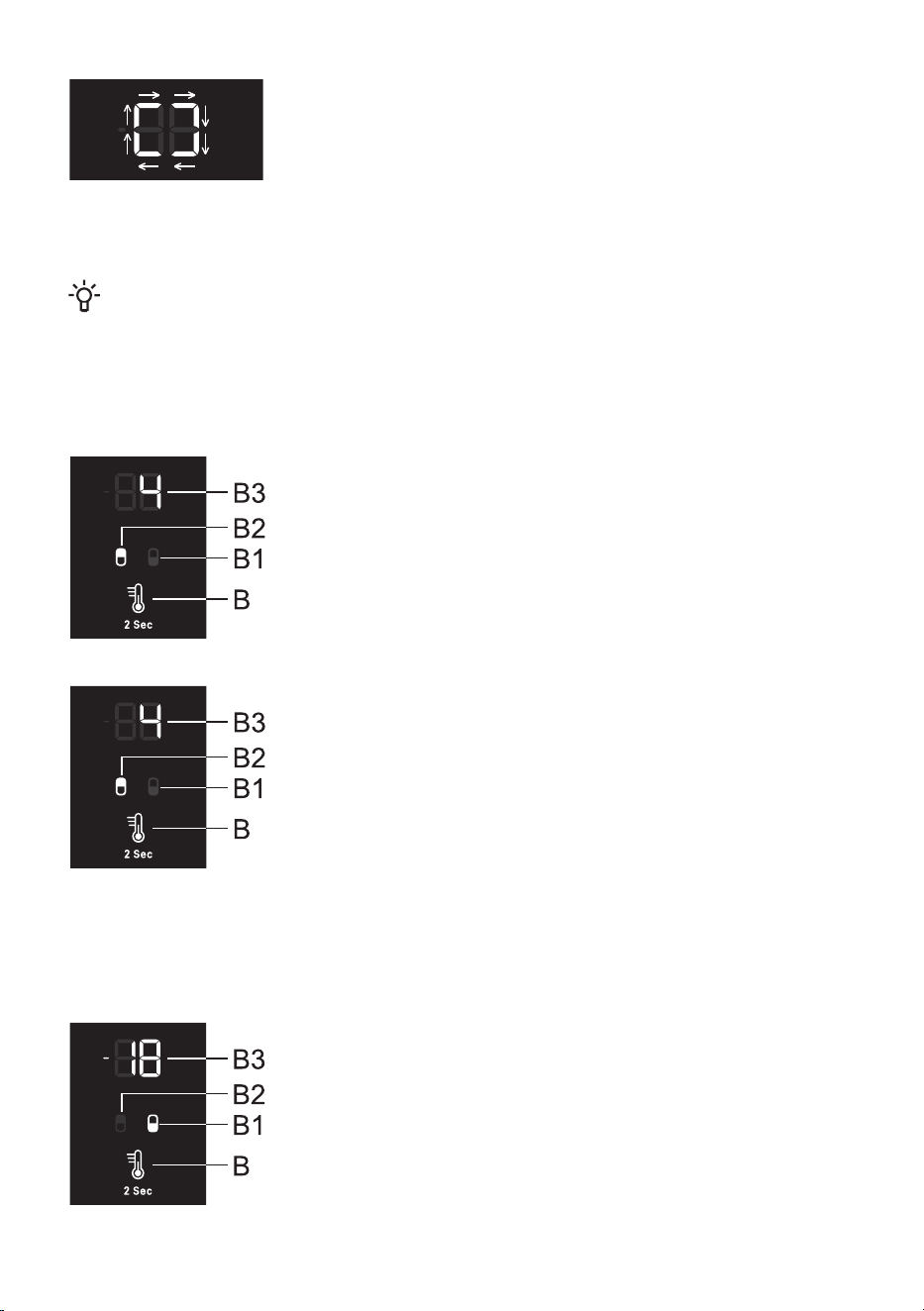
Switching off the appliance: To switch off the appliance, press the A
key and hold it for a while (2 seconds). A beep will be sounded again
and the outer segments of the display digits B3 will light up in the
clockwise direction. The appliance is in standby mode (it is still powered).
1
2
3
45
6
7
8
Adjusting the temperature in the appliance
INFORMATION!
• Appliance temperature is preset at the factory to the recommended setting, i.e. 4°C for the
refrigerator compartment and -18°C for the freezer compartment.
• After the appliance is switched on, it may take several hours for the set temperature to be
reached. Do not place any food into the refrigerator before the temperature drops to the
selected setting.
In this model, you can switch between setting the temperature of the
refrigerator and the temperature of the freezer compartment. To do this,
press the B key and hold it for two seconds until the symbol for the
desired compartment lights up: B1 for the freezer compartment and B2
for the refrigerator compartment.
Temperature in the refrigerator compartment can be set when the B2
symbol is lit. Set the temperature by briefly pressing the B key.
• Every time you press the key, the temperature will be increased by 1 °C. The setting you choose
will be stored as the most recent temperature set for the refrigerator compartment.
• Refrigerator compartment temperature can be set in the range from +1 °C to +9 °C.
• Recommended temperature setting is 4°C.
Temperature in the freezer compartment can be set when the B1 symbol
is lit. Set the temperature by briefly pressing the B key.
20
Loading ...
Loading ...
Loading ...
