Loading ...
Loading ...
Loading ...
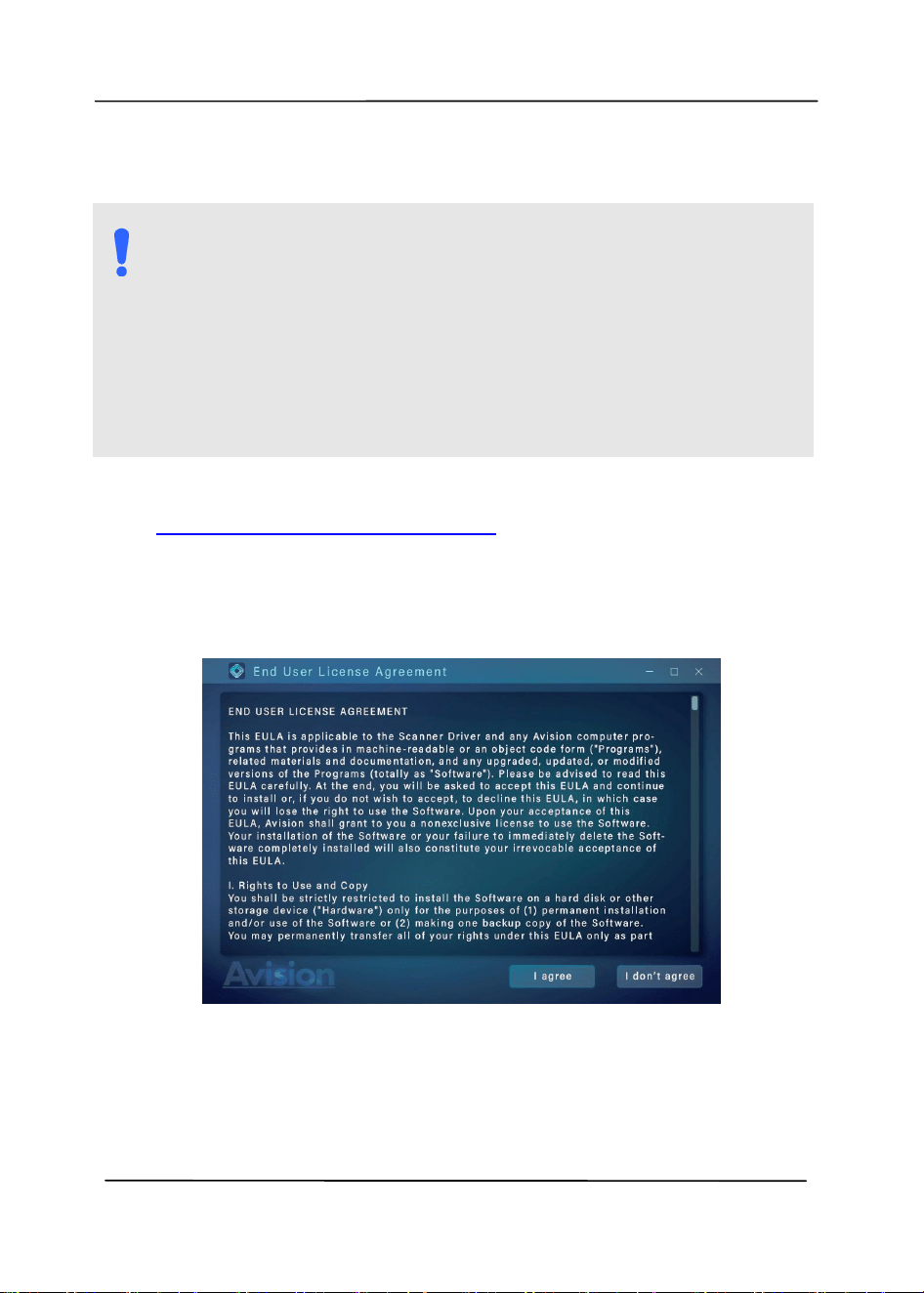
User’s Manual
2-4
2.5 Installing the Software
NOTE:
The scanner driver contains TWAIN, ISIS and WIA driver.
After the installation of scanner driver is completed, this
scanner allows you to scan via a TWAIN, ISIS, or a WIA
interface. Start your TWAIN-compliant image editing
software application to select a TWAIN or WIA user
interface or your ISIS software to select an ISIS user
interface. You may also launch Microsoft’s Scanner and
Camera Wizard to scan via a WIA user interface.
1. Download [Avision Update] at
http://www.avision.com/install.
2. Run [Avision Update.exe].
3. The End User License Agreement screen will be prompted.
Read the agreement and then choose [I Agree].
Loading ...
Loading ...
Loading ...
