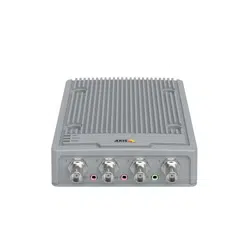Loading ...
Loading ...
Loading ...

AXISP7304VideoEncoder
Setup
Showatextoverlayinthevideostreamwhenthedevicedetectsmotion
Thisexampleexplainshowtodisplaythetext“Motiondetected”whenthedevicedetectsmotion:
MakesuretheAXISVideoMotionDetectionapplicationisrunning:
1.GotoSettings>Apps>AXISVideoMotionDetection.
2.Starttheapplicationifitisnotalreadyrunning.
3.Makesureyouhavesetuptheapplicationaccordingtoyourneeds.
Addtheoverlaytext:
4.GotoSettings>Overlay.
5.SelectCreateoverlayandselectTextoverlay.
6.Enter#Dinthetexteld.
7.Choosetextsizeandappearance.
8.Topositionthetextoverlay,chooseCustomoroneofthepresets.
Createarule:
9.GotoSystem>Events>Rulesandaddarule.
10.Typeanamefortherule.
11.Inthelistofconditions,selectAXISVideoMotionDetection.
12.Inthelistofactions,selectUseoverlaytext.
13.Selectaviewarea.
14.Type“Motiondetected”.
15.Settheduration.
16.ClickSave.
Note
Ifyouupdatetheoverlaytextitwillbeautomaticallyupdatedonallvideostreamsdynamically.
Adjustthecameraview(PTZ)
Tolearnmoreaboutdifferentpan,tilt,andzoomsettings,seePan,tilt,andzoom(PTZ)onpage14.
InstallthePTZdriver
Thisproductsupportsseveraldevices.Foracompletelistofsupporteddevices,seeaxis.com
1.Gotothecamera’swebpage.
2.Intheinstallationwizard,gotoSelectaPTZmodeandselectPTZdriverfromthedrop-downlist.
3.Onceyou’veaccessedtheliveview,gotoSettings>System>Accessories.
4.Selectoneofthefollowingactions:
4.1IfthePTZdriverisnotuploaded,selectUploaddriver.
4.2IfthePTZdriverisuploaded,gotoSelectdrivertouseandselectPTZdriverfromthedrop-downlist.
8
Loading ...
Loading ...
Loading ...