Loading ...
Loading ...
Loading ...
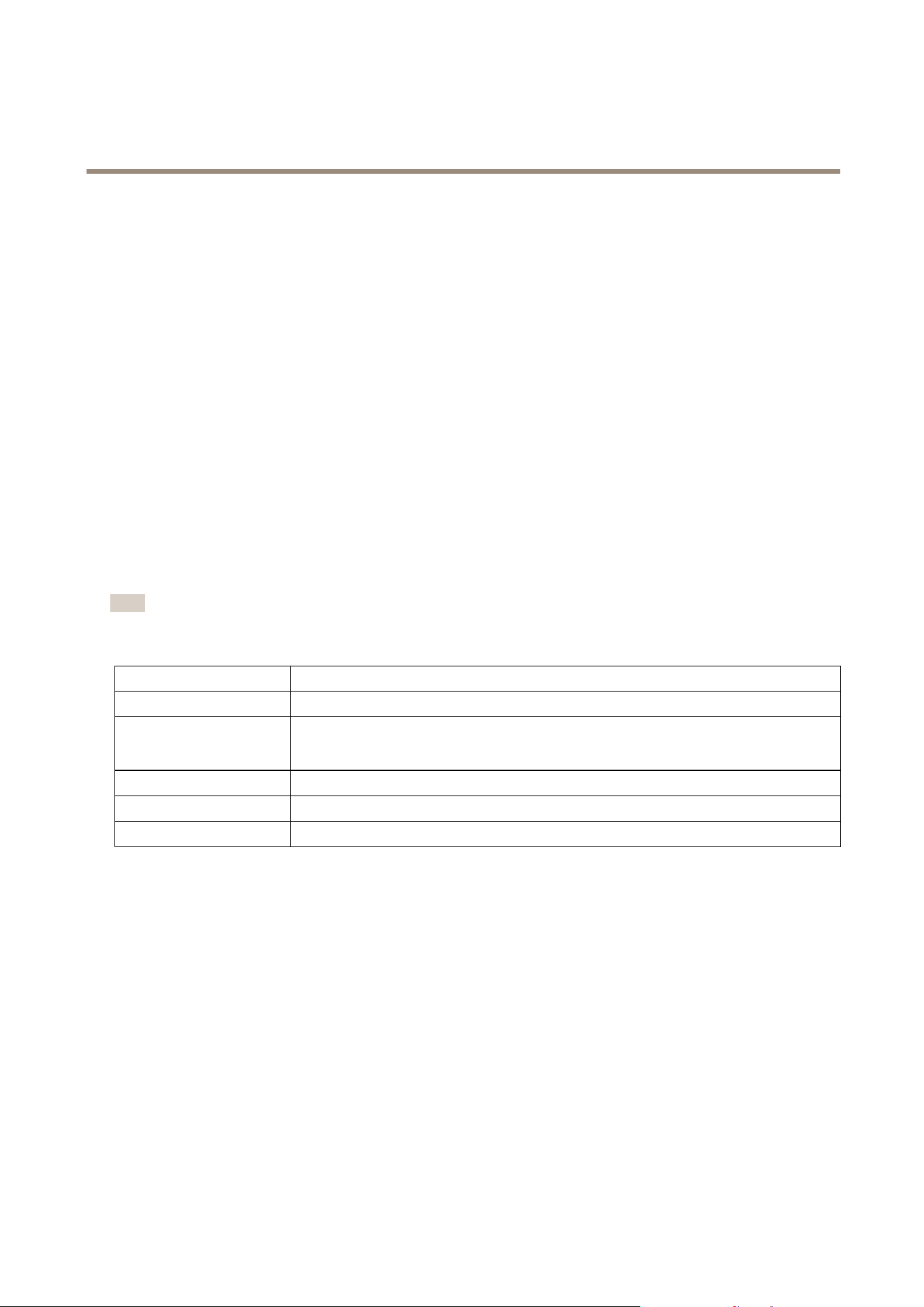
AXISM3044-WVNetworkCamera
HardwareOverview
ThisproductsupportsmicroSD/microSDHC/microSDXCcards(notincluded).
ForSDcardrecommendations,seewww.axis.com
ControlButton
Forlocationofthecontrolbutton,seeHardwareOverviewonpage8.
Thecontrolbuttonisusedfor:
•Resettingtheproducttofactorydefaultsettings.Seepage61.
•ConnectingtoanAXISVideoHostingSystemservice.Seepage50.Toconnect,pressandholdthebuttonforabout3
secondsuntiltheStatusLEDashesgreen.
•ConnectingtoAXISInternetDynamicDNSService.Seepage50.Toconnect,pressandholdthebuttonforabout3seconds.
WLANPairingButton
TheWLANpairingbuttonisusedforconnectingtoanaccesspointthroughpushbuttonconguration(PBC),seeWirelessSettingson
page53.
LEDIndicators
Note
•TheStatusLEDcanbeconguredtoashwhileaneventisactive.
•TheStatusLEDcanbeconguredtoashforidentifyingtheunit.GotoSetup>SystemOptions>Maintenance.
StatusLED
Indication
Unlit
Connectionandnormaloperation.
GreenShowssteadygreenfor10secondsfornormaloperationafterstartupcompleted.
Flashesgreenduringwirelessnetworkpairing.
Amber
Steadyduringstartup.Flashesduringrmwareupgradeorresettofactorydefault.
Amber/RedFlashesamber/redifnetworkconnectionisunavailableorlost.
RedFirmwareupgradefailure.
9
Loading ...
Loading ...
Loading ...
