Loading ...
Loading ...
Loading ...
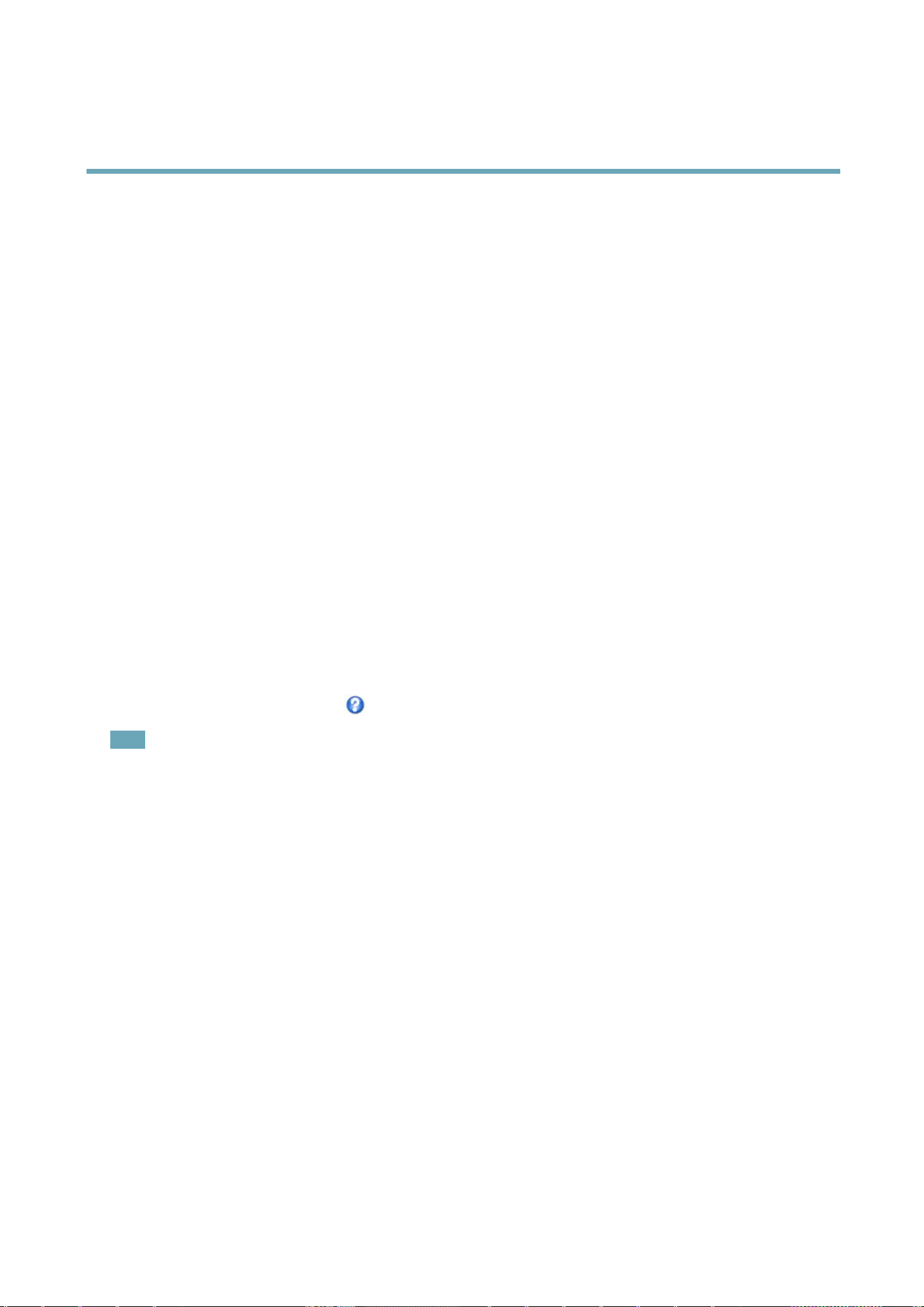
AXISP1357NetworkCamera
PTZ(PanTiltZoom)
ToinstallthePTZdrivergotoPTZ>DriverSelection.Browsetondthedriver(e.g.driver.ptz)andUpload.Ifthedriverwas
successfullyuploaded,itappearsintheSelectdrivertousedrop-downlist.Fromthisdrop-downlist,selectthedrivertoinstall
orremove,andclickSave.
SelectActivatePTZtoenablePTZ.TheaddressoftheconnecteddeviceappearsagainstDeviceID.ChoosetheDevicetypefromthe
drop-downlist.Tondwhichdevicetypetouse,consultthedocumentationsuppliedbythePTZdriver.
TocompletetheinstallationgotoSystemOptions>Ports&Devices>COMPort(seeCOMPort)andverifythesettings.
GuardTour
Aguardtourdisplaysthevideostreamfromdifferentpresetpositions,one-by-one,inapredeterminedorderoratrandomandfor
congurabletimeperiods.Theenabledguardtourwillkeeprunningaftertheuserhasloggedofforclosedthebrowser.
Toaddaguardtour:
1.GotoPTZ>GuardTourandclickAdd.
2.Enteradescriptivename.
3.Specifythepauselengthbetweenruns.
4.SelectanavailablepresetpositionandclickApply.
5.SpecifytheViewTimeinsecondsorminutes.
6.SpecifytheViewOrderorselecttheRandomvieworderoption.
7.ClickSave.
Tomodifyorremoveguardtours,gotoPTZ>GuardTour,selecttheguardtourintheGuardTourListandclickModify/Remove.
Formoreinformationseetheonlinehelp
.
Note
ThisAxisproductsupportslimitedguardtours.Thepausebetweensuccessiveguardtoursmustbesettoatleast10minutes.
Advanced
DeviceSettings
TheDeviceSettingswindowdisplaysdriverspecicsettings.Theappearanceofthiswindowcanvarydependingonthedriver
installed.Optionsthatcanbeconguredinclude:
•DriverSpecicSettingsfromVideoSource
•MechanicalLimitsforMovingVideoSource
•LightControlVideoSource
•ExtendedDriverSpecicSettingsforVideoSource
FordownloadandinstallationinformationaboutPTZdriversforyourAxisproductpleasevisitwww.axis.com/techsup/
Controls
PanelShortcutCommandButtonscanbeconguredtoprovidedirectaccesstocommandsissuedviatheVAPIX®Application
ProgrammingInterface.ThebuttonswillbedisplayedinthePTZcontrolpanel,whichisavailableintheLiveViewpagethrough
theCtrlpanelbutton,seepage14.
DeselecttheoptionsunderEnable/Disablecontrolstodisablethepan,tilt,zoomandfocuscontrols.
32
Loading ...
Loading ...
Loading ...
