Loading ...
Loading ...
Loading ...
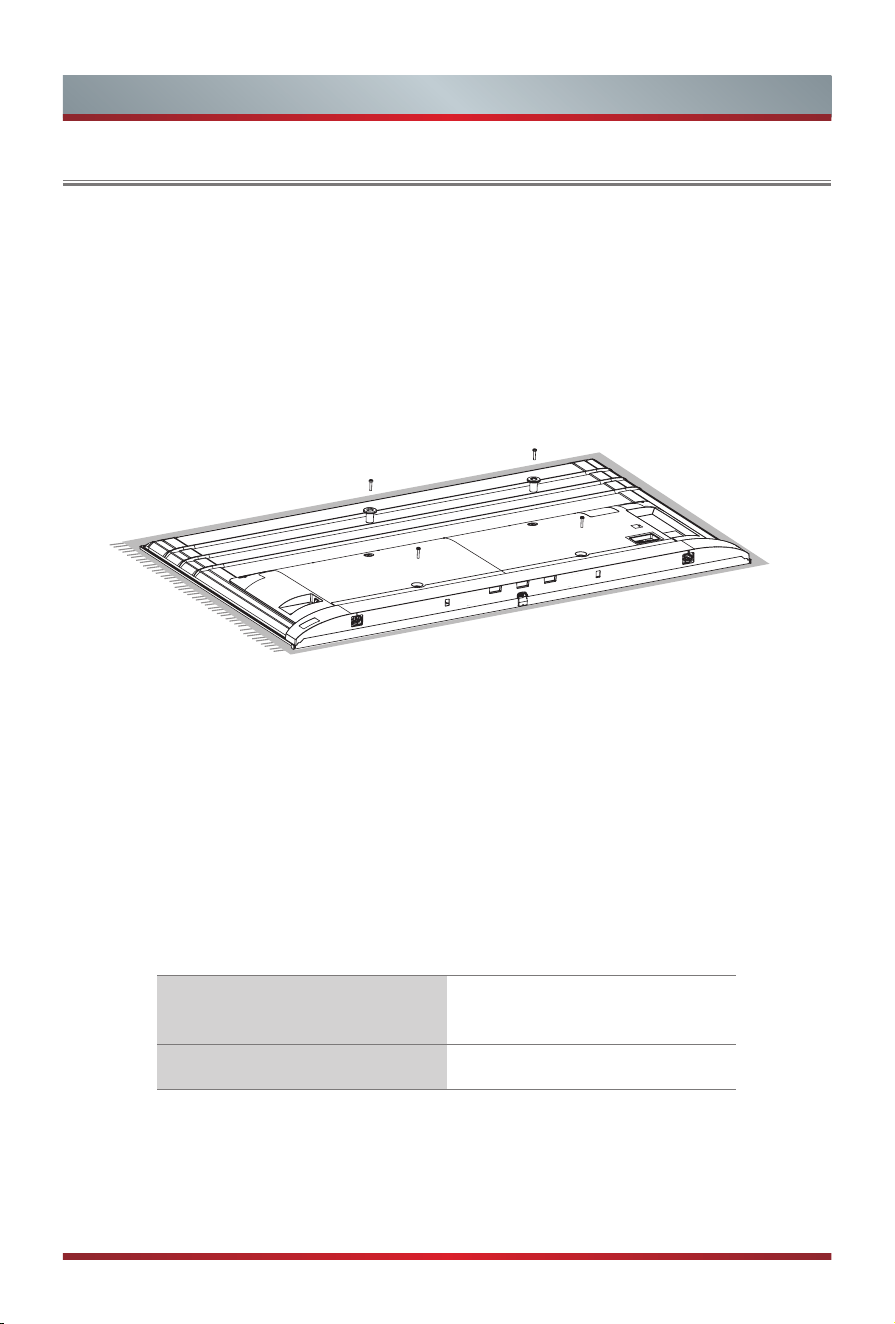
3
Installing the Stand or Wall Mount Bracket
Wall-Mount hole pattern (mm) 600 × 300
Wall-Mount screw size M6
Installing the Wall Mount Bracket
Before you begin the installation of the wall mount bracket , be sure to do the following
things:
1. Carefully place your TV facedown on a soft, flat surface to prevent damage to the
TV or scratching to the screen.
2. Remove the TV stand if you already attached it.
3. Remove the two screws (as shown in the following figure) on the handle first, and
remove the handles, then remove the two screws at the bottom of the back.
CAUTION:
• Whenyouattachthemount,besuretousespacersbetweentheTVandthebracket.
• TopreventinternaldamagetotheTVandtoensureitismountedsecurely,be
sure to use fixing screws that are 9.5 - 11.5 mm in length when measured from the
attaching surface of the rear cover.
4.
Then install according to the
instructions provided with the wall mount bracket.
Screws to remove
Loading ...
Loading ...
Loading ...